This tutorial will explain how to convert guitar chords to piano chords. You can now easily convert any guitar chord into a piano chord in no time. This can actually be done using a free website called “Guitar to Piano Converter”. This website lets you simply pick any guitar chord just by pressing the associated strings on a fret diagram. After that, it automatically converts the guitar chord into piano chord and shows it to you on the keyboard in real-time.
One of the best features of this guitar chords to piano chords converter is that it comes with an additional feature which allows you to choose a guitar chord automatically. That means instead of pressing strings manually on the fret diagram, you can simply choose a key and chord type to display and ultimately convert any guitar chord. This can come in handy for beginners. Instead of guitar chords, if you’re looking for a way to convert guitar tabs to piano tabs, then check out this detailed tutorial.
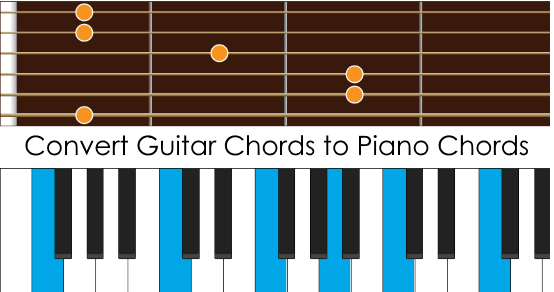
How to Convert Guitar Chords to Piano Chords:
To get started, simply open up the homepage of “Guitar to Piano Converter”. After that, you will see a blank guitar fret diagram at the top and a piano keyboard at the bottom, as shown below.
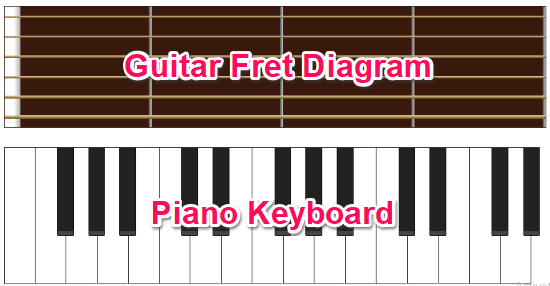
Now, to convert any guitar chord to piano chord, all you gotta do is click on the fret diagram and press the strings for the chord. Let’s say, you want to convert G major into a piano chord, then you would need to press the 5th string of the 2nd fret, 6th string on the 3rd fret, and the 1st string on the 3rd fret. This way you can choose any guitar chord you want on the fret diagram for conversion.

As soon as you do that, this website will automatically convert the guitar chord to piano chord and show it to you on the keyboard in real-time. The converted keys will be highlighted in blue, as you can see below.
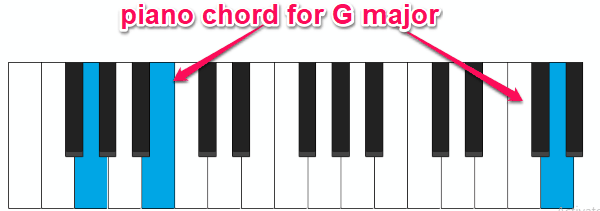
If you don’t know how to exactly press the strings on the fret diagram, then you can use the auto chord selection feature of this website to convert a guitar chord to piano. To use this feature, simply click on the “Arrow” icon visible at the top right corner. When you do that, a slider popup will appear where you can choose a guitar key (like G, B, A, E, F, etc.) and the chord type (like major, minor, or major7). As soon as you do that, the guitar chord will automatically appear on the fret diagram and will also get converted automatically into piano chords. You can see the piano chords on the keyboard.
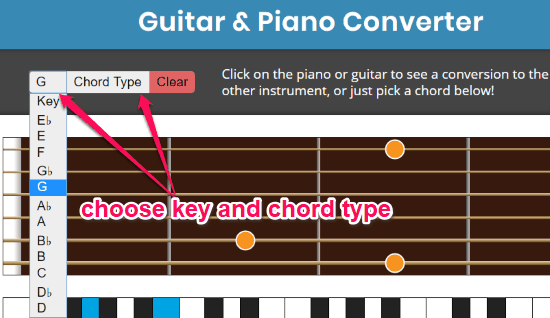
Closing Words:
So, if you are looking for a way to convert guitar chords into piano chords, then this tutorial can be very helpful. The “Guitar to Piano Converter” website makes it very simple for you to do that. Personally, I like this website as it also provides an auto chord selection option by keeping the people in mind who can’t really know how to press the guitar strings on a fret diagram.