In this tutorial, I will explain how to hide Instagram comments, DM, story replies and other message requests based on custom keywords. Instagram for Creators is now offering a refined Hidden Word feature that you can turn on to prevent abusive messages and snarky replies. You can now basically define a custom list of words and Instagram will filter the comments, story replies for you automatically. The filtered direct messages and replies will be moved to Hidden Requests section and you don’t have to see them or worry about them.
The filtered comments and messages that Instagram will filter for you will not cause any notification. It will keep working in the background and once you set it up, you don’t have to worry about receiving threats or any other impolite comments. For journalists, activists, and bold writers, this is a great feature. But they must have to switch to the Instagram Creators in order to take advantage of this feature.
How to Hide Instagram Comments, DM, Story Replies based on Keywords?
If you have Instagram creator account, then you can just open the privacy settings. Next, you go to the Hidden Words section. You will only find it in the creator account. So make sure that you have set your Instagram as Creator one.
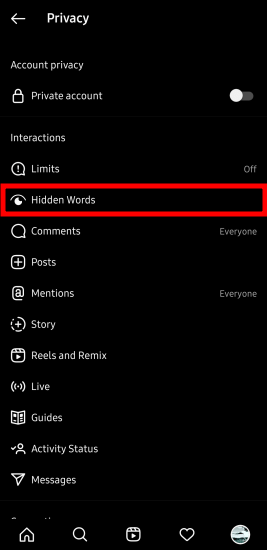
When you are in the Hidden Words section, here you will see all kinds of options. From this screen, you can turn on the hide comments option. Turning this option on will hide the offensive comments. Not only that, but from here, you can also hide message requests and turn on advanced filtering.
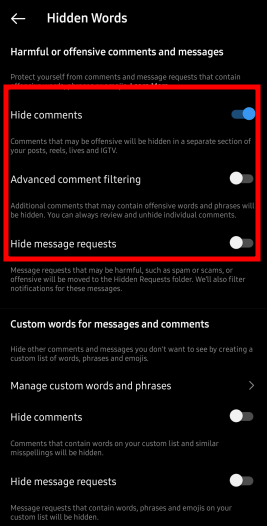
Now, in order to hide comments and message requests (DM), go to the Manage custom words and phrases section. Here you can add custom phrases and words list. Just keep typing words and phrases, just make sure to separate them using a comma. You can add as many words here as you want. The words can be from different languages as well.
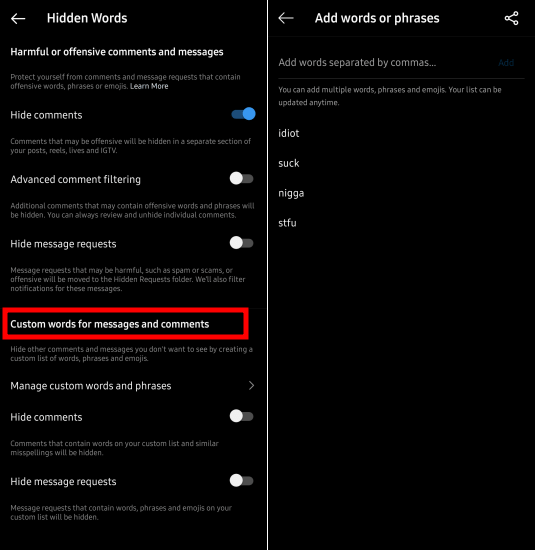
Come back to the previous screen. To take action based on the words that you have specified, you have to turn the options to hide message requests and comments one again. But this time, you have these options at the bottom of the screen.
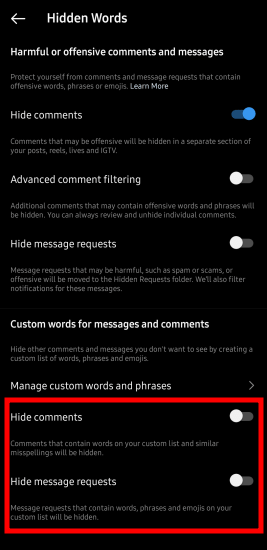
Save the changes and then you can go back to your normal Instagram schedule. You can keep posting videos, keep going live, or do anything that you like. The custom words filter that you have specified will keep working under the hood. All the message request and the offensive comments that you received will be hidden without your intervention.
Final thoughts:
As an Instagram creator, if you often receive hateful comments and offensive message, then this new filtering options for you. You just need them to set these up, and then the trolls and other sock puppet accounts will not be able to spoil your mood. You just keep sharing stuff with your loyal audience, and the Hidden Words feature will take care of handling the negative part.