This article is about how to move multiple playlists from SoundCloud to Apple Music. There are millions of tracks and users in SoundCloud and Apple Music services. Each user has so many playlists. Those who want to move their SoundCloud playlists to Apple Music account, here is a very useful service called “Tune My Music“.
The best feature of this playlist transfer service is you will have full control if you want to move all playlists or playlists of your choice. Also, for each playlist, you can select songs of your choice for moving process. During the moving process, songs which are matched with Apple Music database are moved successfully. In the screenshot below, you can see that I was able to transfer 2 SoundCloud playlists with selected tracks to Apple Music. Only 2 tracks were not matched in a playlist but other tracks were moved without any issue.
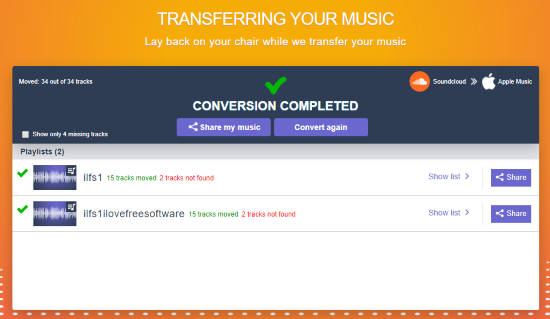
Let’s check steps to move playlists.
How to Move Multiple Playlists from SoundCloud to Apple Music?
Step 1: Here is the link that will move you to this service. Now you can begin the process using “Let’s Start” button.
Step 2: There will be multiple buttons for each music service supported by it. Press “SoundCloud” button.
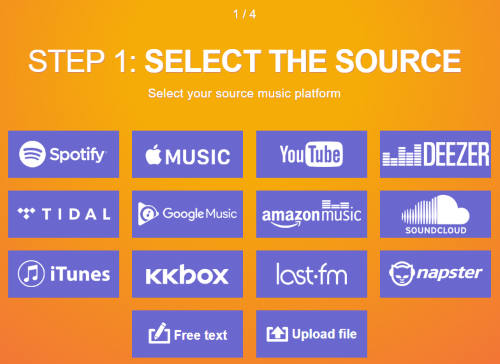
You will see a pop-up window using which you can login to SoundCloud.
Step 3: Once step 2 is completed, you can see your SoundCloud playlists. Clicking on a playlist will also show you all the tracks/songs stored in that specific playlist. By default, all songs and playlists are selected automatically. But, you can uncheck unwanted playlists and tracks.
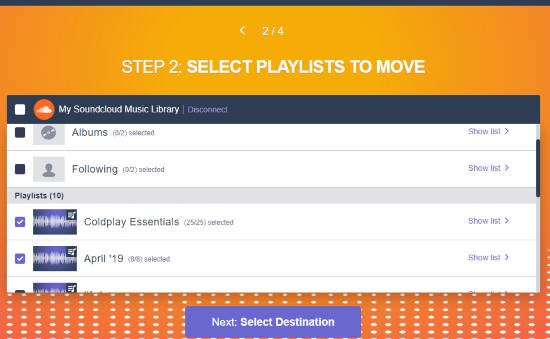
Step 4: Now is the time to select destination or output platform. Similar to step 2, there will be multiple buttons. Press “Apple Music” button.
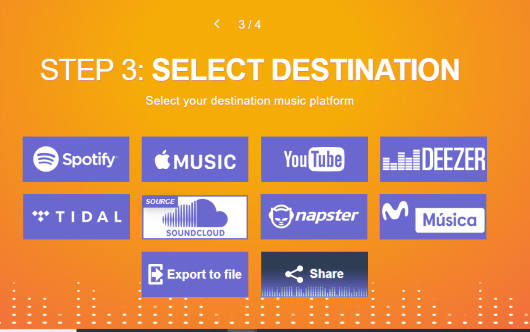
A pop-up window will open. Now, login to Apple Music account and complete this step.
Step 5: You can preview which playlists and SoundCloud tracks you’re going to move. Once you’ve previewed it, you can begin playlist transfer.
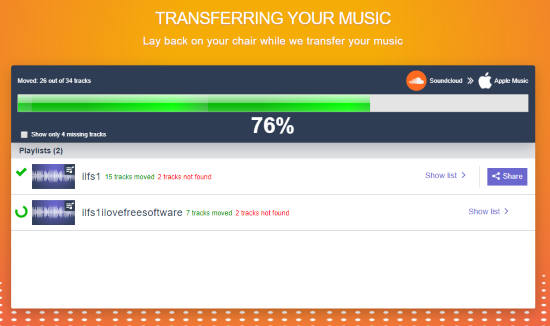
One after another, all your selected playlists and their songs are moved from SoundCloud to Apple Music.
You may also check our featured post covering best free SoundCloud downloader for Windows 10.
The Conclusion:
Here I wrap up this tutorial to move multiple playlists from SoundCloud to Apple Music. I like its feature that user has the choice to set songs and playlists to move. Also, you can take a preview before finally processing the playlists which is another good thing.