This article explains how to remove titles from continue watching list on Netflix. Netflix is one of the most popular streaming services with 60+ million users in the US alone and millions more all around the world. With the same-day release approach, Netflix has changed the way how people used to binge-watch. With that comes the Netflix recommendation algorithm that heavily depends on users’ activity and watches history.
On top of that, Netflix has a feature that resumes anything you left in the middle last time. That is a really handy feature that we all take for granted these days. But it can also be annoying at the same time. If you accidentally click a show or movie, it added to your continued watching list. Then that particular show or movie appears on the Netflix homepage and can impact your recommendations. If you are annoyed by such unfinished items on your Netflix, you can remove them by following the simple steps discussed below.

Also read: Watch Netflix Movies Together Online in a Zoom-like Video Call
Remove Titles from Continue Watching List on Netflix
The option to remove titles from the Continue Watching list is buried in the account settings. To access this feature and remove titles from your list, open Netflix in desktop view, use a laptop, desktop, or desktop version of the website if you are comfortable enough to navigate that on the smaller screen.
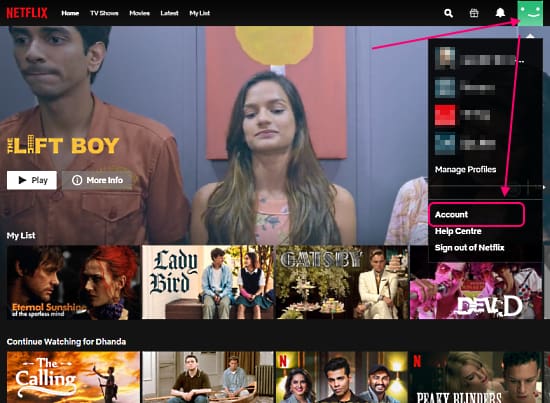
Log in to your Netflix account and then click the profile icon from top right corner. From the expanded profile view, click the account option to open account settings. Click the user profile for which you want to remove the titles.
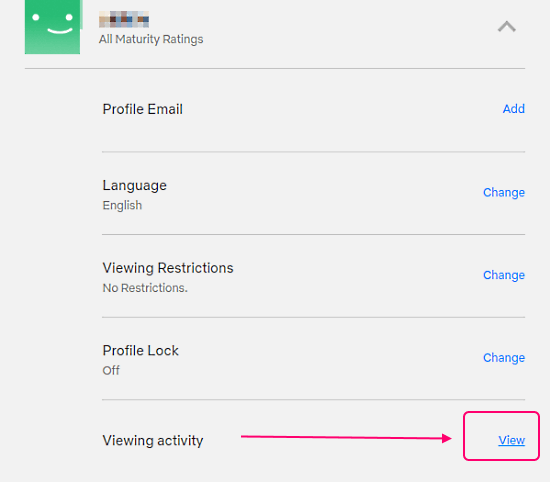
This expands all the options for that particular profile. Look for the “Viewing activity” option and click the “View” button alongside. Clicking that opens the activity for that particular profile. It lists all the unfinished titles in chronological order.

The list has a remove button for each title. With that button, you can remove any particular title from your activity and it will disappear from your Continue Watching list as well.
Closing Words
This is how you can remove the titles from the Continue Watching list to hide away all the unfinished items from the Netflix homepage. This not only affects your Netflix recommendation but also keeps your Netflix homepage clean and Netflix history sorted.