This tutorial talks about how to send self-destructive messages on Facebook Messenger. After going through all the simple steps explained in this tutorial, you will be able to easily send self-destructing messages on Facebook Messenger which will vanish automatically after a specific time assigned by you. While messaging on Facebook Messenger, you won’t be able to see any native option to send self-destructive messages. However, there is a new built-in feature of Facebook Messenger which can be used to do the same.
Facebook has recently introduced a new feature called “Secret Conversations“, which provides end-to-end encryption. That means the messages in “Secret Conversations” can only be read by you and the user on the other side. But, apart from simply securing your messages, this feature also allows you to send messages (commonly known as self-destructing messages) which can disappear after a specific time interval.
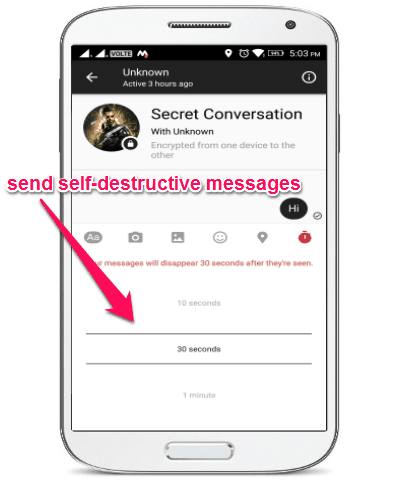
Note: The “Secret Conversations” feature is currently available for the official Facebook Messenger apps (Android/iOS) only. That means you cannot send self-destructing messages from the web application of Facebook Messenger.
How to Send Self-Destructive Messages on Facebook Messenger:
In this tutorial, I will use the official Facebook Messenger app for Android to demonstrate how to send self-destructive messages. But, you can also do the same with your iPhone.
Step 1: To get started, simply open up Facebook Messenger app on your Android phone and then tap on the “Profile” icon. After that, scroll down and you will see an option named, “Secret Conversations”. Now, tap on this option and then enable this feature to proceed.
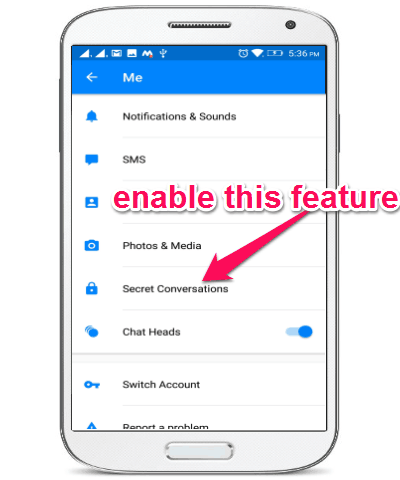
Step 2: When you’re done enabling the “Secret Conversations” feature, simply go to the “Home” tab and tap on the “+” button to select the option “Write Message”. As soon as you do that, it will ask you to choose a user with whom you want to chat. Before selecting a user, you need to enable the “Lock” icon at the top right corner to chat in the “Secret Conversations” mode.
![]()
Step 3: Once the secret conversation starts, you will be able to chat, send files, stickers, etc. as you normally do in the standard mode. But, all the messages will be end-to-end encrypted. On the “Secret Conversations” mode, you will also see a “Timer” icon at the bottom of the message field which is not available in the standard messaging mode of Facebook Messenger.
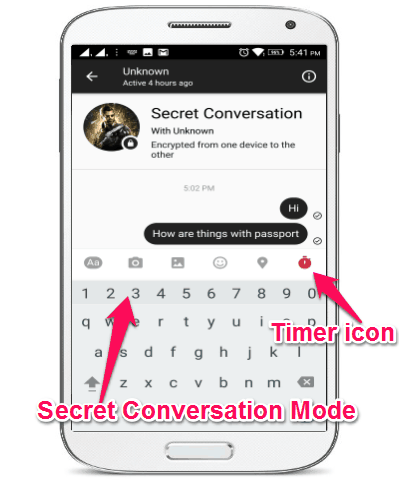
Step 4: Now, you need to simply tap on the “Timer” icon to set the time duration for self-destructive messages. You can set the time either as 5 seconds, 10 seconds, 30 seconds, 1 minute, 5 minutes, 30 minutes, 1 hour, 6 hours, 12 hours, and 1 day.
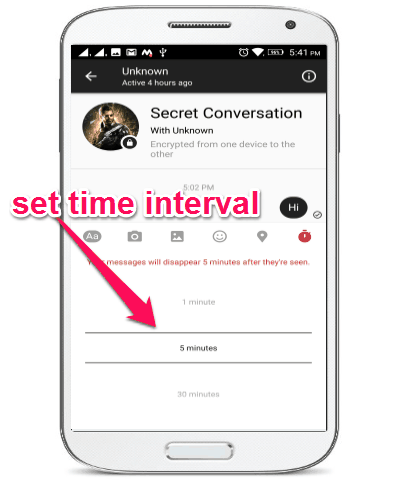
For example, let’s say you have set the time interval for 1 minute, then whatever message or file you send to the other user in “Secret Conversations” mode will automatically disappear after 1 minute. In the same manner, you can set any of the supported time intervals for sending self-destructive messages on Facebook Messenger.
My Final Verdict:
If you’re looking for a way to send self-destructive messages on Facebook Messenger, then this tutorial is for you. In this tutorial, I have explained a simple method using which you can now send self-destructive messages on Facebook Messenger and make them disappear after a specific time interval of your choice.
Go through this tutorial and let me know whether you were able to send self-destructive messages or not in the comments section below.