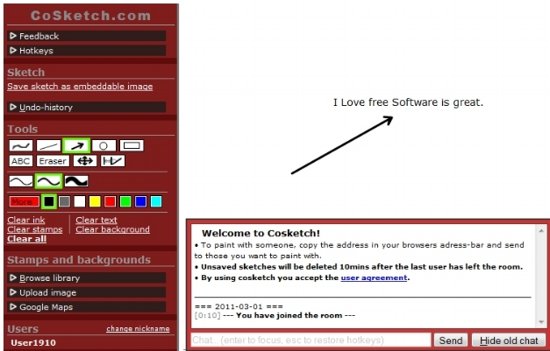CoSketch is a free online whiteboard designed to give you the ability to quickly visualize and share your ideas as images. CoSketch can be used if you have an idea to share or a problem you encountered online and want to share it with your tech friend and get suggestions. Then this online sketcher is your perfect solution. With a good collection of tools and customizations simultaneous creation and sharing of sketches has been so easy. Using this online whiteboard software, you can draw with your friend online together.
Steps to create a sketch simultaneously with Multi-users:
- Click on “Create New Sketch” to open a blank whiteboard and to start a sketch.
- To paint with someone, copy the address in your browser’s address-bar and send it to the people you want to create the sketch with.
- In the middle you will get a Chat client and the date, time and text of your last message and when you have joined the room.
- On the left you (actually everyone who is joined with you in the room) will see a list of options, tools and customizing options to make your sketch unique and impressive.
Once you are done editing you can save the sketch as an embeddable image.
Add Stamps and Backgrounds to Sketch:
Additional options include stamps and backgrounds which gives you options to add stamps and backgrounds to the sketch that you created. You can choose to use images from the library of images that it provides. The library includes lot of images categorized into Comics, Electronics, Grids, Mechanics, Sports, and user Interfaces (like radio button, text box etc.). You can even upload your own image.
An interesting option that Cosketch provides is to use Google map images as your backgrounds to start your image. Though, export of images is disabled using maps. Both terrain and map images are available with different levels of zoom.
Also check out other online whiteboard software, like, Dabbleboard, and Twiddla.
Cosketch Add-on’s and functionalities
Cosketch Embeddable for your Homepage: The embeddable version of Cosketch is available as a quick sketch-creator on your homepage or any website. The embeddable version of Cosketch integrates seamlessly with your website and allows your users to instantly collaborate on drawings and chat in real-time without leaving your site. There are three versions of the control. One quick and simple sketch creations, one multi user whiteboard with chat and one fully customized.
Embeddable whiteboard: A Synchronized whiteboard with chat availability for several users.
Mini sketch creator: Simple, single-user canvas for quick sketch creations that can be used to create attachments to forum-posts etc.
Cosketch Bookmarklet
- An attempt to insert drawings as easily as text.
- Turning your drawings into a permanent link to a picture from anywhere has been so easy and nice.
- To install: simply drag the icon to your bookmarks-bar. (Internet explorer users: Right click -> Add to favorites).
- The Cosketch bookmarklet simply overlays a sandboxed frame on the webpage and is quite trustworthy
Features of CoSketch:
- Cross browser vector drawing with image manipulation without the requirement of plugins.
- Canvas of any size and availability of zoom.
- Synchronized data between clients and server. Data can be in the form of drawing, chat and much more.
- Export your sketches as images.
- Unlimited undo’s with instant previews.
- Loading, communication and client side performance at super-fast speeds as well as very lightweight.
- Drawing and navigation on Google Maps.
- Various hot keys are available for making your sketches faster and easier. Hotkeys include p for pen; l for line, a for arrow, r for rectangle, t for text, m for move and the usual CTRL+Z etc combination’s along with enter to chat and H to hide chat.
Try CoSketch free.