This article covers a website to create 3D book cover online for free. When it comes to creating a book cover, there are lots of options you can go with. We have covered free Online Book Cover Maker Websites where you can precisely design the cover for your book. Then there is the O RLY Book Generator that lets you create minimalistic and funny book covers in a matter of seconds.
3DBook.xyz is another such service that lets you create book covers in 3D. This web application lets you create a 3D animation of your book covers which you can customize as per your likings. After creating the 3D book cover, it gives you the HTML embed code that you add on webpages to showcase your 3D book cover.
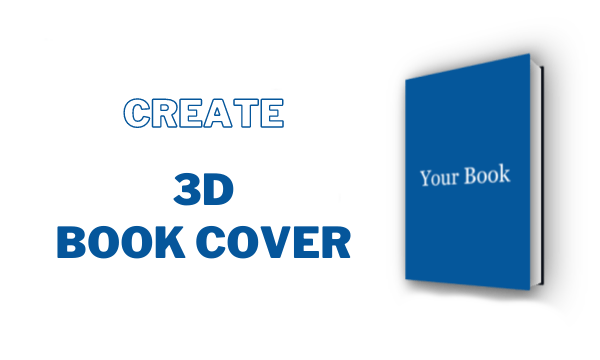
Also read: O RLY Book Cover Meme Generator
Create 3D Book Cover Online for Free
3DBook.xyz is a simple and free to use website to create 3D book covers. You can create a 3D book cover right away but to be able to save it you are going to need an account. So it is advised to create an account first before you start creating the cover.
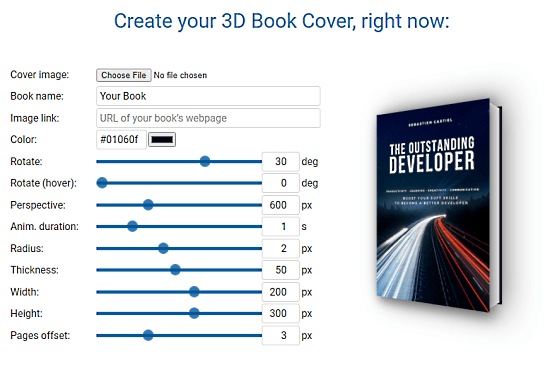
To create your 3D book cover, simply upload the cover image of your book on the website. After that, enter the name of your book. If you have a webpage for your book, you can add that link here. Whenever someone clicks on the book cover, it will redirect them to the mentioned webpage. Then, you can pick a color for the book cover as well.
Apart from that, you can fully customize the look and appearance of your 3D book cover, you can change the book radius, thickness, width, height, and pages offset in the cover. On top of that, you can also change the 3D animation by customizing the rotation, perspective, and animation duration. All these settings show you a real-time change in the 3D book cover. When you are happy with it, simply click the Save button.
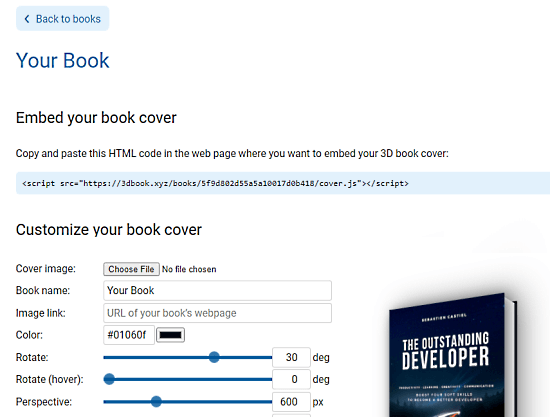
When you save your book cover, it gives you the HTML code for it. You can simply add that HTML code to a webpage and embed your 3D nook cover there.
By default, the cover will have a text at the bottom of the covering reading “Generated by 3D Book Cover“. You can only create one 3D book cover at a time. To create more, you have to delete the editing one first. However, you can upgrade your account to premium by paying a one-time fee of $9.99. With a premium account, you can create as many 3D book covers as you like, all without the branded text.
Closing Words
This 3D book cover looks nice with depth and perspective. It looks much better than having a flat or tilted cover. Being 3D means it has a subtle animation that makes it stand out. On top of that, you can also hide a link to a landing page within the cover.