This article covers a free web app where you can create collaborative maps online and share in read-only mode with password protection. Ethermap is a free web service where you can create maps in collaboration with other people. Unlike Google My maps, it does not require any account, you can just visit the website and start creating your map.
You can place markers on the map and information for the market place. While creating a map, you can save the current view and export it as a JSON code. You can also share the map link with others for collaboration. Other people can join you using the shared link and start contributing to create a map together. If you want to share the map in read-only mode, you can do that by adding a password to the map. When you do that, anyone with the link can view the map but going to need a password for editing.
Also read: Create Custom Route Guidance Map to Share Your Whereabouts
Create Collaborative Maps Online with Ethermap
Creating a map with Ehtermap is really simple and straightforward. As you visit the website, it asks you to name your map and gives you the editing options right away. The website does request the location permission which is used to load your area. If you don’t want to allow the location permission or want to create a map for some other area, you can the search tool for that. Alternatively, you can just move the map around to access the nearby locations.
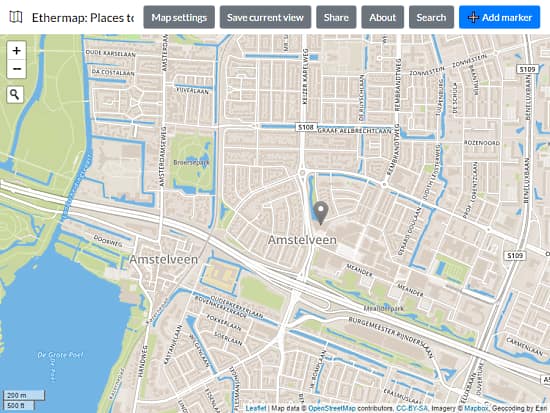
When you find the location, you can add a marker there using the “Add marker” button. This opens a dialog on your screen where you can add a name for the mark along with a description and also pick a color for the marker. Once done, you can save the current map by clicking the “Save current view” button.
Create Collaborative Maps
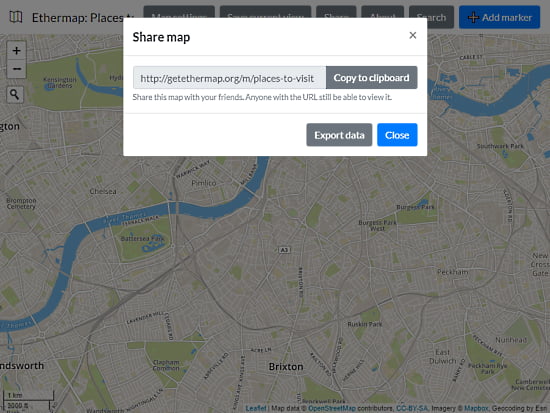
If you are collaborating on a map with others, you can share your map with these using a sharing link. Simply click the “Share map” option and copy the link. Then send the link to those with whom you want to collaborate. Other people get the same map as you and they can also add a marker to make a custom map together. You also get an “Export data” option in the Share menu. This button gives you the JSON code for the saved map.
Share Read-Only Map
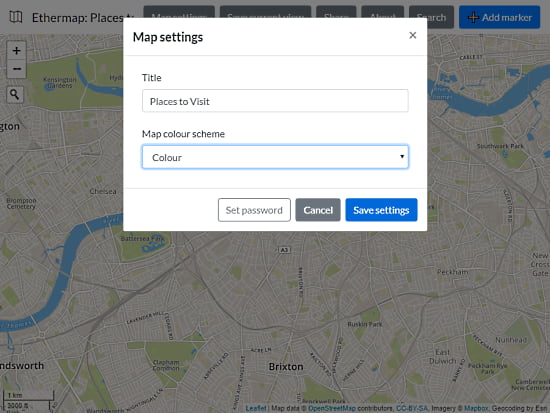
You can also share the map in read-only mode. To do that, you have to set a password on your map from the “Map settings”. When you secure your map with a password, the sharing link shows the map in read-only mode. if someone wants to edit the map, he/she have to enter the correction password to proceed.
Closing Words
Ethermap is a nice service that allows you to quickly create custom maps without any account. It’s not as feature-rich as Google Maps but does the job right. It’s really good for creating maps with placemarks only. It can come handy to students, travelers, and others to quickly create a map together with others. Give it a try and share your thoughts with us in the comments.