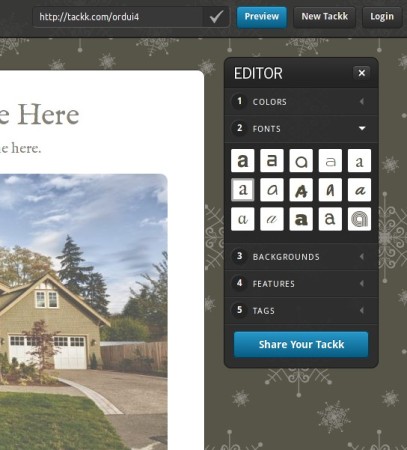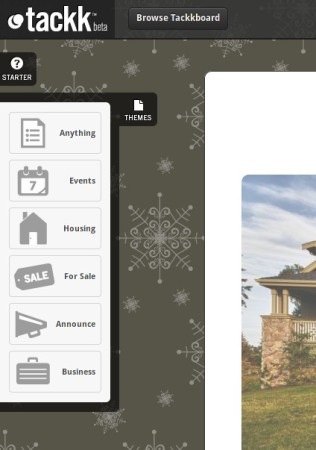Tackk is a free online service which you can use in order to create pamphlets, fliers, leaflets, circulars, basically informational bulletins of all shapes and sizes. Everything is done online, and great thing about Tackk would be the fact that this free service doesn’t require registration in order to be used. You also get a very feature rich toolbox where you can change and format text, add images, and after all that, the created leaflets and pamphlets can be shared online.
Image above is an example pamphlet which was created with Tackk. You’ve probably seen something similar to this on electrical or telephone poles or on bulletin boards in colleges, work or any other place where people gather. This is the default pamphlet design that you get, there are several others to choose from.
Key Features of Tackk to Create Pamphlets:
- Create fliers online for free, without the need for registration.
- Fully featured editor, change fonts, colors, backgrounds.
- Themes available for events, for sale, announcements, business, housing.
- Share the created files right from the website via social networks.
- Add images, text heading, formatting and more.
Leaflets and pamphlets are normally used on bulletin board, where you can usually find apparent listings, workers wanted ads or lost pets ads. Now that more and more people has access to internet, and majority of users are on social networks like Facebook or Twitter, with the help of services like Tackk you can easily create pamphlets online and then easily share them online.
How to Create Leaflets and Pamphlets for free Online with Tackk?
As soon as you open up the website you can start editing right away. Click on the main title and subtitle and write something which best describes your ad, announcement or whatever it is that you’re creating. To change the default image with your own, hover you mouse over it and you will be offered with the Upload image button.
Move over to the right side of the website where you will see the editor. Each set of tools is divided into its own group. Go though all of them and change the appearance of the text to your liking. At the top you can also see the Preview buttons for previewing the created pamphlet.
If on the other hand you don’t want to set up up everything on your own. You can change the complete designs with the help of themes. Select the Themes option from the left menu and select the theme that’s best suited for the thing that you’re creating the pamphlet for. When you’re done, click on the Share Tackk button just below the editor, or Preview if you want to check it out first, and after all that you’ll get a link to share the created leaflet online.
Conclusion:
Creating and posting pamphlets, leaflets, and bulletins is a whole new experience with Tackk. Everything is done online and everything can be easily shared with your friends via social networks.
Also, check out some poster making services reviewed by us like Posterini, PosterMyWall, and iStarin.