This article talks about a free web service that creates a website from social profiles information automatically. Creating a new website is not easy especially when you have no experience in the field at all. There are many website hosting services which provide templates to help users create websites but that also have some learning curve for the noobies.
Sourcery is a free web service that builds a website within a few seconds. All you have to do is type your business name and it automatically build a website by fetching all the information it can find online about the business from public and social media profiles. The website is not professionally excellent but it’s more than enough to build an online presence.
Since the website fetches the information from other sources, it automatically gets updated when you make changes to your social profiles. On top of that, it also lets you edit the website to manually edit and add information such as call-to-action buttons, calendar, photo gallery, video, products, online payment, and more. With that said, let’s check it out in details.
Also read: Create Website from YouTube Channel Without Any Coding
Create Website from Social Profiles Information Automatically
At the time of writing, this service is absolutely free to use with a premium plan coming up soon for business. Although there always be a free plan with all the essential features.
In order to create a website, you have to create an account on Sourcery using your email address. When you log in to the Sourcery, it gives you a text box to enter your business name or whatever you want to create a website for. It instantly starts fetching the suggestions as you type. You can select your business from the suggestions and create a website with-in a click.
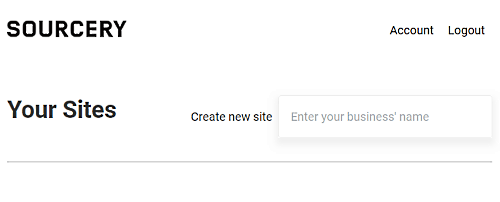
In case your business is new and don’t have any online presence yet, you can just create an empty website initially with your contact number and email address. And then you can manually add information to the website.
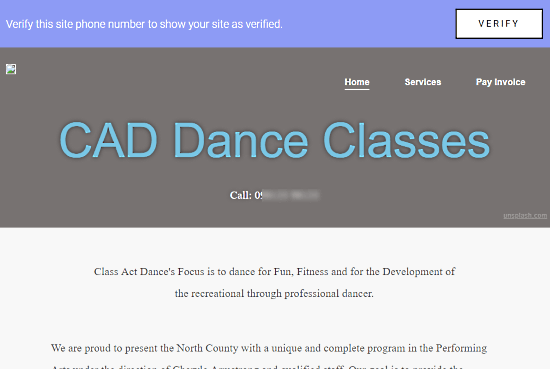
In either case, you have to verify your identity with your phone number. The website has a decent design layout with a larger header title at the top followed by other information. You can build multiple websites with a single Sourcery account.
Edit Website
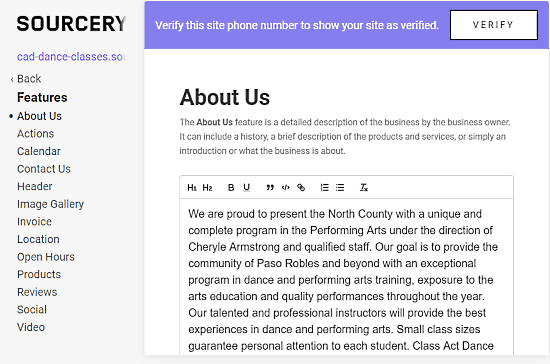
After creating a website, you can edit the website. You can add more information or edit the current information under the following sections:
- About Us: Edit company information fetched from online profiles like Facebook.
- Actions: Add call to action buttons on the website.
- Calendar: Connect with your Google Calendar using Google Calendar ID.
- Contact Us: Add/edit your contact information(Email address and phone number).
- Header: Edit the title and subtitles on the website and add a header image.
- Image Gallery: Connect to Yelp and Google Maps or upload photos yourself.
- Invoice: Connect payment setup to get invoice payments online.
- Location: Add location to help users easily location your business.
- Opening Hours: Add/edit the opening hours of your business.
- Products: Create a catalog of your products on the website.
- Reviews: Add a review option on the website and connect with Yelp to show user reviews from the web.
- Social: Add and edit social media accounts to embed on the website.
- Video: Embed YouTube video on any page of the website.
Most of these sections are connected to social profiles like Facebook, Google Maps, and Yelp. Those sections automatically get updates whenever the original information is changed.
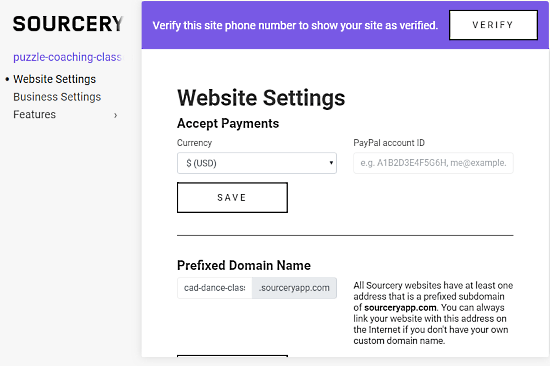
Apart from that, you can also edit the website settings and business settings. The website settings let you customize the website URL and set up a payment gateway to accept payments online. Currently, the website uses Sourcery subdomain but hopefully, it would get a custom domain option with the upcoming business plan. And, the business settings allow you to edit the business information such as contact, business type, logo, etc.
Create a self-updating website with Sourcery here.
Wrap Up
Sourcery is a really nice service which is very handy to quickly create a website for online presence. It fetches most of the content from other sources so the website automatically gets updated whenever the original content is changed. And, the developer of Sorcery also claimed that it intelligently optimize the website for each user though I don’t know how that works. Apart from making a website, Sourcery can also be used to aggregate brands cross-platform data.