Having a website featuring their videos can be useful for content creators and editors. It can be used to showcase videos, as an online video portfolio, or to create a merch store and sell products online. This article covers a freemium service to quickly create a website without any coding.
RIVYT is an online service that lets you instantly generate a website from a YouTube channel. Apart from YouTube is also support Twitch, Vimeo, and Wistia with support for many other video platforms coming in the future. You can simply fetch the video from your channel and a create website by selecting a design layout and adding info. Let’s dive in the article to understand how it works in brief.
Also read: Create Android App Online without Coding: Kodular
Create Website from YouTube Channel Without Any Coding
Creating a website from YouTube channel is very simple and easy with RIVYT. You don’t even have to create an account first; you can start right away.
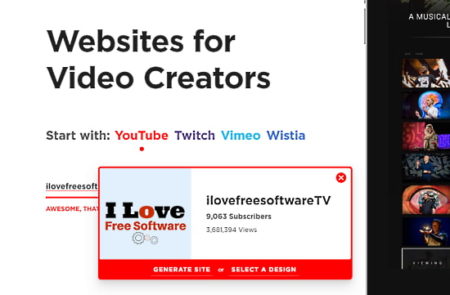
On the homepage, this service shows all the supported platforms. All you have to do is select the platform and enter your channel’s username. As you do that, this service fetches your profile from the respective platform and gives you options to automatically generate a website or select a design manually.
Choose a Design Layout
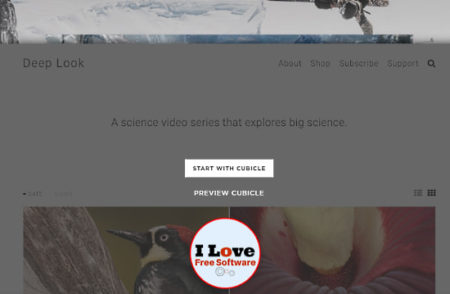
When you go with the “Select A Design” option, this service loads 21 attractive design layouts. You can simply select any of those layouts for your website. From that step, you can preview those design, select any of those layouts for your website and starting with that design to add more information.
Add Info
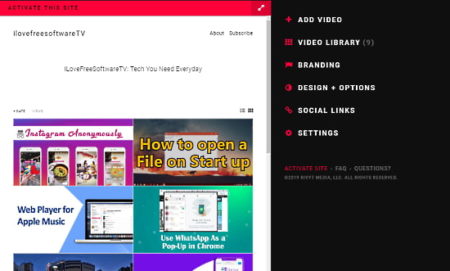
After selecting a design template for the website, you can add your information. This service gives you the following options to add various types of information:
Add Video:
This option allows you to add more videos to the website. You can add videos from any of the supported video platforms. It asks you to enter the username of the respective video platform and loads all the video from that channel. Then, you can choose any videos from there.
Video Library:
The Video Library lists all the videos currently present on the website. From here, you can remove videos and change their order.
Branding:
From this section, you can add site title, tagline, and about information along with a footer text. The footer text option comes under the paid tier and shows the RIVYT branding in the free tier.
Design + Options:
In this section, you can change the design template of the website. Along with that, you get the options to add/show
- color palette
- site search button
- sort by date
- tagline
- about stats
- filter controls
- layout controls (grid, list, etc.)
- video views
- video likes
- video date
- social links
- comments (in the paid tier)
- custom CSS (in the paid tier)
Social Links:
As the title suggests, this option lets you add the social media links on the website. It gives you options to add links to the Facebook page, Twitter, Instagram, and email address. If you go with the paid tier, you can also add Shop URL, Support URL, LinkedIn username, Dribble username, Medium username. Twitch username, SoundCloud username, Tumblr username, and Vimeo username.
Settings:
From the Settings, you can enable Live Stream on the website and auto-link text that finds URLs in text and converts them to HTML <a> tags. In the paid tier, you can also enable auto-publish video, site profile, shopping cart, newsletter, Google Tracking ID, and custom domain.
After adding all the desired information, you can activate your website which will be available on the RIVYT domain.
Here are the highlights of free tier:
- 21 website design layout options with basic design controls
- Option to edit video thumbnails and descriptions
- Organize videos in any desired order
- Add custom banner and avatar to the website
- Generate a custom RIVYT domain for the website
If you like the website, you can add do more with the paid tier which includes the following:
- Over 1000 website design layout options
- Feature Live streaming on the website
- Create a merch store
- Newsletter support
- Add comments and Live Chat
- Google Analytics support
- Add custom domain and more
Create a website from your YouTube channel here.
Closing Words:
RIVYT is a nice platform that lets you instantly generate a website from YouTube and other video platform channels. You don’t have to spend much time or deal with coding. You can simply create a website within minutes by choosing a design and adding your info. Give it a try and share your thoughts with us in the comment section.