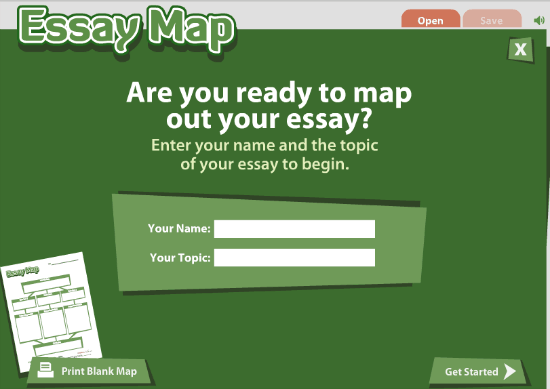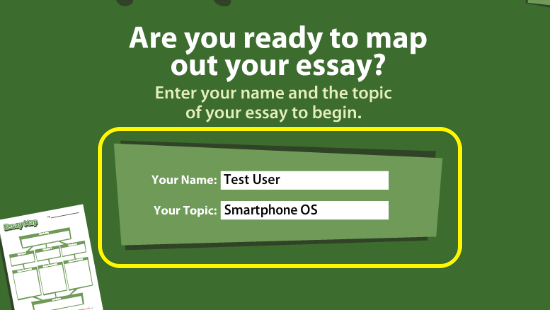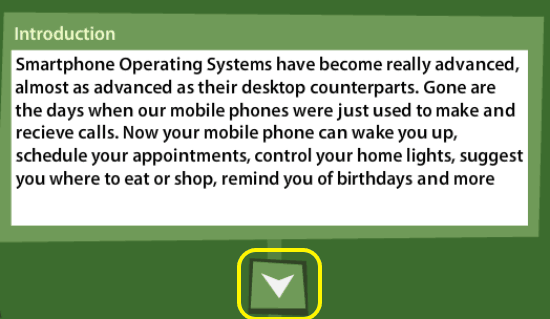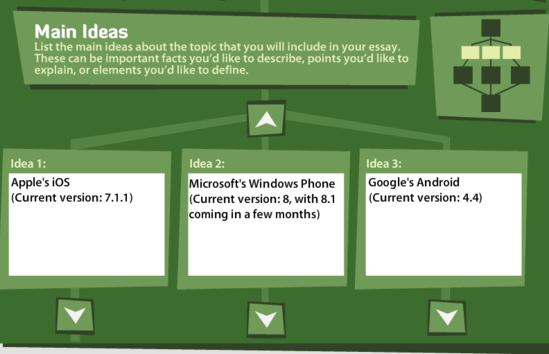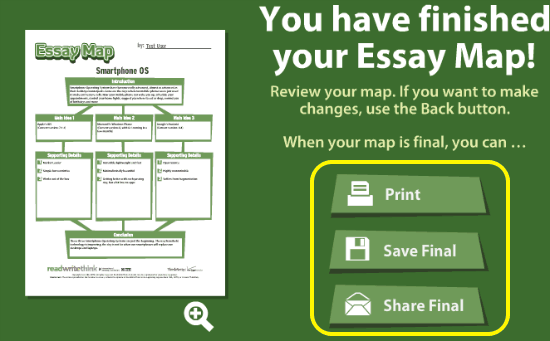EssayMap is a pretty simple but functional interactive web based to write better essays. It’s a super useful tool that can help you to write better essays, as it gives you a visual framework about the way your ideas should flow from the beginning of the essay, step by step, towards the conclusion. It lets you map out your ideas into the form of a flowchart. There are no signups, or accounts, or anything of that sort. All you have to do is start writing away the ideas of your essay step by step into EssayMap’s individual sections, starting from the introduction, all the way down towards the end. You can go back or forward at any time to edit any individual section, and navigation is easily facilitated by way of simple arrows that point upwards or downwards as per the direction of flow of your essay’s constituent elements. When you’re done, you can even save your visual essay as a PDF, or share it with others via Email. Sounds exciting? Head past the break to find out more.
How to Use EssayMap To Write Better Essays?
Well, using EssayMap is so ridiculously easy that even a kid can do it (who are probably this web service’s major target users). As I mentioned before, there are no signups, accounts, ads or anything of that sort. All you need is an idea about which you want to write something and this website can help you write better essay on that idea. But anyways, here’s a small step by step tutorial anyway.
Step 1: Head over to EssayMap’s homepage. Once you do that, you’re required to enter your Name, as well as the topic on which you want to draft your essay. Enter the information and click the button saying Get Started.
Step 2: Once you do that, you’re immediately taken to the Introduction screen. In this section you can write about a few lines that help introduce (obviously) the main focus topic of your essay. Along with that, you can also include a brief description of the main ideas that you want to include in your essay. Once done, click the downwards arrow to navigate (or flow) to the next sections.
Step 3: The next step in the flowchart lets you mention up to three main ideas for your essay. You can add up these ideas in order. When you’re done adding relevant information about an idea, simply click its corresponding downward arrow to add up to three supporting points for that main idea. Thus, this step lets you add three primary ideas for your essay, as well as a total of nine supporting points for them. Once you’re done, simply click downwards to draft your conclusion. The conclusion, thus flows from all the main ideas and their supporting points. Here’s a little animated graphic showing the same.
Step 4: That’s it. Once you’re done composing your essay in the form of a visual flowchart, simply click on Finish. This finished essay hopefully gives you a better version of an essay, than what you might have written without organizing your ideas in this manner. When you click on Finish, you’re given three choices: Print (which lets you take print-out of your visual essay), Save Final (to save it as a PDF), and Share Final (to share your essay with others via Email).
Also check out 5 Free Plagiarism Checker to Check for Plagiarism and Essay Analyzer: Free Tool to Analyze and Make Notes on Essays.
Share your visually mapped Essay with others
As mentioned in the beginning of this article, EssayMap lets you share your completed visually mapped essay with others via Email. To do this, all you have to do is click the Share Final option. Once you do that, you need to enter a descriptive name for the PDF copy of your essay, as well as your (the sender) email, along with the email of the receiver. Once you share the essay, it’s shared with the recipient as a PDF attachment. The PDF file consists of your visually mapped flowchart-esque essay, complete with your name on the top right corner. Here’s how it looks like:
Conclusion
EssayMap is an amazing application that literally lets you map out your ideas into words. Typically, it’s not really that easy writing an essay, as it takes a while getting to know how to draft your ideas in a way that they transition smoothly from the beginning towards the end. EssayMap lets you write better essays by visually separating the key constituents into identifiable components. And the simple flowchart like approach really lets you draft out an essay that maybe simple, but is effective nonetheless. Give this little web service a try, you’ll love it.