Blue is a browser based interactive game builder, especially made for people to learn programming. Here this can be a very useful online tool for your kids if you want them to learn programming. It has built-in graphics and you just have to write logic for the game in Python and JavaScript like language.
It comes with tons of documentation and offers a visual workspace where you can build a simple 2D game. You don’t have to worry about the game assets such as playing characters and background images as it has all that ready for you and you just have to piece it together in the game by writing a unique, interesting logic.
You can build and test your game in the browser itself and even export it as a HTML5 file on your PC. The game can be embedded on any website and anyone can play it even offline just like Chrome’s built-in dinosaur game. And by the way, if you want, then you can build your own dinosaur game using Blue programming and its built-in graphics.
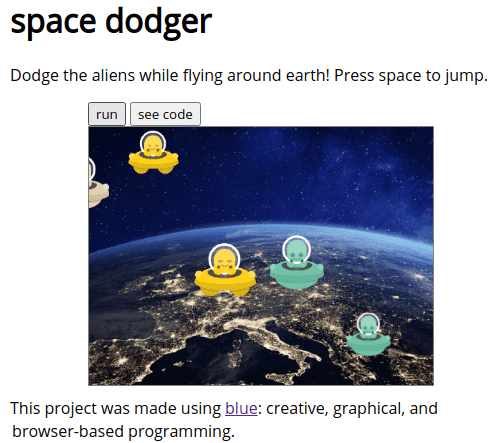
Free Browser Based Interactive Game Maker to Learning Programming: Blue
Here are the main features of this interactive game builder that will you need to know.
- Effortless Browser Setup: Everything is set up already in the browser and there are no heavy dependencies that you will need. Everything can be built, test, and run in the browser itself.
- Easy to Share with Others: Your games are saved as projects in your account and you can share them or even export them in HTML format.
- Built-in Graphics: It has a lot of game characters, scenes, and things like that already, and you don’t have to worry about building game assets before getting started.
- Detailed Documentation: It has a very detailed documentation with an example game. You will find answer to all your questions and understand various components to learn how it works and helps you build a game.
- Readable/intuitive Coding Syntax: It uses a mix of Python and JavaScript like code and thus the entire source of the game will be easier to read, debug, and test. There are no messy functions and lines of codes with braces to disrupt the readability of the entire program.
- Community Support: If you stuck somewhere while building a complex game, then there is a whole community out there to help you. You can reach out to the Discord server and ask for help there. The link to the Discord server is on the main website.
- Open Source: This entire Blue JS programming is open source. You can find the code base on GitHub and self-host it on your PC if you want to. This way, you will own your data and all the games you built will stay on your own server.
How to Build Interactive Games using Blue?
Right now, you can start with the hosted version of Blue. Or, you can grab its source and code and host it yourself. In order to start building games, you will have to sign up for a free account.
Go to the Docs section and first, it will be wise to get familiar with the game builder and programming language it uses. In the documentation, you can learn about the programming syntax, how the game editor works, usage of control flows, user events(mouse & keyboard), creating custom characters, sound effects, and more.
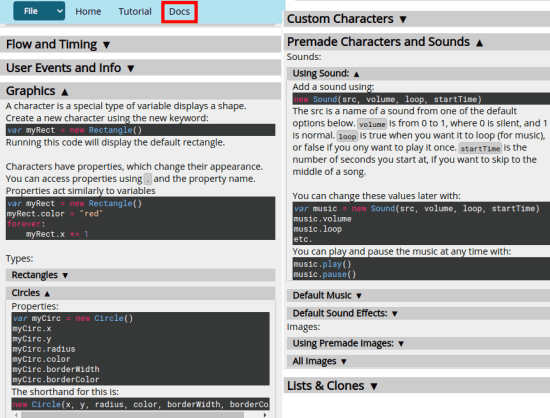
I will say start with the tutorial that it comes with. Go through it and then build the Carrot Catching game from the scratch. In the main workspace, you will find the game builder that is divided into 3 sections. In the first, you can see the steps to build the code, the second one is for writing the code, and the third one will show you the output.
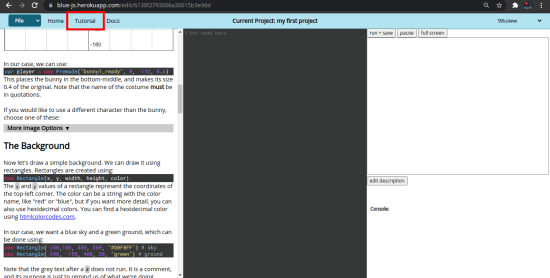
Now, you just follow along the tutorial and write the code as it says. See how to add characters and move it. See how to loop through the object and add background image in the game. You will also have to learn how to add, move charters based on inputs, clone things, and manage the scoring.
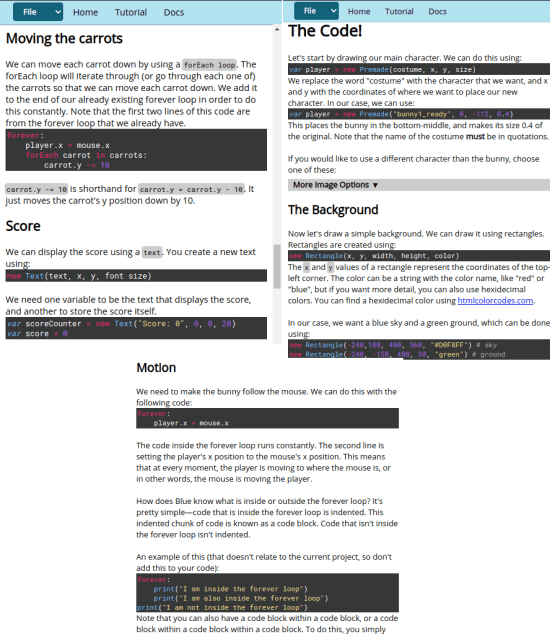
Finally, you piece it together and after writing the code for the full game, you can just test it there. There is a console as well which will help you debug the code if some fragments in your game start producing undesirable output.
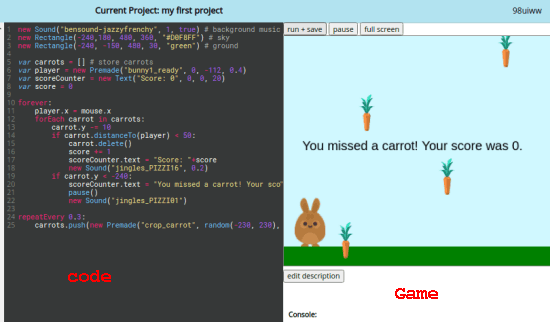
This way, you can use this simple and online game builder to learn to program. After you have the game you wanted to build, you can save it in your account and start building others. Not only that, but you can also export it as HTML file too if you want.
Closing words:
I have tried many game builders in the past and never hooked to anyone of them for different reasons. But Blue here is fascinating to use, especially for kids. If you want your kids to learn to program, then it is a great place to start. And not just kids but no matter who you are, if you are interested in programming then this is one of the best places to get started. The best part for me is that here you just have to focus on building your game logic. In many game builders, you have to take care of game assets as well, but you will not have to do that here as it has a large collection of built-in graphics and related functions.