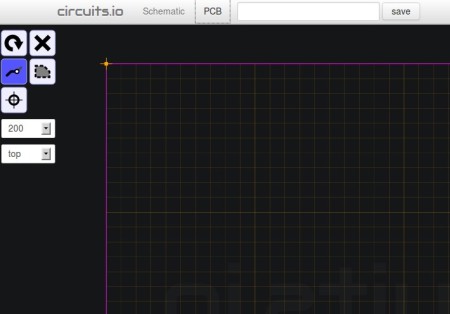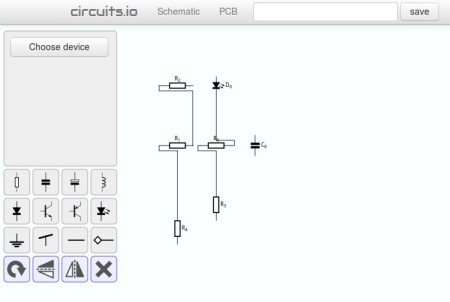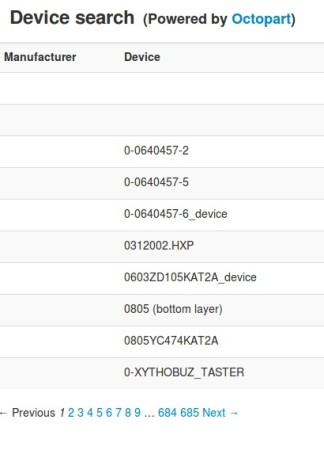Circuits.io is a free Online Circuit Design Maker. With the help of Circuits you can design PCB schematics online, inside your web browser, without installing any kind of additional software. Registration is also possible although you can use Circuits.io without it, but if you register, you get free online storage for the designs that’re created.
Circuits.io interface is accessed via web browser, like we already mentioned, this is an online application. To use it, you’re gonna have to have a more up to date web browser, preferably Google Chrome, because that’s the browser which is recommended by developers. We’ve used Firefox without any problems. All the way at the top you can switch between the schematic and PCB view, PCB is the one that you can see on the image above and save your work. Down below on the left toolbox with electronic components is available, while on the right worksheet where layouts are created can be seen. Key features of Circuits.io – free online PCB schematic editor are:
- Free and very simple to use – open up the website and start working
- Offers both Schematic and PCB views of the electronic layout
- Large selection of electrical components which you can use
- Database of over 600 different logical devices – from Octopart
- Online storage – save and share the created schematics online
- Export to and import Eagle layouts – Eagle XML schematic formats
- Cross platform – works on Linux, Windows, Mac, BSD, web based
Designing PCB circuit boards normally requires desktop applications but now with Circuits, not only that you can create them online but also store and share with other users. Marketplace is also available where you can order pre-made PCB boards. Here’s a few pointers to help you get started.
How to create and edit electrical boards online with this Circuit Design Maker
To use this free PCB editor to the fullest, it’s best that you register. When you register you can save created layouts and also share them with the Circuits community.
By default, you should see the Schematic view, if it’s not activated, you’re gonna have to switch to it by clicking on schematic at the top. Notice the toolbox is different, to add standard electrical components, use the quick selection down below. Simply click on a component and it’s gonna be added to the worksheet on the right. Select connector ends to start setting up connections. Mark the component and then click on the rotate button from the toolbox to position them properly.
Logical devices, all 685 of them can be accessed by clicking on the Choose Devices button. Search tool is available for finding the make and model that you’re interested in more quickly. When you’re done, write down the name of your circuit at the top and click Save.
Conclusion
Circuits.io offers a very large selection of components, and it’s not very complicated to use. Best of all is the fact that everything can be accessed through the web browser, from anywhere where there’s an Internet connection. Give it a try and see how goes. Free service.