FastCron is a free online cron jobs creator and monitoring tool that you can use. It lets you create cron jobs for various purposes and offers a simple dashboard to monitor their execution. You can use this tool to create cron jobs that make regular pings and API calls. The free version allows 300 executions per day, which is enough for individuals to minor a website or a server. In addition, if you have some private APIs that you’d like to monitor or trigger, then you can do as well.
We have covered some free cron jobs monitor before already. But FastCron here not only lets you create a cron job monitor in the cloud, but you can also create an actual simple cron job that will be run on your behalf. You can track the logs of the executions and when a cron job fails, it will email you an alert. In addition, you can set the alerting criteria. If you don’t want your inbox gets flooded by email alerts, then you can specify the number of times a job fails as a trigger for alerts.
Free Online Cron Jobs Creator and Monitoring Tool: FastCron
Using FastCron is very simple and straightforward. You just need to create a free account on the main website to get started. On the dashboard, you just go ahead and then create your first cron job. Start by giving it a name and then specify the target URL.
The next thing you have to configure the cron expression. You can visually select the schedule. Or, you can specify a cron expression here to specify how often you want to run the job. Keep in mind that the free plan of FastCron only supports minimum 5 minutes interval.
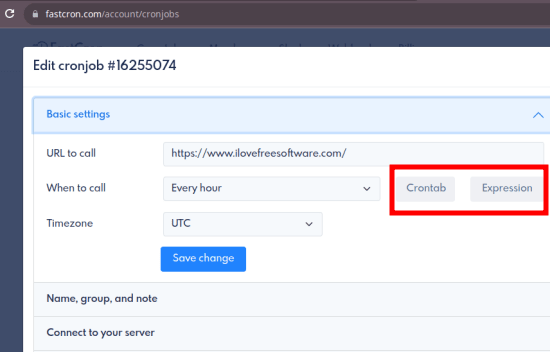
If the URL that you have specified requires some kind of authentication, then you can specify the user and password in the next block. This will work for making authenticated API calls. Or, you can also use this method to trigger an API action.
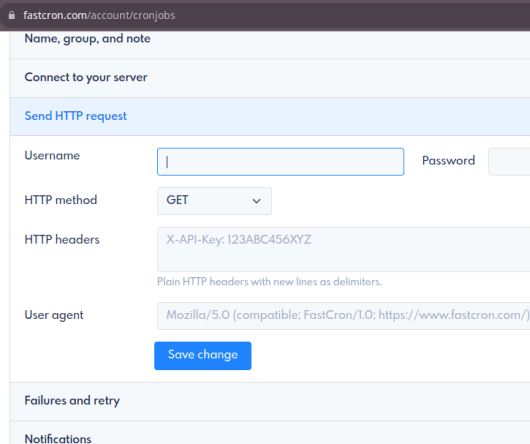
Finally, configure the notifications and then start your cron job. You can start monitoring the job from the dashboard. On the dashboard, it will display the number of executions remaining for the day and then status of the cron jobs that you have created so far.
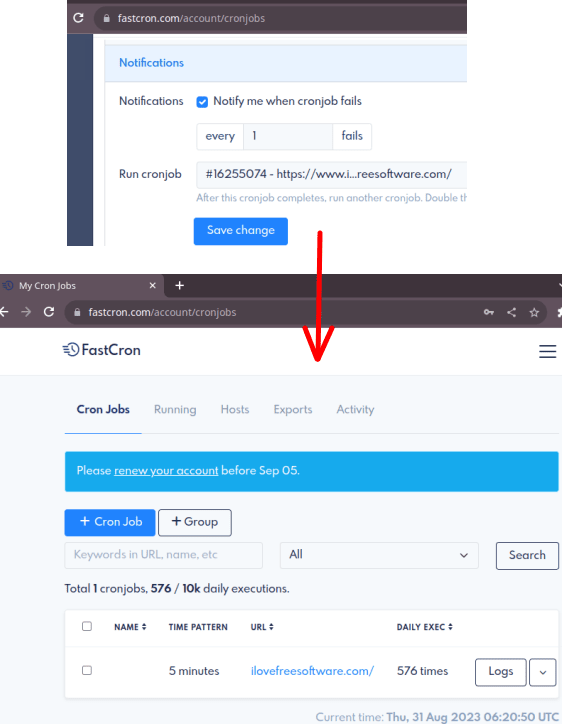
If you want to check the log of some job, then you can just click on it from the dashboard. Expand the log and see all the relevant details there. If the cron job was successful, then you will see the status code 200. And if there was some error, then it will display that here instead.
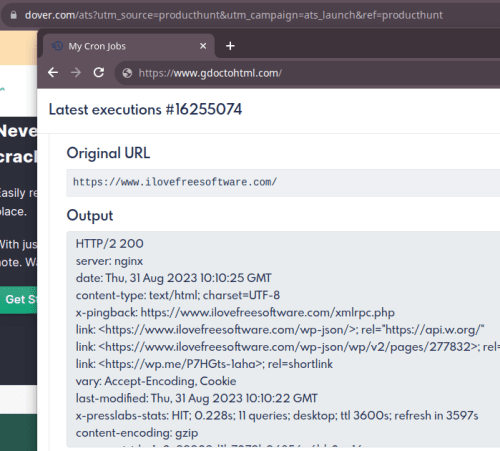
In this way, you can add more cron jobs on the dashboard and let them running. Just keep the free limits in mind. Depending on your notification criterion, you will receive the alerts automatically. And when you no longer require some cron job then you can simply disable it from the dashboard. Or, you can also permanently delete it as well.
Closing thoughts:
If you are looking for free cron jobs creator with cron expressions and HTTP pings, then you are at the right place. FastCron is simple and one of the best online tools that you can have. I liked the interface and the way it lets you create and manage different cron jobs. So, give it a try if you are in DevOps like field of work and let me know your feedback.