This article talks about a free online image editor with advanced filters and image mask. You can find lots of web-based image editors on the internet but this one is not one of those ordinary editors. It’s not Photoshop level pro and complex either. It is somewhere in between nailing a few particular features along with essential editing tools in a simple to use interface. Two of those particular features are filters and image masking.
Toast UI is a fully-featured online image editor with a canvas accompanied by a toolbar. By default, this editor has a black theme with the toolbar at the bottom. And, it does give you options to change the theme to white and change the position of the toolbar to either side of the canvas. This editor is open source, you can check it out on it’s GitHub page. And, it supports all the popular web browser including Chrome, Firefox, Safari, Edge, and Internet Explorer (9+).
Also read: Online Image Compression Tool from Google: Squoosh
Free Online Image Editor with Advanced Filters, Image Mask
Toast UI is simple to use image editor. You can open it anywhere on the go and edit your images with ease. It has two buttons above the canvas; one to load the image for editing and another to download the final result upon editing.
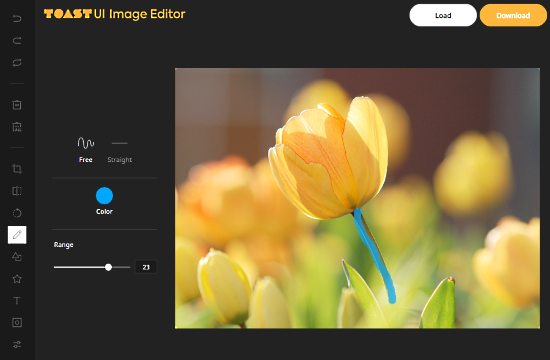
You can load an image from your local storage to the canvas, choose a tool from the toolbar and start editing the image. This editor packs all the essential tools including Flip, Rotation, Crop, Icon, Text, Drawing, and Shapes. On top of that, it supports redo, undo keyboard shortcuts and also have dedicated buttons for those on the toolbar.
Toast UI has two unique features that you hardly find in any free online image editor. Let’s cover these two features in details.
Advanced Filters
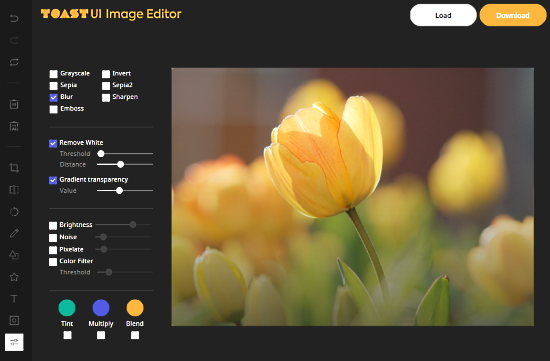
Image Filters are very popular these days and this is because of the mobile apps. The filters on such apps and other online editors are not customizable. They are mostly templates which you can apply in one click and that’s it. But, this editor has advanced filters which allow you to create fully custom filters for your image. It has Greyscale, Sepia, Invert, Blur, Sharpen, and Emboss filters which you can mix with other available options.
Remove White and Gradient Transparency are two fully customizable filters which allow you to change their threshold, distance, and value. Then, you can adjust the Brightness, Noise, Pixelate, Color Filter to reflect your imagination on the canvas. Furthermore, there are tint, multiply, and blend options which you can use with any filter option for more flexibility.
Image Mask
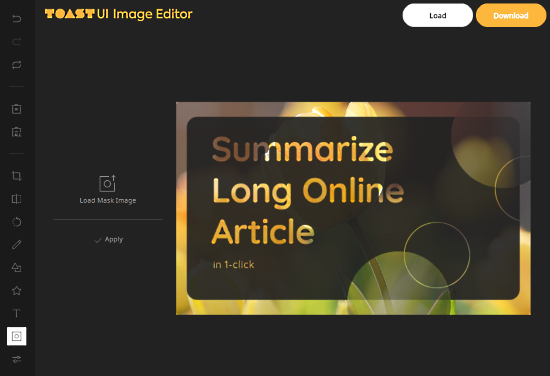
Image Masking is a feature that we rarely see in such portable editors. This editor has it and it does a really good job. In order to use this feature, first, you have to load a background image to the canvas. Then, go to the Mask Image tool (second last on the toolbar) and load the mask image. This tool adds the mask image on top of the background where you can resize it as per your needs. Once done, simply apply the image mask and there you have a perfect image mask image.
Give it a try here.
Wrap Up
Toast UI is an easy-to-use web-based image editor that packs all the essential editing tools accompanied by advanced filters and image masking. This is a lite editor which is great for those who are looking for a on-the-go editor to edit their photos.