Viewst is a very nice, simple and powerful professional ads builder you can use. It lets you create ads from templates or from scratch via its visual builder and export. You can create interactive ads for all your social media and SEO campaigns and do whatever you want. You can create and export ads in just a few minutes. It supports JPG, PNG, MP4, and HTML5 as output format to export your ads. You just create a project there and then simply use all the tools and features that it offers to design and build your ad copy. It offers you a built-in illustrations’ and photos library to quickly include them in your design.
Creating ads is not that easy as there are some really complicated platforms out there for that. But Viewst here is a simple one and yet it offers almost all the tools you need to create and export an ad. You can create animated ads and then export them as video or HTML5 based on your needs. Also, it offers you tons of ad templates already and different resolutions already. You just have to select ad size, select the corresponding template and then get started. However, the free plan of Viewst only allows you to create 3 projects and 5 exports per month.
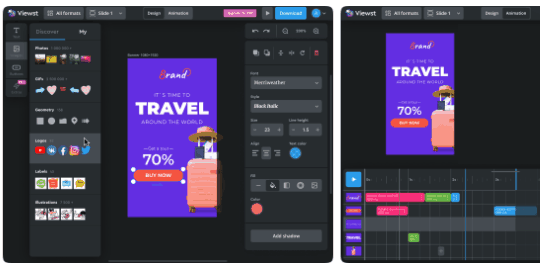
Free Professional Ads Builder with Banners, Illustrations, HTML5 Export: Viewst
You can quickly start with the interactive ad editor of Viewst by creating a free account here. After that, you just verify your email, and then you will land on the main dashboard. Here you can create your first project and then if you choose to go for free plan then you can create maximum 3 projects. It also allows you to backup projects to a local file that you can later import if you are on a different device.
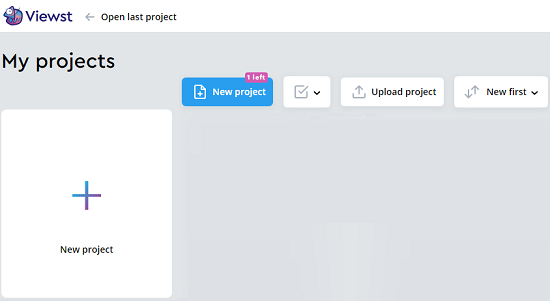
Now, you create a project, and it will ask you to choose a size and then select a template for the ad you want to create. There are a lot of ready-made ad templates that you can use. Or, if you want then you can also start from scratch too.
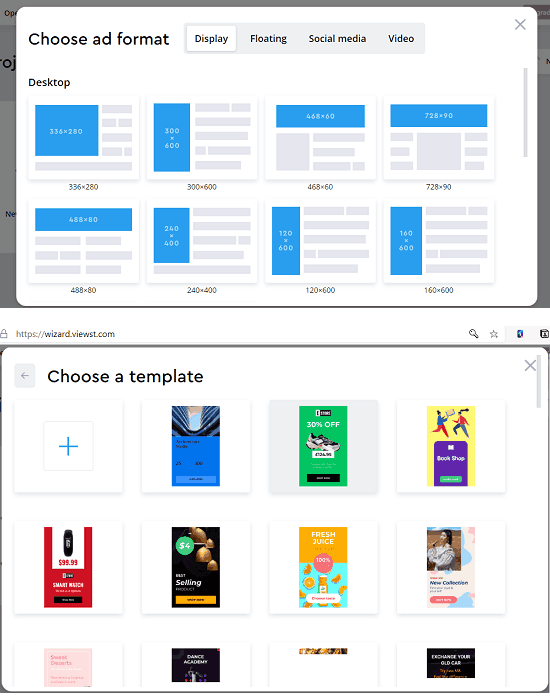
Now, you will reach the main editor where you can actually add/remove the components. You can edit text, remove elements or add photos in the background. It offers you a library of stock photos, and you can search them easily. Also, you can use the illustration library to various shapes to the ad. You can adjust placement of the components along with the text formatting and then save all the changes.
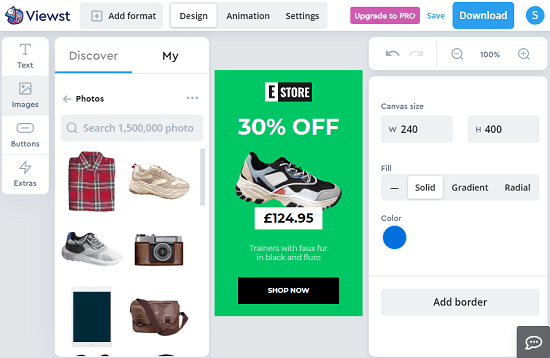
If you want to add some animations then you can do that easily. Just go to the Animation section and then specify the type of animation and duration to animate different components in your ad. You can easily do that and see the preview of the final ad.
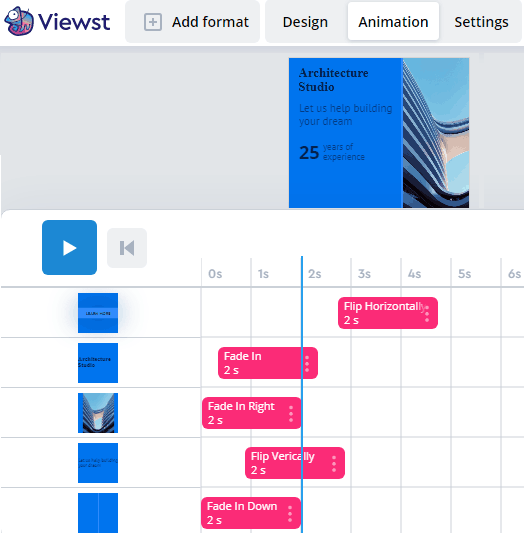
Now, after you are all done it is time to export the ad. Just make sure that everything is fine and then use the Download option to export the ad on your PC. Since this platform counts exports, so you have to absolutely sure that your design has been finalized now. Choose the output format for the ad and then download it. This is as simple as that.
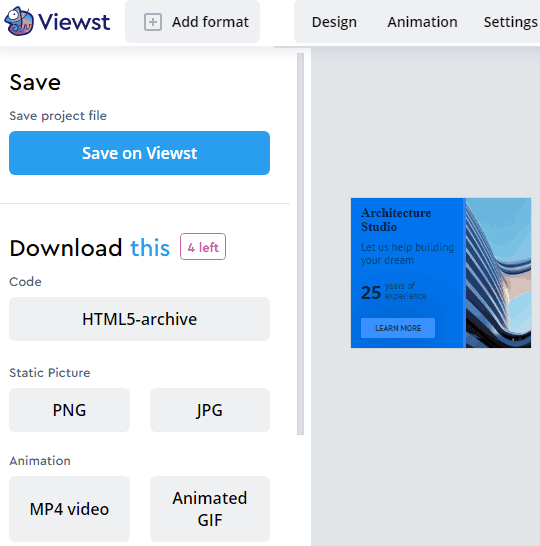
In this way, you can use this simple and powerful professional ad maker. Just create a free account and create appealing ads for your social media campaign or any other purpose. Just keep the limit of the free plan in mind and use all your monthly exports wisely.
Closing thoughts:
Viewst is a very nice ad maker that you can use for almost anything. Just create any kind of ad and then export it in one of the easiest ways possible. The free plan is limited, but I believe it is kind of enough for personal use. The good thing is that it doesn’t leave any watermark on the ads, and you get a feature rick ad editor. Also, the animation feature is very nice, and you can just create a professionally looking ad in just a few minutes.