This article covers a free remote team collaboration tool with 1-click video calls, screen sharing with controls. During this social distancing period due to the COVID-19 outbreak, we all are moving to work from home scenarios. There are various tools available in the market to allow remote teams to communicate and collaborate from home. But different teams have a different set of requirements and tools like Skype, Zoom, Slack, etc. can’t satisfy all. The good thing is that there are many new tools coming into the market targeting specific user requirements. Here is one such tool that has a different approach to tackle the hurdles of collaboration between remote teams.
UnRemot is a free remote collaboration tool that allows you to bring all your teams under one roof. It allows you to invite all your employees and create teams to manage the remote work. Each team gets a virtual room where users can video call, chat, and share screen in a presentation mode with controls. Apart from the rooms, users can have a one-to-one video call, chat, and alerts along with a built-in calendar.

Also read: Open Source Video Conference Tool with Recording, Live Stream, Speaker Stats
Free Remote Team Collaboration Tool: UnRemot
Getting started with UnRemot is simple. An administrative person can set up an account and then invite employees either via a link via email addresses. When the account is created, it takes you to the main screen that shows the team room in the center with a contacts panel on the left and quick communication and collaboration options on the right.
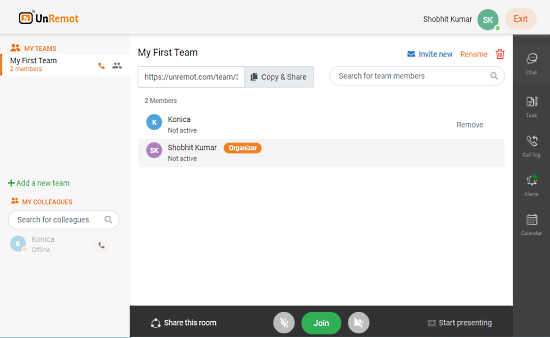
From the contacts panel, you can add employees, create teams, and manage different teams. Selecting a team from the panel opens the virtual room for that team where it lists all the participants of that room along with options to add new participants. This also allows you to add a person temporarily to the team room. This feature is handy when working with clients and other outsiders.
Users with the permissions can join a team room and communicate with the team via video call. The right side panel provide quick access to team chat, calls, alerts, and calendar. Currently, only the team chat feature is available in this tool. The call log, alerts, and calendar features are set to be released soon.
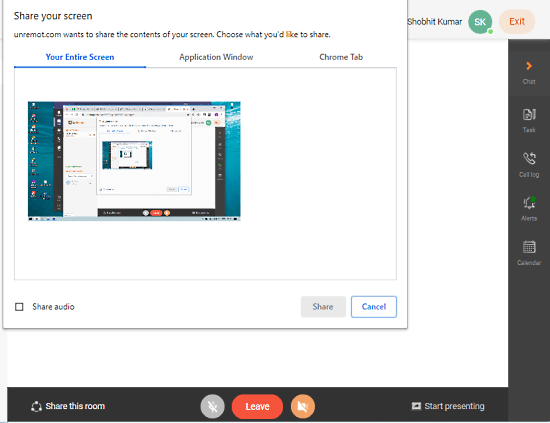
Each room has a “Star presenting” option at the bottom right corner. This option allows users to share their screens with the team. The screen can be shared with control permission that lets teammates to collaborate on the tasks. With all these features, UnRemot offers a virtual office environment to teams for remote work.
Closing Words
UnRemot is a nice remote team collaboration tool for remote working. By having a virtual office-like environment, employees and teams mutually communicate with each other easily with no hurdles of sharing links or meeting codes. The feature to temporarily add participants in a team makes it handy for teams that constantly have to collaborate with clients or other outsiders.