Nowadays, there are various types of devices to access the internet. Each type of device then has a different platform with different coding and different environment. Due to that, if a website works perfectly on a device/platform doesn’t necessarily mean it will work perfectly on all the other devices and platforms as well. That’s why, websites are optimized for multiple devices and platforms.
If you have a website that is well-optimized for various platforms, you would obviously want to redirect users to a version of your website which is best-optimized for the platform on which a user is accessing the website. This article covers a free URL redirect tool that you can use to redirect users based on their device-platform.
B64 is a free URL redirection service which is powered by vanilla JavaScript. Using this service, you can add up to 5 platform-specific redirect URLs within a single link. This service put the data in a JSON array and then encode it as base64. The base64 is added in the main URL and eliminates the need of a server. However, due to the base64 at the end, this service gives a long single link, if you want a short link, you can check out this free URL Shortener with Geo-Targeting, Device Targeting.
Also read: Online Free URL Shortener, Edit Short URLs and Track Stats
Redirect Users Based on Their Platform:
Redirecting users based on their device-platform is very easy with B64. When you open the B64 website, it gives you options to add up to 5 platform-specific redirect URLs. Each option contains a drop-down field to select the target platform along with a URL field for the link where you want the user to get redirected to.
This service supports the following platforms:
- Android
- iPhone
- iPad
- Mac
- Windows
- Linux
- Chrome
- Firefox
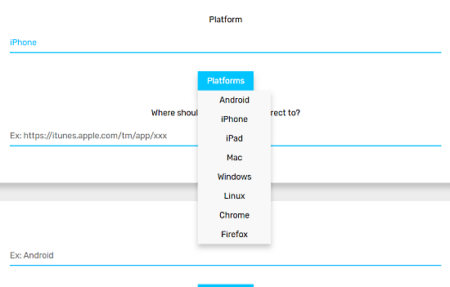
On B64, you don’t need an account or signup, you can simply select the target platforms and enter the respective redirect links. You can also add a fallback URL. In case, a user is using a platform that is not defined in the URL, he/she will be redirected to the fallback URL. After adding all the required information, you can get a single link by clicking on the “Get Link” button at the bottom of the page.
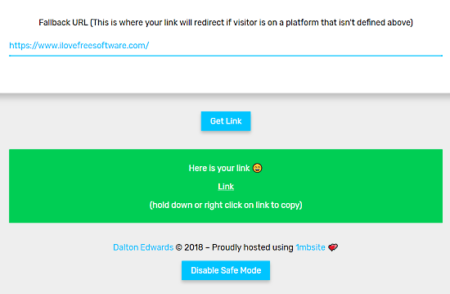
Now, when users visit your link, this service automatically detects their platform and opens the following page. This page gives them a redirect URL based on their platform. Then, they can simply tap on the URL and get redirected to the link which is best for their platform.
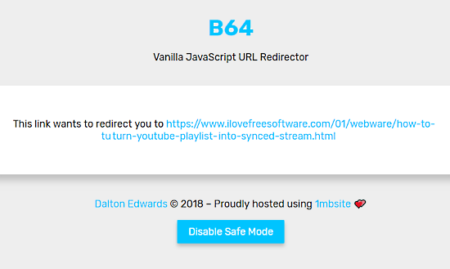
Give this service a try here.
Closing Words:
B64 is a good service to add multiple platform-specific redirect URLs within a single link. It redirects the users based on their platform, so that, they can use the best possible version of your website.