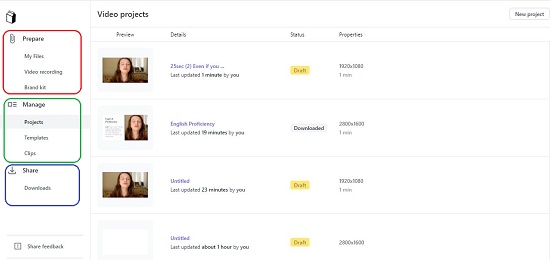MilkVideo is a Free Online Tool that helps you to collect Audio / Video Testimonials from your clients, & brand and publish them on your websites and social media channels effortlessly in just a matter of minutes.
MilkVideo can also be used to capture leadership soundbites for Social Media and more apart from collecting Customer and Employee Testimonials. The entire process can be accomplished in about 10 minutes and no prior graphical expertise or knowledge of video editing is required except some creative thought process.
Instead of sending across a video collection form, you can also choose to upload a YouTube video or any other video from your disk.
The following are the building blocks for creating and publishing the testimonials and soundbites:
- Send URL link of the video recording form to your customers with properly drafted questions that they need to focus on.
- Edit the raw footage using the in-built editor and a set of powerful video templates.
- Use your brand assets like Company Logos for branding and customize the fonts and colors.
- Automatically transcribe and generate captions for video and audio if required.
- Ship the finished product on all your platforms and social media channels with appropriate sizing.
The MilkVideo workspace is very simple and neatly laid out with a vertical panel on the left and the workspace / editor on the right.
- Prepare: This section is used for uploading video files from your disk or YouTube, creating and sending a link to people to record their testimonials, and uploading your brand assets.
- Manage: This is used to Manage your finished projects, Templates and Clips.
- Share: This section enables you to Share the link of your final videos or download them in MP4 format.
These are the basic steps involved while using Milk Video:
1. Create your free account using Google authentication and sign in to MilkVideo.
2. Click on Video Recording and then click on ‘Create Recording Form’.
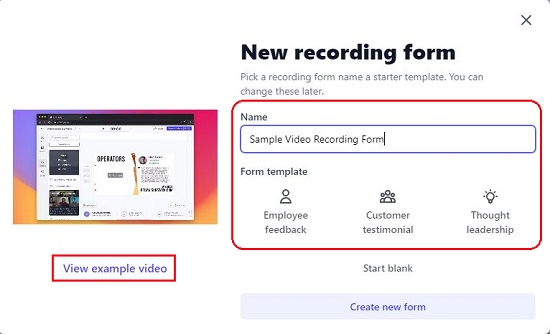
3. Further, in the ‘New Recording Form’ popup window, give a name to the form, choose the required template such as Employer Feedback or Customer Testimonial and click on ‘Create New Form’. In the next screen, add your Question and click on ‘Share Form’ at the top right of the window. This will copy the form URL in your clipboard that you can share with all those people whose testimonials you wish to collect. The raw footage from your customers (once the recording is submitted) will appear in the ‘My Files’ section.
4. Alternatively, you can click on ‘My Files’ in the left panel and then drag and drop video files from your disk in the space provided. To upload videos from YouTube, click on the down arrow (beside upload) at the top right of the workspace and paste the YouTube URL.
5. You are now ready to start creating the clips from the recorded or uploaded videos. Click on the video in ‘My Files’ to load the video along with its auto-generated transcript. Select the words / sentences from the transcript or use the audiogram at the bottom to make your selection and then click on ‘Clip Selection’. The Clips that you make will be visible at the left of the video. Click on the ’Play’ icon in the clip to check if you have captured it correctly.
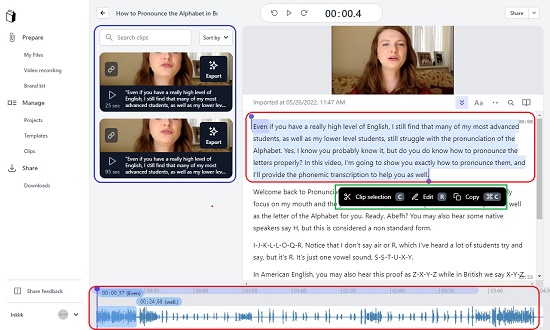
6. Next, click on ‘Export Video’, choose a Template like Client Testimonial, Screen Recording and more, assign a Title, Logo, Additional text etc. as required by the template, and click on ‘Next’ to load the powerful in-built design editor. You can also click on ‘Create a Custom Design’ if you do not find any matching template.
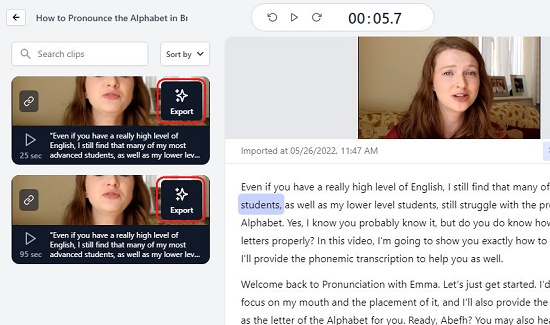
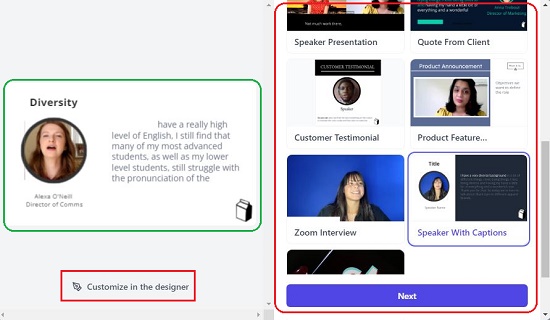
7. The Design Editor can be used to customize each aspect of your product including addition / modification of Text, Brand Assets and other Design Elements.
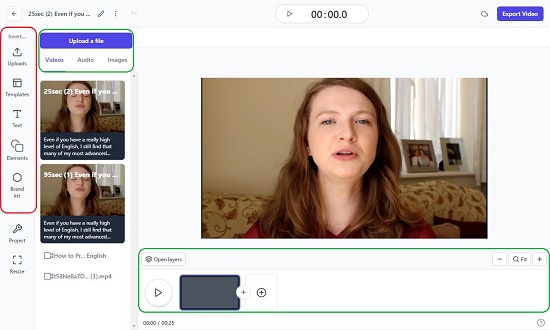
8. At the end, click on ‘Download’ to save your Project in the MP4 format. It may take a while before the download is ready. You can also click on ‘Share’ to generate a link to your video that you could share on your website or Social Media Channels.
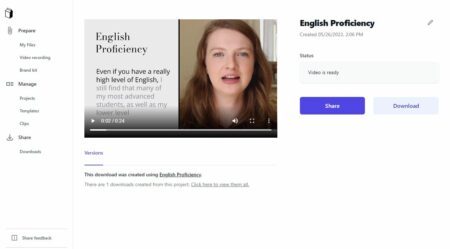
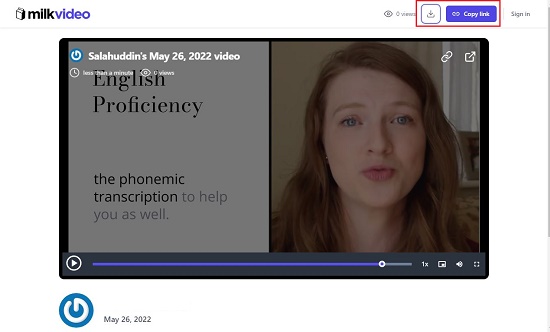
There is a limitation of a maximum of 3 Projects totaling 120 minutes if you are using the Free Version of MilkVideo.
Verdict:
MilkVideo is an awesome online tool to generate Audio / Video Testimonials of your Customers using video collection forms or pre-recorded videos. The product boasts of a powerful design editor and video templates in order to make visually appealing testimonials and soundbites without spending huge sums of money of agencies that offer video services.
Click here to navigate to MilkVideo and start making those wonderful testimonials that can drive conversions.