Replace Cover is a free website to create cover art for Spotify playlists. You can use this website to easily create stunning custom cover arts for all your playlists on Spotify. It offers dozens of beautiful predefined templates which you can choose for the cover art. In each template, you can edit the default text and add your own text caption to customize the cover art. Another interesting feature is that it offers tons of themes for each template which you can apply to the cover art and give a visually appealing look to it.
You will also find some tools which can help you align the text, change text size, etc. Once you’re done creating a cover art, you can download it to your PC for free as a JPEG file. There are many other music album cover makers available (like Membrane), but this one creates cover art specifically for Spotify playlists. That means the resolution and size are ideal for Spotify and you don’t need to manually do the editing.

How to Create Cover Art for Spotify Playlists using Replace Cover:
The first thing you need to do is open up the homepage of “Replace Cover”. After that, you will see a sample cover art on the canvas along with the option to choose templates on the left. The predefined templates will be visible under the “Things” tab.
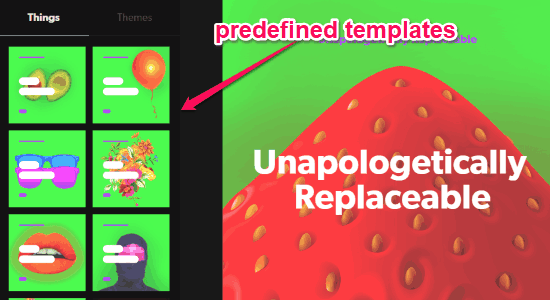
Now, to create a cover art for your Spotify playlist, simply scroll through all the templates and then choose anyone you like from the list. As soon as you do that, the template will be visible on the canvas and you can start editing it. You can only replace the default text with your own text.

For each template, this covert art maker also offers dozens of stunning color themes which you can apply to the cover arts for Spotify playlists. You will find the color themes under the “Themes” tab adjacent to the “Things” tab on the left. You can apply a theme just by clicking on it.
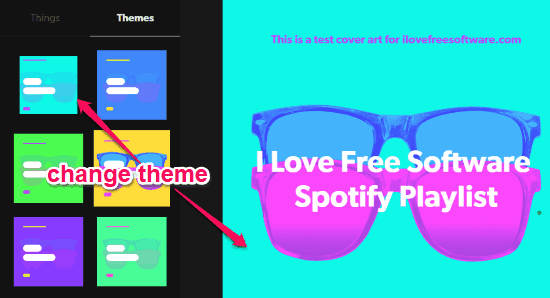
On the right of the canvas, you will see some tools using which you can randomize the templates and themes, change the size of the main text caption at the center of the cover art, and align all the text to the left, center, or right.
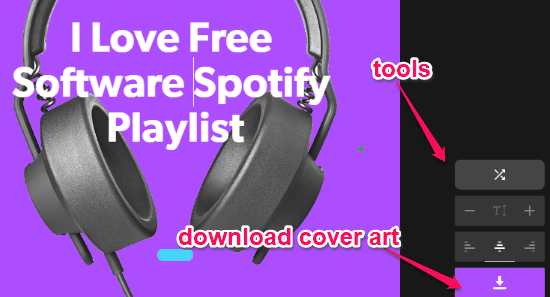
Apart from these tools, you will also see a “Download” button below the tools. You can use it to download the cover art, which you have created, as a JPEG file. It lets you create and download as many cover art as you want for Spotify playlists for free.
Closing Words:
Replace Cover is a pretty useful and interesting online tool for all the Spotify users out there, as you can use it to create beautiful cover art for Spotify playlist with minimal effort. The best thing about this cover art maker is that it offers tons of predefined templates and themes which needs a little editing for getting a stunning cover art. So, go ahead and start using it right away.