TLDR.io is a free website to read the summary of articles in bullet points. The best part of the website is that it doesn’t use any algorithm to summarize the articles from the web; instead, the summary is written by real people. TLDR is like a community where each of the members tries to help and save the time of others. The website has article summaries from 12 different categories like Business, Design, Education, Entertainment, Tech News, etc..
The website also provides the link to the complete article. Apart from the website, the TLDR.io also has a Chrome extension which lets you read the summary without opening the website. The extension also lets you write summaries for the articles which don’t have it. You can even check stats for the summaries written by you.
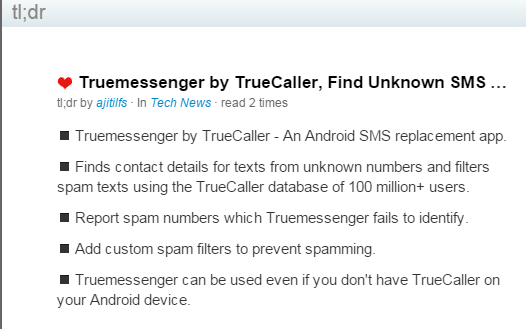
Using this Website to Read Summary of Articles in Bullet Points:
You can read the content summaries on TLDR website even without registering, but a registration is a must if you also want to contribute by writing summaries. I will talk about how to write and submit summaries for the articles later.
On opening the website, you will see the list of newest article summaries along with the name of the user who submitted it and the source website of the article. It also mentions the time elapsed since the submission and the number of people who have read it.
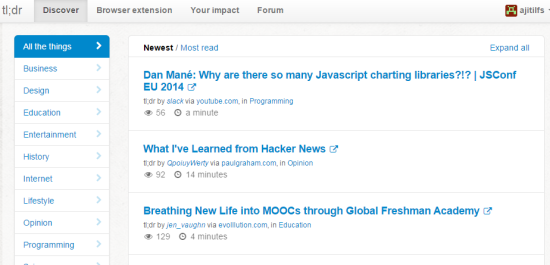
To read the summary in bullet points, you need to click on the title of the article. You will see the bullet points along with options Thank contributor, Share the article, Save for later, and Embed. The Save for later option lets you save the article to Instapaper, Pocket, and Readability.
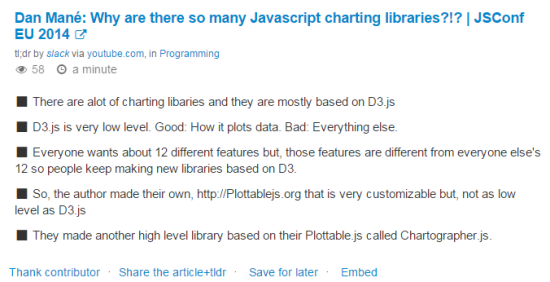
This way, you can easily read long articles quickly via the summary and save a lot of time. In case, you don’t even want to open the website to read the summaries, then you need to install the TLDR Extension for Google Chrome.
Reading Content Summary Using TLDR Chrome Extension:
When you have installed the TLDR Chrome extension, you will see its icon as shown in the screenshot. You can see that it is Red in color. It means TLDR doesn’t have the summary of the content written on that web page.
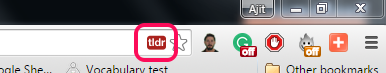
If you are on a page whose summary TLDR has then it will turn Green. Clicking on the icon will show you the content summary along with the same options which I explained above.
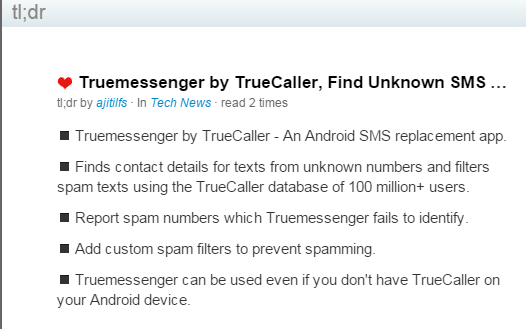
As I said that the icon can also be Red which means there’s no content summary available. Don’t worry, the extension also you write and submit the summary of the content so that others can take benefit of it and save their time.
Writing Content Summary using TLDR Chrome Extension:
If there is a content whose summary isn’t available on TLDR, then you can choose to write and submit it. To do this, you simply need to click on the extension icon and you will get the below-shown pop-up. Here, you need to mention the title and the bullet points. You can add bullet points as many as you want with 160 character limit for each of the points. When you’re done, click on Submit button to save it.
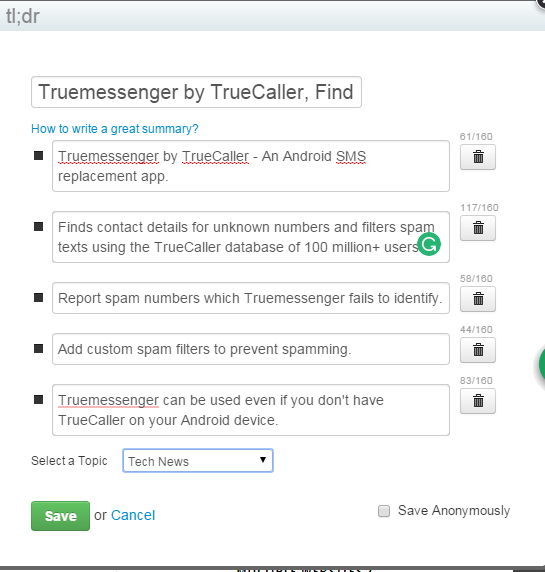
Once you have submitted the summary, you can also check stats related to it. To check the stats, open the TLDR website and click on Your Impact option.
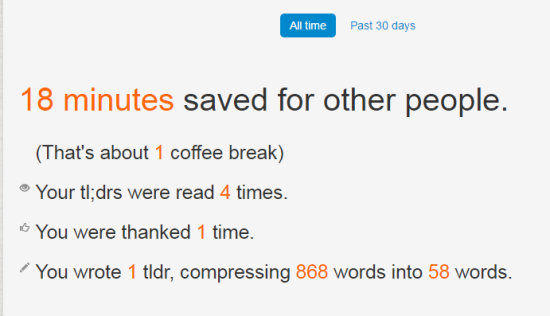
You may also like: 3 Content Summary Extension for Google Chrome.
Final Verdict:
TLDR is a really good website to read the content summary instead of going through the long and boring articles. It saves your time and helps you get the information you want to get out of the article. Do give it a try, it’s worth it.