In this article, I have compiled a list of 3 free websites to draw Process Flow Diagram Online. With these websites, you can design PFDs for factories and plants. There are symbols for every component required to setup factory or manufacturing plant like valves, instruments like temp controller, transducer, etc., heat exchangers, vessels, etc. After designing a Process Flow Diagram, you can export is an image either as JPG or PNG format. The best part is that most of these websites also give you the option to draw other types of modeling diagrams like UML diagrams, Business process diagrams, organization charts, etc. So, you can use these online diagram editors to draw most types of engineering and professional diagrams. I have also included a Google Docs template to design a Process Flow Diagram.
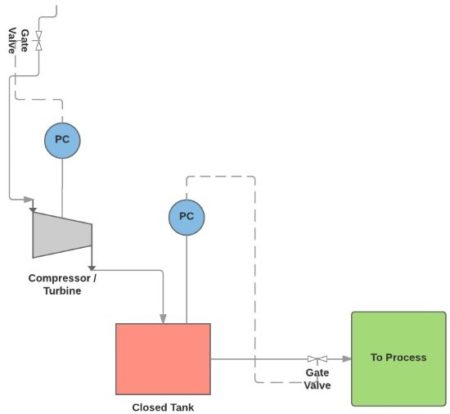
The process to create PFDs is also very simple as you just have to drag and drop these symbols onto their online diagram editors. After that, connect them together and download them as an image. Meanwhile, you can also check out these free websites to draw Activity diagram online.
LucidChart:
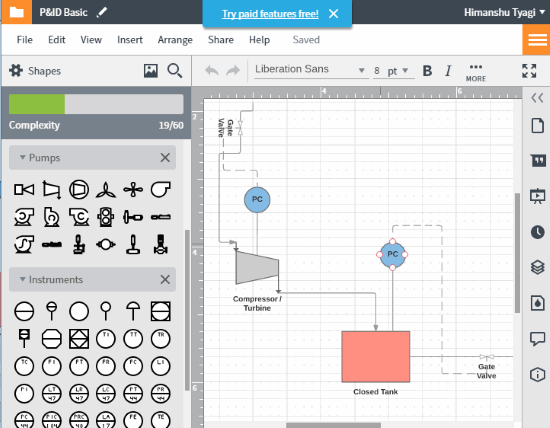
LucidChart is a free website to draw Process Flow Diagram online. It provides most of the symbols like valves, filters, pumps, etc. required to draw chemical process diagrams or other manufacturing process diagrams. However, it is not completely free as there are some limitations like you can create PFD of only up to 60 symbols and keep up to 3 active diagrams. It also supports real-time collaboration in its free plan and you can add up to 2 people to draw the Process Flow Diagram. Once the PFD is designed, you can export it as PDF, JPG, and PNG format.
Visit the link provided above and then create a free account. After that, create a new document from your Project Dashboard and open it in its online diagram editor, as shown in the screenshot above. The very first thing you have to do is import the process engineering symbols in the Symbols toolbox from Lucidchart library. Click on the “+ Shapes” button at the end of the Symbols toolbox and then select “Process Engineering” from the dialog box that appears on the screen, as shown below. After that, click on the Save button and you will then see all the required symbols to draw Process flow diagram for any factory or plant.
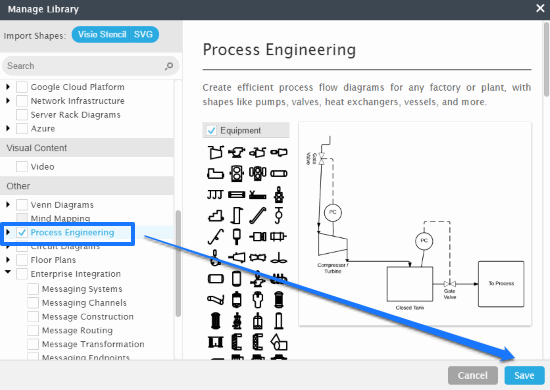
You have to drag and drop these process flow symbols and then connect them together to design the PFD for any manufacturing unit, chemical experiment, etc. The best part is that the name of the symbol or component is also written automatically by it and you won’t have to use the Text tool to specify it manually. If you need any help, then you can add a collaborator and design the Process Flow Diagram with him. Simply add a collaborator from the Share menu and share its link via email. When your PFD is ready, you can export it as a JPG, PDF, or PNG file from the “File>>Download As” option.
Draw.io:
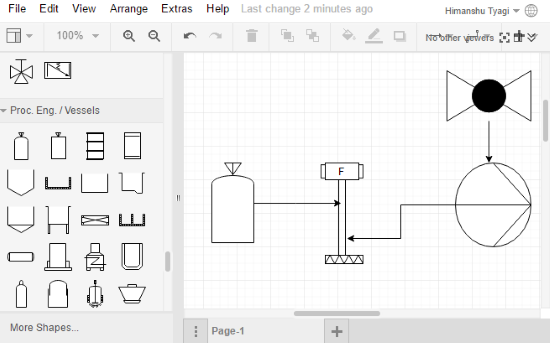
Draw.io is another free website to draw Process Flow Diagram online. You can integrate it with cloud services like Google Drive, Dropbox, etc. to save diagrams. The best part is that it is completely free and there is no limit on the number of elements you can use to design PFDs. The symbol toolbox of its online diagram editor provides tons of different types of symbols for vessels, valves, pumps, sharping machines, etc required to design the PFD of a factory. So, you can use it to design from simple to complex PFDs and export them as PNG, JPG, SVG, etc.
Visit the link provided above and then integrate it with any cloud service i.e. Google Drive, Dropbox, OneDrive, etc. to start drawing diagrams. You have to create a blank diagram to get started. After that, you will see its online diagram editor as shown in the screenshot above. Now, you have to just add process engineering symbols to draw a PFD. On the left side, you will see its Symbols toolbox, click on the “More Shapes…” button. Next, you need to select “Proc. Eng.” option and click on the “Apply” button to import the PFD symbols.
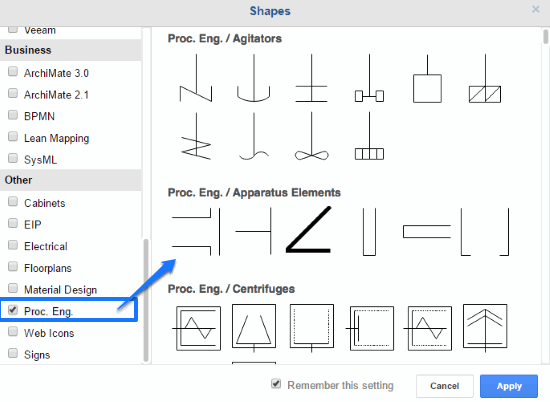
You can now insert these PFD components on to its diagram editor by drag and drop. After that, use its Connector tool to connect these symbols together to visualize the process flow of a manufacturing unit or plant. In the end, you can save this PFD as an image from the “File>>Export” as an option.
Process Flow Diagram Template:
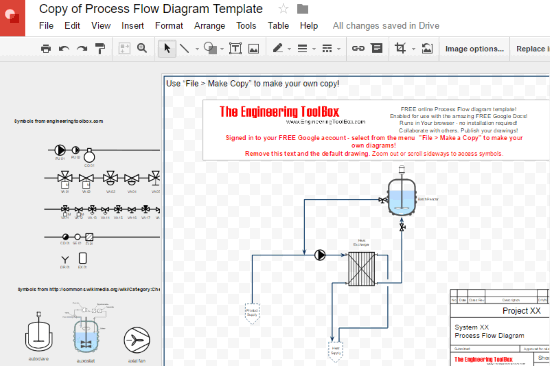
Process Flow Diagram Template is a Google Docs template to design process flow of factories. So, in case, you want to draw PFDs right in Google Docs then you can make its copy from the link provided above and personalize it. All the symbols to draw the Process Flow Diagram like a dryer, dust trap, valves, pipes, etc. are on the left. You can copy and paste these symbols on its editing interface to draw a PFD. After that, you can use Google Docs Line tool to connect these symbols together. Once your diagram is designed, you can download it as an image from the “File>>Download as” option. Using this Google Docs template for Process Flow Diagram has a big advantage that you can collaborate on Process Flow Diagram with your colleagues and all of you can edit the diagram together, and that too completely free.
Verdict:
In this article, I introduced you to 3 free websites to draw Process Flow Diagram online. There are 2 full-fledged online diagram websites to choose from, I will recommend you to go with Draw.io as it is completely free but if want the real-time collaboration feature then Lucidchart or Google Docs template are better options.