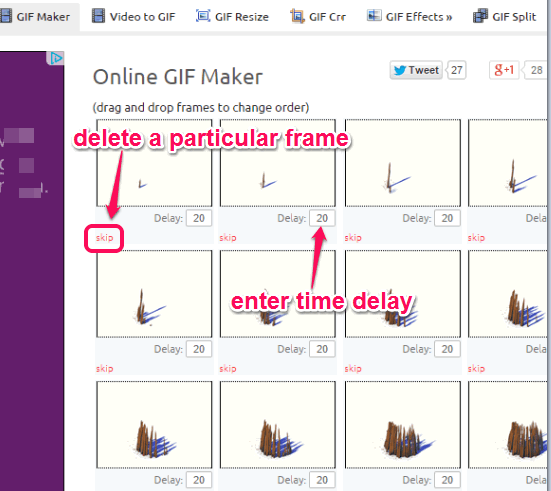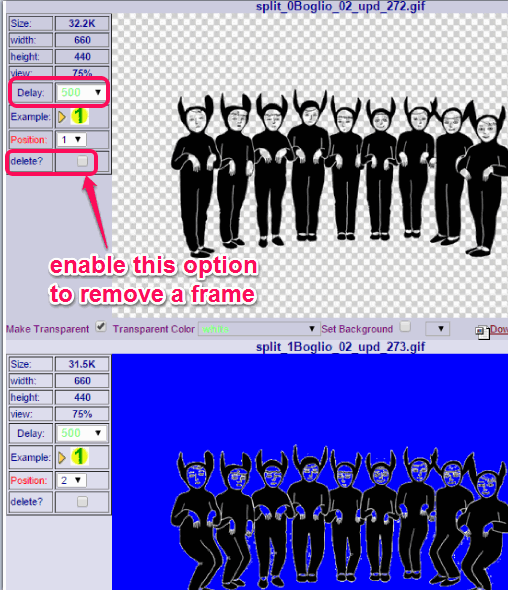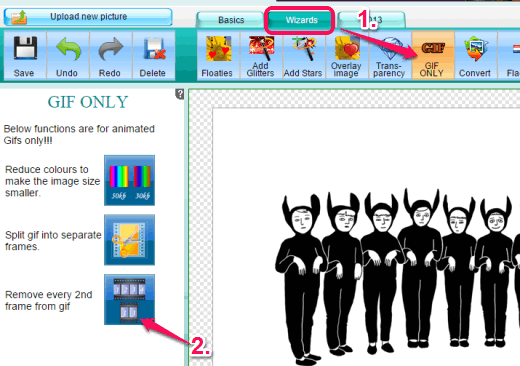Here are 4 free websites to delete frames from GIF.
Using these websites, you will be able to get rid of unwanted frames (say images) available in your animated GIF. This won’t convert your animated GIF into still GIF format. So you will get the output with desired frames. It will also trim the length of your GIF and reduce its size. Without creating an account, you can use any of these free websites. Most of these websites also support other features. You can crop and resize your GIF, compress it, apply effects and more. Let’s have a look at these free websites.
Gif frame extractor (splitter)
Gif frame extractor (splitter) is a great option provided by Ezgif.com. Unique feature is that apart from deleting frames from GIF, you can also set time delay for all frames or individual frames. It shows all the extracted frames and provides ‘skip‘ option for every single frame. If you have clicked skip option on a particular frame by mistake, you can also undo it. Moreover, you can also change the order of frames by dragging n dropping.
It supports maximum 12 MB size GIF. After uploading the GIF, use Split it! button. After this, you need to tap on Edit Animation button to delete GIF frames.
You can also explore more options of Ezgif.com. When you want to crop GIF, convert video to animated GIF, optimize GIF, add effects to GIF, etc., this website is handy.
Check full review of Ezgif.com.
Animine:
Animine is also an interesting website that lets you upload up to 5 GIF images at a time and delete frames to create a single and short GIF. Another interesting feature is that you can make any frame transparent and set background color. Moreover, it also lets you switch the position of a frame and set delay time for each individual frame. Option to download a particular frame is also available. Before saving the changes, you can first preview every single frame, and then generate final animated GIF.
After uploading the GIF(s), you need to enable Split option, and update the list. Then it will explore frames of input GIF. After this, you will find delete option for every frame. Just enable that option for unwanted frames and remove them from the output.
You can use this website without sign up. However, if you will create an account, then you can also upload jpg and png images and avail other benefits.
LunaPic
LunaPic is also a handy online image editor that supports the feature to delete frames from GIF. It extracts maximum 100 frames of your animated GIF and you can delete unwanted frames easily. However, only one frame at a time can be deleted, and page is reloaded after deleting an individual frame. So, it will be time-consuming to delete frames, but it successfully does this work.
This website also supports various animation effects to enhance your GIF. Apart from this, you can also crop, resize, rotate, and add text to your GIF. After uploading your GIF, you need to click on …More Animations option available under Animation menu. After this, you will find Show Animation Frames option that will help to remove frames from GIF.
This online image editor also lets you upload other images: jpg, png, bmp, etc. After uploading an image, you can use any of its tools to edit your image. A whole lot of tools is provided by this website. You can set contrast, set filters, apply effects, and much more. So this website is very useful to edit animated GIF and still images.
Full review of LunaPic.
Free Online Image Editor
This online image editor comes with a special feature to process GIF images. It can automatically remove every 2nd frame from your GIF image. Unfortunately, you can’t select desired frame to delete, but it is good to quickly remove every 2nd frame and reduce GIF size.
Apart from this, you can also reduce colors from your GIF that will help to optimize the size of your GIF file. Moreover, you can also split your animated GIF, and download any frame you want.
There are many other features available on this website, such as crop and resize animated GIF, edit other format images, add round corners on photos, add glitters, etc.
Conclusion:
These are my best-collected websites to delete frames from an animated GIF. Although, there are many other similar websites available over the web, but those websites can only extract frames from GIF file. Among these websites, Ezgif.com and Animine are the most useful websites.