In this article, I will introduce you to these websites which will let you reverse list online. If you have a text list, these websites will let you easily reverse list order for free. Just paste your text in the text box provided by these tools and they will get the job done within seconds. Then you can copy the text and use it any way you like. While some of these tools are dedicated websites to reverse list online, some offer additional features as well. You will get to know about these websites and the options provided by them in the following article.
So, without waiting any more, let us briefly get to know about these tools to reverse list order.
Checkout these Online CSS Gradient Generator Websites.
Here Are The Websites To Reverse List Online:
Reverse Line Order
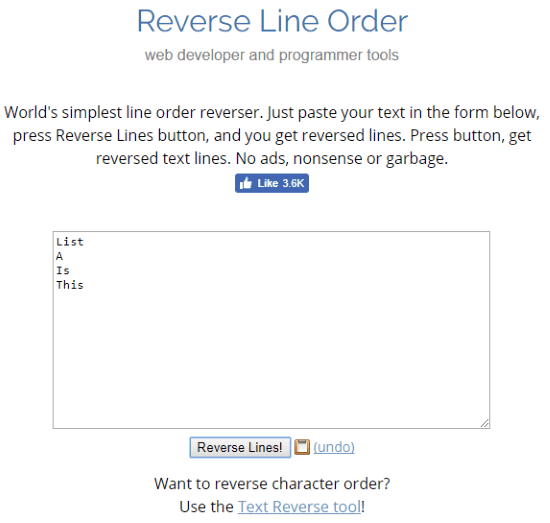
Let me begin with one of the simplest tools out there to reverse list order. Reverse Line Order is an easy to use web application, which is dedicated to reverse list online. Simply paste your list in the text box provided and hit the Reverse Lines! button. The list order of the text you provided will be reversed instantly. Click the Copy To Clipboard option right before the Undo option to copy and use the reversed list anywhere. This is a dedicated list reverser tool and lets you do just that.
Reverse Text Generator
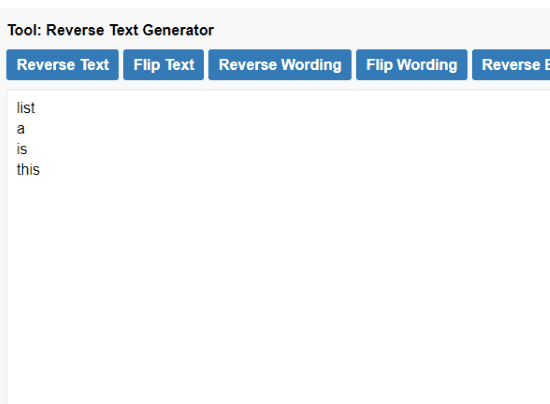
Reverse Text Generator by Text Mechanic is a multi functionality text tool, which can be used to reverse list order. Enter or Paste the list you want to reverse in the provided text box. To reverse list order, click on the Reverse Wording option. The reverse order list will be provided in the same text box after processing. Copy the text to use it.
You can also load text file from your PC and even save the reversed list as a text file.
Apart from the option to reverse list online, there are other options available as well. You can also use it to reverse words, flip text, flip words, reverse word letters, and make letters upside down.
Sort My List
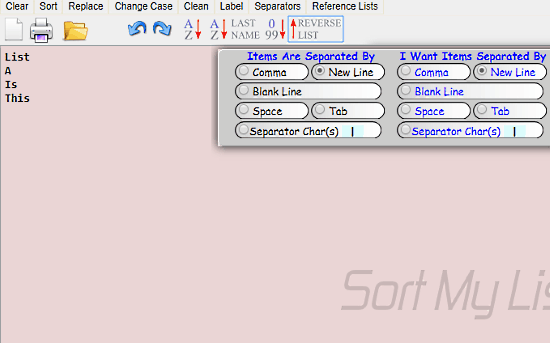
Sort My List gives you various options to process your text along with the option to reverse list order. I like this tool because of its versatility. Let us first checkout how to reverse list order here. You can paste a list here or simply open a TXT file. After that, click on the Reverse List option from the toolbar. Your list will be reversed instantly. You can copy the list to your clipboard.
If you look around the tool, you will find various other tools to modify your text. The options in toolbox will let you change or remove text separators. You can sort the list alphabetically or numerically, change case, replace text, mirror items, reverse text, and do much more here. It is the most versatile text utility available in this list.
Reverse Sort A List
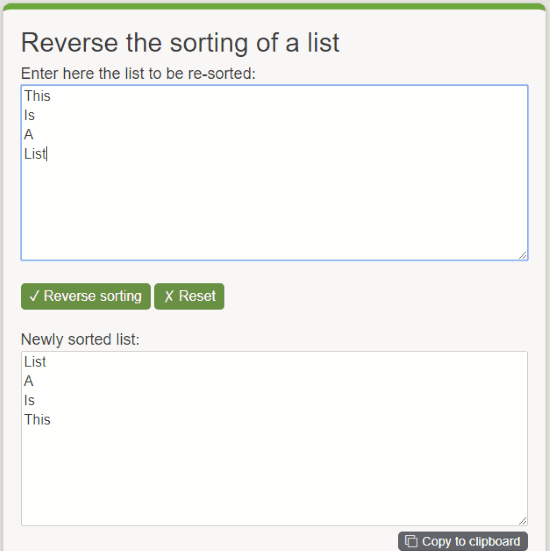
Reverse Sort A List is another simple tool to reverse list online. In the top box enter the list you want to reverse, then click on the Reverse Sorting option below the text box. The newly reverse sorted list will appear in the box below. There’s a button to help you quickly copy text to clipboard. That’s it. It is a dedicated list reverser and that is all it can do.
Reverse Lines
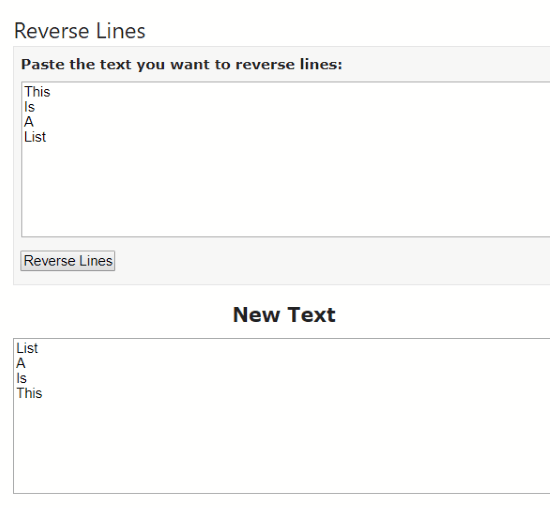
Reverse Lines by miniwebtools is another simple tool to reverse list order. It is just like the above mentioned tool, Reverse Sort A List. All you need to do is paste your text list in the input box, then click on the Reverse Lines option. The list with reverse order will be displayed in the box below. Here, you will not find the button to copy text, so you can manually do so by selecting text and pressing Ctrl+C.
Reverse List Online
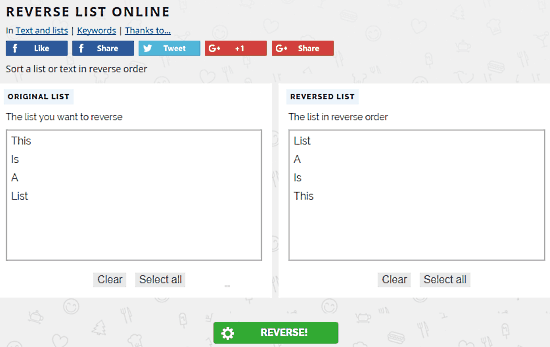
Reverse List Online by Pine Tools can also get your job done if you want to reverse list order. Paste text list in the Original List box, then click on Reverse option. Now, you can copy the list from Reversed List box which will be in reverse order.
Closing Words
These websites to reverse list order online can make the hefty task of reversing long lists very easy for you. All you need to do is paste the text and your job will be done. Some of these tools also provide additional options that can further ease your tasks.