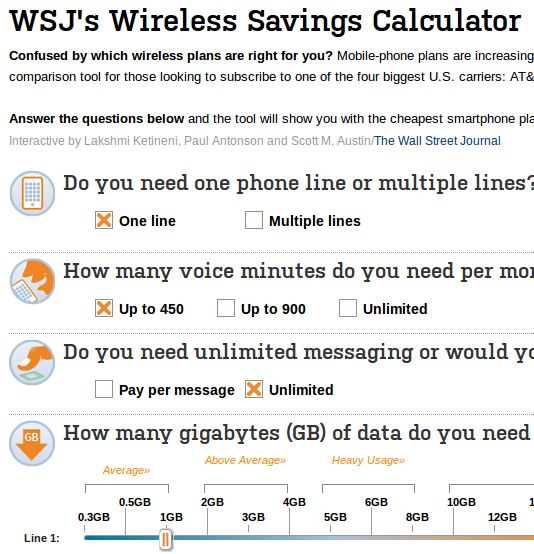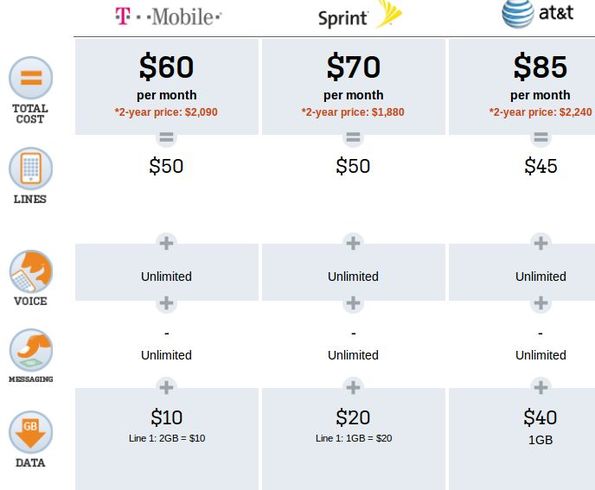WSJ’s Wireless Savings Calculator is a free wireless plan comparison utility which you can use in order to check and compare wireless plans and prices offered by 4 major United States wireless providers, Verizon, AT&T, Sprint and T-Mobile. To find out what the best plan is for your needs, you’ll be asked 4 different questions about how many lines you need, voice minutes, messages and how big of a data transfer you need.
The 4 questions that you’re gonna be asked about the type of wireless plan that you need can be seen on the screenshot down below. Most of them just require you to put a check mark next to your answer except the last one where you need to use the slider in order to adjust the amount of data transfer that you’ll be needing with your plan.
This free wireless plan comparison utility is made available by the Wall Street Journal and it’s only available for users from the United States, where these wireless providers are operating.
Key features of WSJ’s Wireless Savings Calculator are:
- Free and simple to use: compare wireless plans in a few mouse clicks
- Allows you to compare Verizon, AT&T, Sprint and T-Mobile wireless plans
- Best plan finder based on number of phone lines, voice minutes, texts
- Data transfer slider: for adjusting the data transfer plan that you need
- Shows prices and detailed information about each available plan
- Web based: find the best data plan from inside your web browser
Finding what the best plan is for you isn’t easy because there’s a lot of different hidden fees and conditions that practically every wireless provider has. It’s not easy to find the wireless provider that’s best for you, and that’s exactly where this free wireless plan comparison utility is very helpful. Here’s a few pointers to help you get started.
How to compare wireless prices with WSJ’s Wireless Savings Calculator: free wireless plan comparison utility
First you should use the wireless plan fixer in order to setup the size of the wireless plan that you’d like to use. Setup the required number of phone lines, voice minutes, how many text messages you would like to use and lastly using the slider, adjust the data transfer amount that you’d like your wireless plan to have.
As you’re changing the wireless plan fixer parameters, you’re gonna see plans changes down below. Depending what kind of parameters you’ve set, plan that’s best for you, and the cheapest, is gonna be listed all the way to the left.
Conclusion
WSJ’s Wireless Savings Calculator will save you a lot of money by quickly cross-referencing features of all the available wireless plans from the 4 biggest wireless providers in America. People who are not satisfied with their current wireless provider, or those who don’t have one should give this free wireless plan comparison utility a try to see how it goes. It’s very simple to setup and everything works automatically, as you’re changing the parameters of the wireless plan parameters. Use it for free.