Diagramify is a unique online AI-based application that lets you create diagrams like flowcharts, sequence diagrams, mind maps etc. by merely providing their text description.
We generally tend to spend considerable time in building our diagrams like flowcharts, sequence diagrams, user flows and more so that our thoughts can be consolidated and put on paper. Apart from this, the work often becomes demanding and stressful for us. This is precisely where Diagramify can lighten our burden and make our life very easy.
The AI process of Diagramify takes the input from our text describing the diagram and builds it automatically in just a couple of seconds. Presently, the application only supports block diagrams but the developers have great plans in adding extending native support for AWS and GCP system diagrams in the near future.
How it Works:
1. Click on the link that we have provided at the end of this article to navigate to Diagramify.
2. Describe the diagram in the space provided taking care to make it specific and adding as many details as possible.
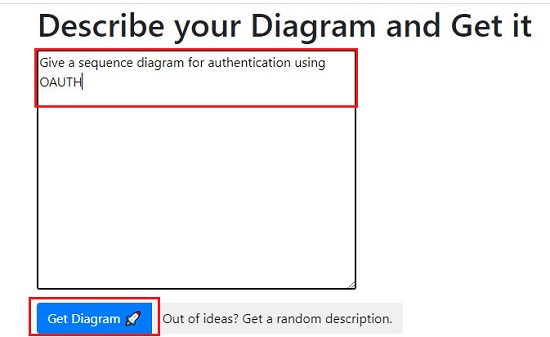
3. Click on ‘Get Diagram’ and Diagramify will invoke its AI and generate the diagram for you in just a few seconds.

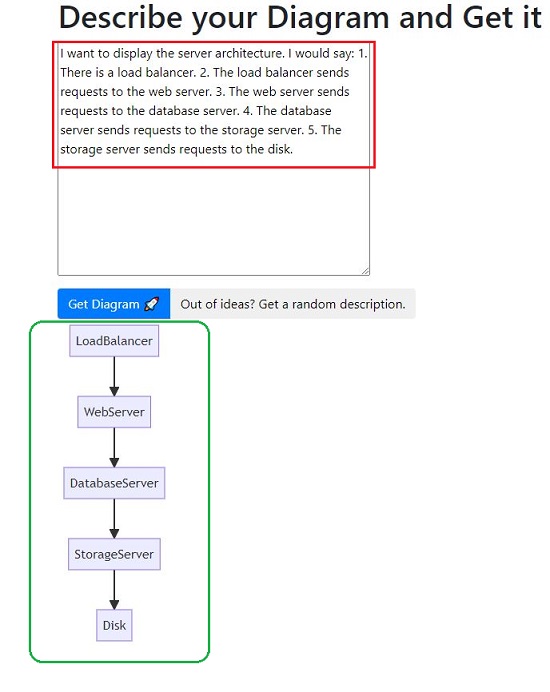
4. Since the diagram is not in the form of any image you will not be able to save it the way we save pictures. You can use a screen capture software to draw a rectangle and capture the diagram.
Closing Comments:
The charts generated by Diagramify are very simple and presently there is no option of specifying any fonts, font styles, colors, layout etc. The developers may introduce such features and flexibility in the upcoming versions. Overall, this appears to be a good software that you can use to generate simple flowcharts, and similar diagrams easily by just providing some text description detailing them.
Click here to navigate to Diagramify.
Are you good at hand drawn flowcharts and are searching for a way to convert them to digital ones? MyScript Diagram offers a free online service to help you in this conversion. Click here to read more about it.