Text2SQL.AI is a free online tool that makes use of GPT to generate SQL from text description. Here this tool takes a text description of query from you and generates a precise SQL code that you can run against a database. It supports almost all type of SQL databases, or you can also choose them from the list that it provides. All you have to do is create a free account and then enter the description of the SQL output that you want from a database.
For better context, this tool supports specifying database schema of the target database. If you are not getting the accurate results, you can just enter the database schema there and then try generating the SQL code. It makes the SQL generation so easy. Both simple as well as complex SQL queries can be generated by this and for now the tool is completely free to use. You just have to create a free account before you start using it.
Generate SQL from Text Description for any Database for Free: Text2SQL.AI
Text2SQL.AI is very simple and straightforward to use. You go to the main website and then sign-up using Google. After the registration, you will reach the main interface that looks like this. Here, you can start using it right away.
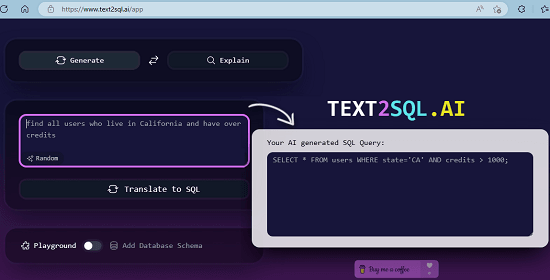
To generate the SQL code for the database that you are using, you just need to specify the schema there. This is for better accuracy only and is an optional step. It will work fine without it but for accuracy, let’s just use it. I am specifying the Northwind’s MySQL schema for testing.
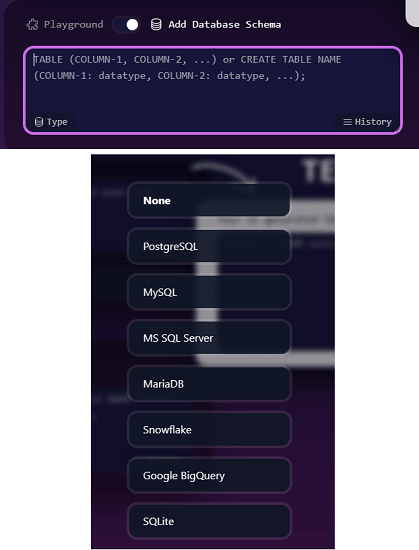
After the schema has been specified, just enter the text prompt. In the prompt, you basically have to specify what SQL output you want. Explain your login here in plain text. Include as much details as you want.
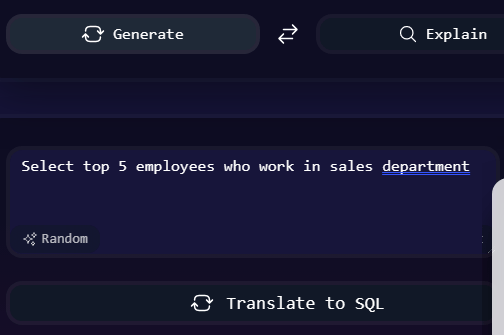
Finally, hit the “Translate to SQL” button and it will generate the final output for you. You can see the final formatted SQL code there that you can copy and run in MySQL IDE. This is as simple as that.
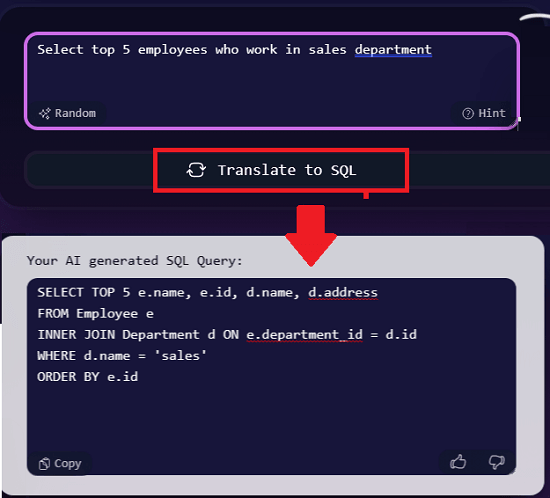
In this way, you can use this simple online AI based tool to generate SQL queries on the fly. I liked the fact that it can work with multiple type of SQL database. We have covered an AI SQL generator before, but I think this one is more accurate and faster.
Closing thoughts:
I really liked this Text2SQL.AI website for its simplicity and straightforwardness. Also, I found it quite faster than the other SQL generator tools that I have used in the past. If you are a database engineer or a DBA then give this tool a try and share your feedback with me in the comments.