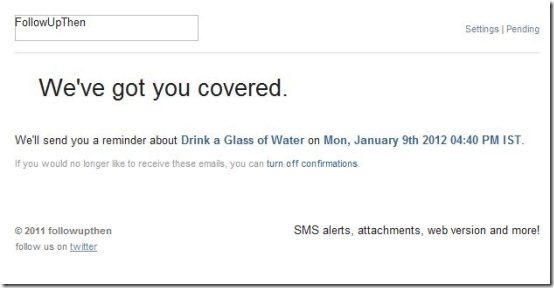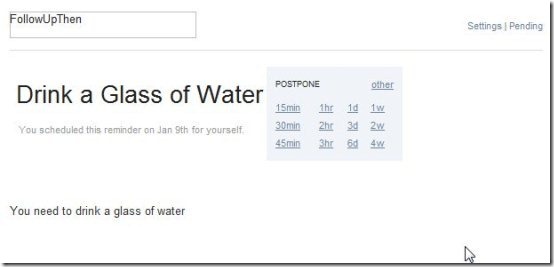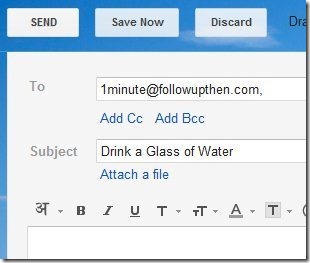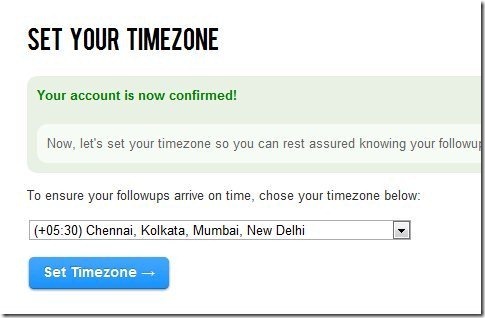FollowUpThen is a free online application which sends you free email reminders for reminding you about any follow-up. This free web service is easy to use, secure and free. For using this web service, you need to compose a mail and type in the [time format]@followupthen.com in the To, CC or BCC box of your email. Please keep in mind that, you should use To and BCC for scheduling a reminder for yourself and CC for scheduling reminder for you and the recipient.
Moreover, this online service also allows you to schedule recurring email reminders, these reminders recur until you stop them. With the help of this online web service, you can use several reminder scheduling formats like 1minute@followupthen.com or you may specify date, time, both date and time, specific day of the week, or common scheduling terms like tomorrow, next week, next month, and more. This online service is also available in a premium version with one of the most attractive feature of SMS reminders.
This online tool also allows you to view or cancel the pending reminders by emailing to pending@followupthen.com. You will receive an email regarding all your pending follow-up with a link for cancelling the reminders. This online tool sends only a single reminder email for a reminder request. Moreover, this service works with several mail services. It’s not necessary that you should use Microsoft Outlook for scheduling reminders. You may also check out some other free online reminder services.
Key Features Of FollowUpThen That Sends Email Reminders:
- Get free follow-up email reminders.
- Reminders can be scheduled from your email directly.
- Schedule Recurring reminders.
- Pending reminders can be easily cancelled.
- No registration required.
- Several schedule formats can be used for scheduling reminders.
How To Use FollowUpThen For Receiving Email Reminders:
- Compose an email by filling in subject(reminder name), type in something about your reminder in the body part of the email.
- Now Enter the [schedule format]followed by @followupthen.com like 1minute@followupthen.com in the To, CC or BCC box.
- Send Email and wait according to your scheduled format. Yes, for sure you would get a reminder email.
- When you use this service for the first time, you will receive a confirmation email with a link in it.
- Click on the link, the link opens up in a new tab of your browser.
- By default, it shows your time zone, click on “set time” button, if you are ok with your time zone shown.
- That’s it, you have done it. Now forget about the reminder. It will send you email reminder according to your scheduled format.
FollowUpThen is one of the best online service which sends you email reminders to remind you about anything which you need to follow-up. Try free email reminders and see how it helps you in reminding.