This article explains a method to get push notifications whenever someone clicks a link you shared. There are lots of link shortening and sharing services that let you track your link with analytics, click counts, user details, etc. But all that happens in the background. In order to know if your link is clicked or not, you have to visit the service website and login to check the status.
Hyperlink is a web service where you can create sharing links for any URL and get push notifications whenever someone clicks your shared link. This service delivers you real-time push notifications on your mobile phone through the Hyperlink mobile app. You can create new links through the web app, mobile app or using the Hyperlink browser extension available on the Chrome Web Store. Along with the push notifications, this service also provides you analytics on your links with day-to-to click count and user location.
The free-tier offers unlimited short links with push notification on click. And if you go with the paid-tier, you can use custom URL slug, add a custom domain, edit destination URLs, generate QR codes for links, and get per-click detailed analytics. With that said, let’s check out this service.
Also read: Password Protect Dropbox Link, Get Analytics
Get Push Notifications Whenever Someone Clicks Your Shared Link
Hyperlink works similar to a link shortening service where you paste a URL and it generates a short link for that. To use the service, you have to create an account. After that, you can start generating links and get push notifications whenever a link gets clicked.
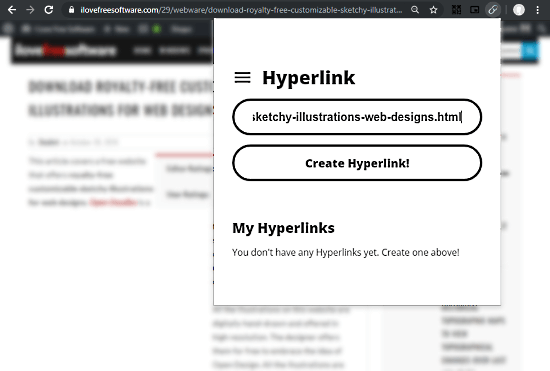
There are three ways to create a link with Hyperlink. You can either use the web app, browser extension, or Android/iOS app. In each case, the procedure is absolutely the same. All you have to do is paste the URL and click the ‘Create Hyperlink!’ button to generate the link.
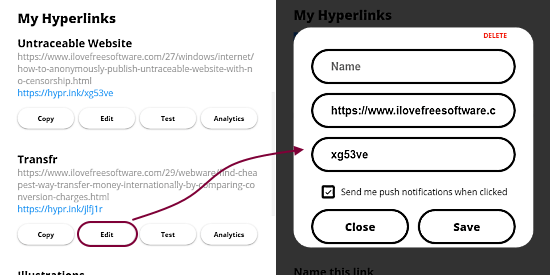
The links you create get listed below where you can copy, edit, and test them. The push notification is enabled for each new link by default. If you want to turn off the notification for any link, you can do that by editing the link and unchecking the notification option.
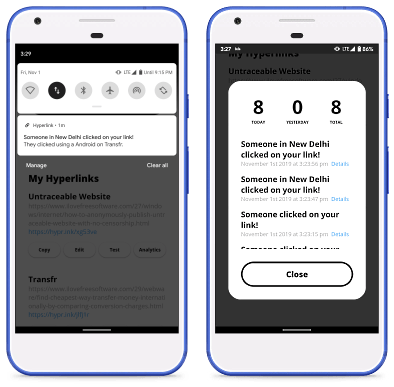
To get push notification you must need the Hyperlink app installed and logged in on your phone. The notifications work on the mobile app only. Once done, whenever someone clicks a link you share, the app shows you a push notification with link name and user location.
Wrap Up
This is how you can get push notifications whenever someone clicks a link you shared. Overall, the service is easy to use and allows you to create unlimited links in the free-tier. This service can have a valuable application in sales and marketing and help generate leads.