Cooler is a Slack bot to create playlist from songs shared in Slack channels. After you invite this bot to a Slack channel, it looks for songs URLs of music streaming services shared there. Here it supports music URLs of Spotify, Apple Music, SoundCloud, Hype Machine, YouTube, Mixcloud and some others. It automatically identifies songs URLs in the channel and creates a playlist for you. It collects all the songs shared in a Slack channel and create playlist which you can export to Spotify. Or, it offers you a simple web interface to show list of songs and you can play them. Other miscellaneous options are there such as sorting list by tracks, mixes, artist, etc.
If you manually collect songs from a Slack channel to create a playlist then it will be quite time-consuming. But when Cooler is installed, it will do that for you automatically. However, it will not be able to get you the songs shared in the channel before installation of this Slack app. You just install it and invite it in any channel you want. It will automatically start grabbing song URLs of all the supported services and will create a playlist for you. You just have to authorize this via your Slack account and you are done.
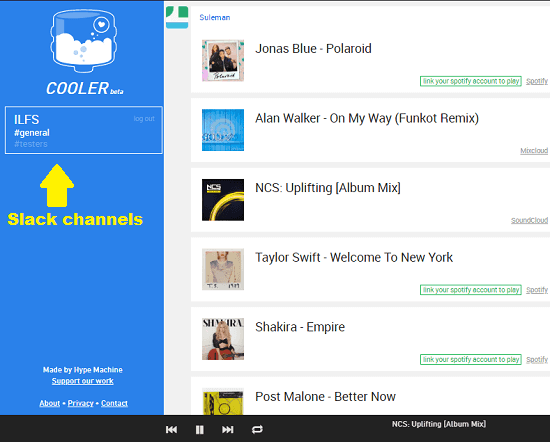
How to create Playlist from Songs shared in Slack Channel?
Using this Slack bot is very easy. You just have to authorize it using your Slack workspace. After when it appears in the Apps section, you are all ready to use it. To make it work, you will have to invite to the channel where people usually share songs. Just type “@cooler” and then invite it.
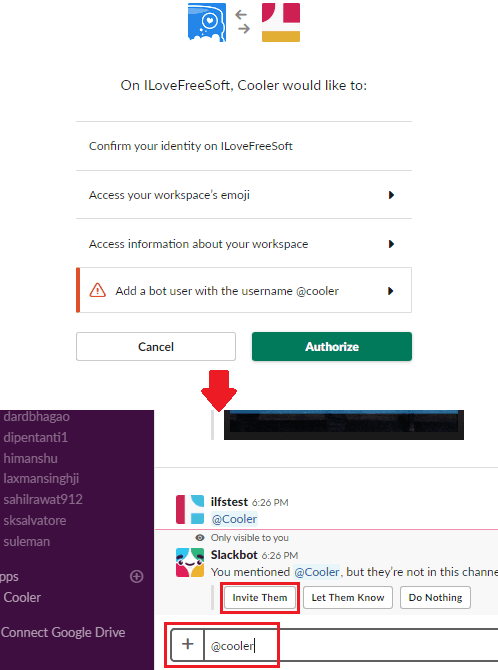
Now, whenever someone sends a link to the song in the channel where Cooler is invited, it will start collecting them. And there is a web interface of the bot where it will save all the songs in a playlist like manner and you can play them as well. It creates separate playlists using the songs shared in different channels. And you can either play them there or export them. However, in Spotify some songs may not work, especially the remixed tracks.
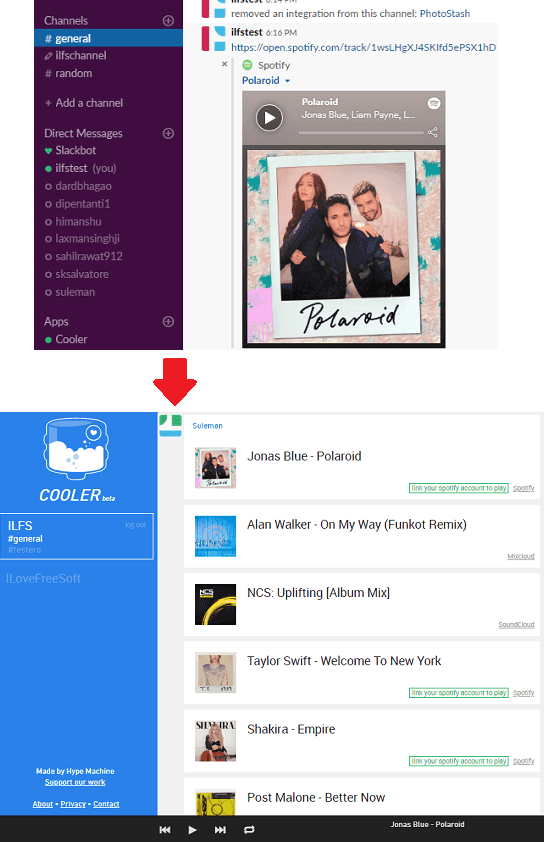
This is how you use this bot to automatically create playlist from songs shared in Slack channels. Also, you can use it with multiple workspaces and it will categorize them on its web interface. Also, if you want to remove a song from playlist then you will have to delete the corresponding message from the Slack channel. Do note that, if you play songs on the web interface of this bot then you can play tracks from YouTube, SoundCloud there but not from Spotify. For that, you will have to sign in your Spotify account.
Final thoughts
If you are music lover then you will like this bot. If you are a part of a community where people usually share songs then this will be a useful app. You just let it collect music for you and you can access them at a central place. Also, I liked the fact that it creates separate playlists for different channels. You can either play songs or simply export the entire playlist to your Spotify account.