Notezilla is a free website to learn how to read sheet music online. Normally, Sheet Music is comprised of musical notation written using modern musical symbols. However, not everyone can easily understand these complex musical symbols. This is why understanding and following along sheet music can be quite a challenge, regardless of whether you’re experienced in the field of music, or just a beginner. This is where Notezilla comes to the rescue. It’s an online service that consists high quality real recordings perfectly synced with sheet music. Thus, using Notezilla, you can listen to the music and see the perfectly synced sheet music notation at the same time. Notezilla has handy keyboard shortcuts that lets you accomplish tasks like pause/resume etc. with ease. Apart from that, you can even bookmark any musical piece that you like with its precise location, and share it with others as well, using a custom URL. Notezilla even lets you vary the tempo of the musical piece being listened to. This is a perfect website to learn Sheet music online.
Sounds like something you could use to get a grip on those piano sonatas? Let’s find out more.
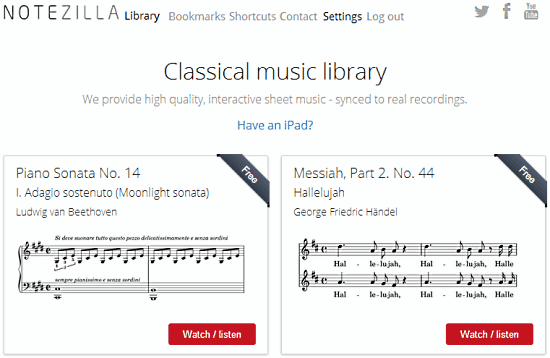
Notezilla: Sign Up And Web User Interface
Just like most web based services, this website to learn Sheet Music also requires you to create a free account before getting started (Although you can watch/listen to the musical pieces uploaded to Notezilla without an account just fine, you’ll still need one if you want to use the bookmarking and sharing features of the service). Creating an account is a simple affair. You can access the sign up page by clicking Log In on the top of the homepage. You can signup either using Email, or your Facebook credentials. Once the sign up is done, you’re logged into your profile. Here’s how the main web user interface looks like:
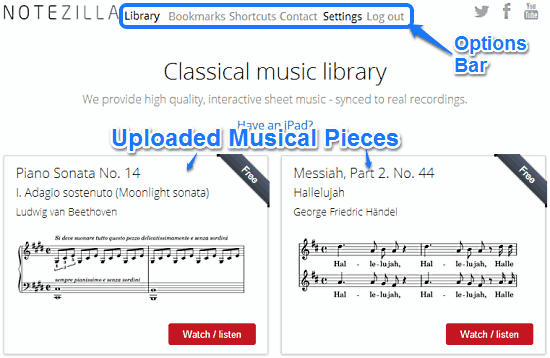
As illustrated by the above screenshot, Notezilla features quite a simple and intuitive interface. Primarily, it consists of a graphical listing of the classical musical pieces uploaded to its database (featuring musical work from people like Beethoven and Bach). Apart from that, there’s just an options bar up top, that lets you navigate the features and options on the website easily. These are briefly mentioned below:
- Library: The default landing page. All of the musical pieces uploaded to Notezilla can be accessed here.
- Bookmarks: The musical pieces, specific notes etc., that you’ve bookmarked appear under this section.
- Shortcuts: This section lets you view all keyboard shortcuts supported by Notezilla. You can use the keyboard to pause/resume playback, skip ahead or go back, zoom in/out on a specific section of a musical note, as well as increase/decrease the tempo of a musical piece.
- Contact: Contact the Notezilla team.
- Settings: Change settings such as the scrolling time from one screen to another, and current position identifier.
- Logout: You know what it does.
Also See: Free MIDI Sheet Music Player
How To Use Notezilla To Learn To Read Sheet Music Online?
Notezilla uses sheet music synced with real audio recordings to help you learn to read sheet music. So all you have to do is select the musical piece that you want to listen to, and click the Watch/Listen button. Once you do that, the musical piece will open up a in a new window/tab (can also be accessed full screen) for playback. Here’s how it looks like:
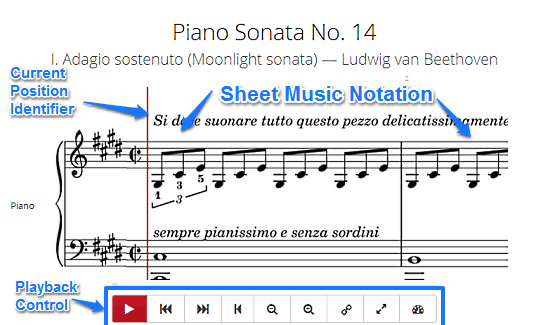
As illustrated by the above screenshot, the playback window/tab mainly consists of the sheet notation of the musical piece (using Music Symbols), as well as the title of the musical piece and the artist. A large vertical line marks the current position of the music playback with respect to the corresponding note. Finally, there’s a control bar at the bottom that lets you control the playback, and do a couple of things more. You can pause/resume the playback, skip to forward/end, zoom in/out on a specific note and change the tempo. You can also use the keyboard shortcuts to perform these functions as well. Apart from that, a button also lets you generate a custom URL for a location that you can bookmark/share with others. So plug in your earphones, and hit the play button. It’s as simple as that!
Also see: 5 Free Websites To Learn To Read Music.
How To Bookmark And Share Specific Locations/Points In Notezilla?
As mentioned in the article before, Notezilla lets you bookmark and share specific locations and points in a musical piece. You can either save the bookmarked location(s) to your Notezilla library, or share them with others via a unique custom URL. Here’s how to do it:
Step 1: Click the play button to start the synchronized playback of the musical piece.
Step 2: When you reach the specific location that you want to bookmark, hit the pause button, followed by the Generate a custom link button (third from the right).
Step 3: Once you do that, you’ll get a new Notezilla custom URL window. From this window, you can both copy the generated custom URL to the clipboard to share it with others, and save this location specific bookmark of the musical piece to your Notezilla bookmarks library. Easy-peasy!
Here’s a little animated graphic, illustrating the same:

Conclusion
Notezilla is an amazing free online service that provides an easy and fun way to learn how to read sheet music online. Along the way, it also provides you with some of the best work by greats such as Beethoven and Back. Although the size of the library is not really that big, but it is nevertheless a great collection. Give this a try, you’ll love it.