Here is a free service that lets you convert Markdown to webpage and share the output with others. The name of the service is “markdown to web“. After generating the output, it provides a unique public URL of that output which can be shared with anyone you want. This is really good to check how your Markdown text or code looks as output. Also, it’s a simple way to share your work with anyone you want. However, the service won’t be an ideal solution if your work, is private because the output is shared publicly and there’s no way to get the private URL.
Although we already have some good free online Markdown editors and Markdown editor software that can help us preview the output but sharing can’t be done with others using those applications. So instead of emailing the whole Markdown text to your colleague(s), you can simply generate the output using this service and share the URL to let them preview it.
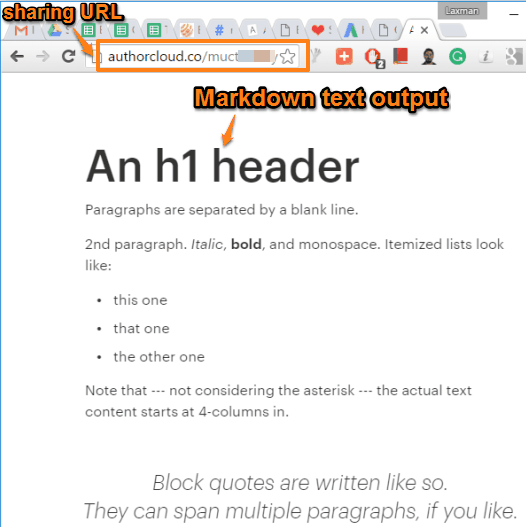
Above you can see the output of a sample Markdown text generated using this handy service.
How To Convert Markdown Text To Webpage Using This Service?
Using this service is too easy. Once you have accessed the homepage of this service, you need to add Markdown text. You can either paste the Markdown Text or simply upload a Markdown file from your PC. It failed to upload Markdown file in my case. So, if it also happens to you, then you can simply open your Markdown file in Notepad, copy the text and then paste online.
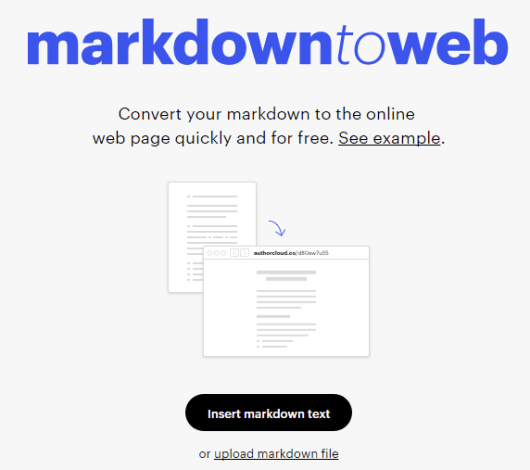
Continue to the next step and it will process your Markdown text. After that, you need to provide your name and email address. It is necessary because you will receive the output URL in the email address. When everything is done, it will show the output URL which you can save and share.
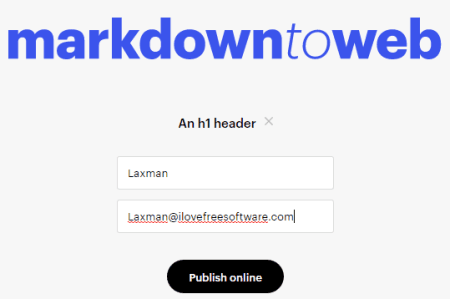
You can also open your email to get the output URL.
The Verdict:
You might have felt the need to share your Markdown output with others. This service makes this process easier. However, I really wish it would have come with the option to generate the private URL, but it can’t be done. Only the public URL is generated.