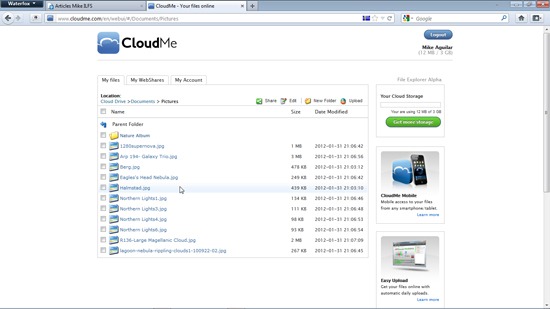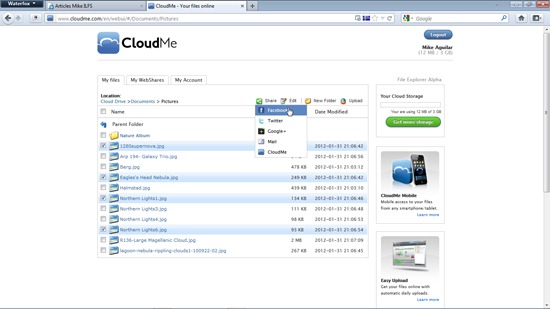CloudMe is a free cloud service to store and share files online. People have been sharing files since the second home personal computer was purchased and booted up. Lately this has taken on the form of “the cloud”. Storing your life “on the cloud” has become all the rage. And applications that allow you to share your stuff online more easily are growing in popularity. CloudMe is one of these applications to share files online.
Nothing to Download with CloudMe
Unlike some other sharing platforms, CloudMe doesn’t require a download. All you have to do is surf over to the website, create an account, and you’re ready to begin sharing your files. Since there’s no download, there’s no worries about an installer package that wants to make changes to your system or secretly install malware.
Uploading to the CloudMe Cloud Is Easy
The CloudMe file browsing interface is easy to use and understand. My only problem with it was the fact that the text was small and hard to see without making adjustments to my browser. Unlike other similar file sharing sites, CloudMe allows you to easily upload any type of file you want; you’re not limited to images and video clips. I didn’t like that my photos and video clips didn’t show up as or with thumbnails so people I wanted to share them with could see them.
Share Files Online – Confusing
With CloudMe, you have the ability to share content on your Facebook profile, Twitter feed, Google +, by email and with CloudMe. But, the popups for allowing the share goes to the background. It makes it difficult to perform the share. I clicked the Share ‘button’ five times before giving up. Then I brought my Taskbar up and saw that I had five extra browser windows open. When I brought the first one up to be the active window, I saw that it was a Facebook share window. It would have been better if the first share window had stayed in front as the active window.
CloudMe Mobile
There’s a CloudMe app for both the iPhone and the Android. Unfortunately, there isn’t one for the Palm market and my other phone isn’t an iPhone or an Android phone. So I can’t say anything about how the app works or looks.
The CloudMe Desktop-Another Mystery
Like the rest of the CloudMe platform, the desktop is a web-based platform. According to the advertising material, you can choose applications from the CloudMe marketplace. I’m going out on a limb to guess that this means purchasing them. The advertising also says that you can customize the web desktop however you want it. I was curious about this feature, so I clicked on it from my main CloudMe page, and waited for it to load. And waited. Then I went to refill my drink and waited some more. I gave up on it after ten minutes.
All in all, I’d definitely pass on CloudMe. If I need or want to share files online with people on Facebook, Twitter, or Google+, I can do that from my profiles there, and I don’t need a third party platform to open an email message to someone.