In this blog post, you will read about how to use new GIF search tools from Google to find perfect pop culture GIFs. Undoubtedly, GIFs are considered the best way to express your emotions. Celebrities can be seen in the collection of GIFs. Here, using these tools, you can find out the searches of celebrities GIF under different reactions. You can share these GIFs with your friends.
Since there are a lot of online services from where you can download celebrity GIFs. But these new GIF search tools from Google do something new. These tools let you search for the celebrity and then you can set the mood and reactions to associate that GIF with celebrity.
You can find GIFs through various emotions such as celebrities by a ratio of cry and laugh, sad and happy, the largest share of GIFs in different emotions like shrug, eye-rolling, etc. You can also see the popular ranking of emotions and reactions in a celebrity. Let’s get into details and know-how these tools work.
Also read: How to Add Face to GIF on Android Using CGI Technology?
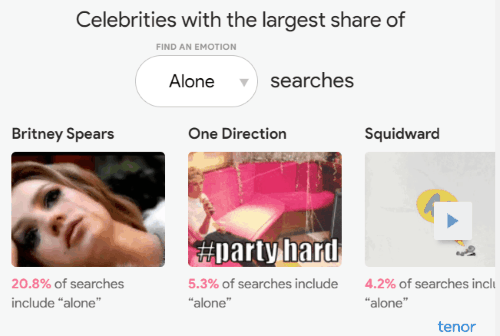
Use New GIF Search Tools from Google to Find Perfect Pop Culture GIF
If you want to see celebrities with weird reactions, you can check out this post available on Medium. This is the only way to access these fun GIFs.
Till now you can only find out new Google’s GIF search tools through an article titled Emoting with Pop Culture. Since these GIFs have not uploaded on Tenor yet so you can search for GIFs right here.
There are several ways to browse GIFs. You can find out celebrity GIFs with their numerous emotions, actions, emotion with shrug, largest share of eye roll, ratio of sad to happy, cry to laugh, and more.
If you see the very first tool, it allows you to find out several emotions and reactions in a celebrity. Clicking on the dropdown, you can select your favorite celebrity. It includes celebrities like Drake, Adele, Ariana Grande, Beyonce, Will Smith, Yoda, Sponge Bob, Shawn Mendes, and many more.
Once you pick up a celebrity, the tool shows the percentage of their reactions, for example, happy- 8.1%, cry- 4.1%, smile-10.6%, etc.
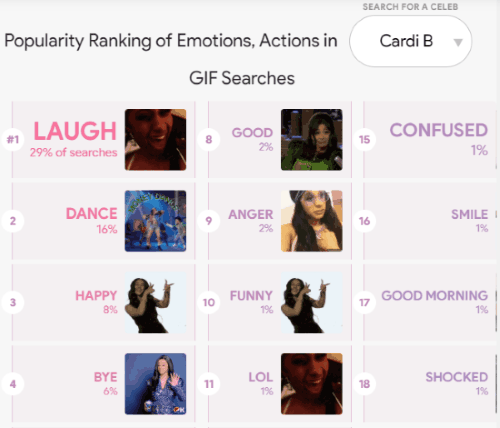
Next to this, you will see Popularity Ranking of Emotions and Actions in a celebrity. Using this option, you will have to select a celebrity so that you can know which celeb has got ranked for their best emotions and actions. With the help of the dropdown, you can choose any of the celebrities.
As a result, you will see which celebrity has a good ranking in the laugh, thank, dance, happy, anger, funny, love, mad, and so on. If you hover your mouse over the gif, you can copy the link of a GIF to share it with others.
The tool also allows you to find an emoticon of celebrity. With the help of the dropdown, you can select any of the emotions such as Alone, Tears, Shrug, Cheer, Creepy, Cry, dance, Eating, Excited, Good, Happy, Hate, Swag, and more.
Here, you just have to pick an emotion and see your TV stars in that emotion. Clicking on the GIF, you can copy the GIF as well.

After that, you will see celebrities by the ratio of sad to happy GIF searches. At this point, you can find out celebrities who are more sad or happy. The gradient dots you see here will tell you this. All you will have to hover over the dots to see which celebrity is more happy or sad.
Similarly, you can see celebrities by the ratio of cry to laugh. Just hover the mouse over the gradient dots and see the GIFs in both laugh and cry emotion.
In brief
These newly launched GIF search tools from Google are amazing to use. It is pretty interesting to know which celebrity’s GIF is searched in what emotions. Till now you must have seen a lot of celebrity’s GIF with different reactions. But here Google makes it easy for you to find out feelings or actions to find celebrities with the largest share of searches.