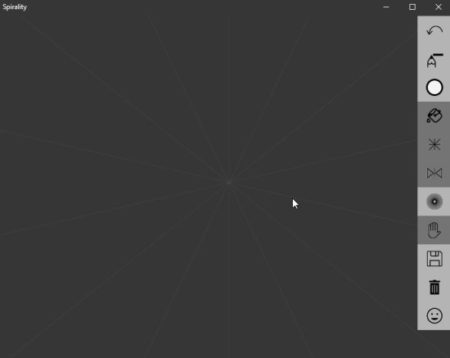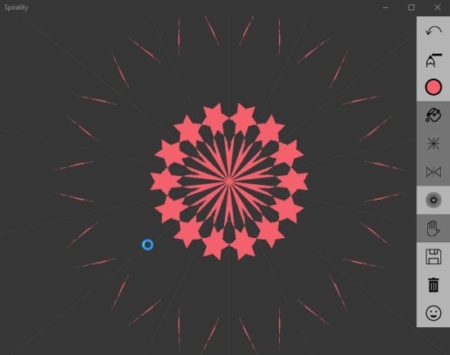Spirality is a free Windows 10 app to create beautiful drawings, art work, etc. The app has a unique interface, where you can create beautiful art work by just click of a button. The app is presently available for free for limited time as part of its launch program. So don’t miss this opportunity to download this fun app. You can use this app to create amazing drawings, doodles, decorations, etc.
Spirality lets you draw with just the click of a button. You can adjust the density of the spirals you draw. Choose between pens you want to use. Add colors to your drawings. To get this app you can download it from the Windows 10 store or from the link given at the end of this article. When you start the app you will see an interface like the one given below.
The interface is nice and easy to understand. All the drawing options are given on the right side of the screen and you can draw on the left side of the screen. You can just click anywhere on the screen and start drawing spirals. Ultimately you will be able to create some amazing art work, like you can see in the screenshot below.
Let’s explore the options on the right side. The first option is the undo option in the menu. The second option is the pen option where you can select various sizes in pen. The third option is the color option where you can select different colors to put in your drawing. The fourth bucket option will fill color in your drawings. The fifth option will hide the grid shown on the drawing screen. The sixth option is for mirror effect. The seventh option is for increasing or decreasing the spiral density. The eight option with the hand icon is for moving the drawing grid around. The ninth option is for saving your drawing in PNG format. The tenth icon is for resetting the drawing area. The last icon is for leaving a feedback whether you are liking the or not.
A colorful art work created by me can be seen in the screenshot above.
Features of this Windows 10 app to create drawings and art work:
- Create beautiful art work, drawings, etc.
- Use different pens.
- Use different colors.
- Save drawings in PNG format.
- Add mirror effect.
- Save and share your creative work.
- Adjust the spiral density.
- Use guidelines.
- Undo steps.
- Reset the drawing sheet.
Conclusion:
Spirality is an amazing app to create beautiful art work, drawings, creative spiral decorations, etc. It works well on touch as well as non touch devices. The drawings created using this app are really beautiful and amazing. You have to give this app a try to see its amazing beauty. Do download it before it becomes a paid app. Because its available free for limited time only. So do give it a try.
Check out Spirality for Windows 10 here.