This article covers a free vector design software for Windows 10 that can be called Sketch for Windows. macOS has Sketch, a vector graphics editor that is good for UI and graphics designing, prototyping, and more. There isn’t any worthy alternative to Sketch for Windows. If you want to design vector graphics on Windows, either you have to use costly applications like Adobe Illustrator or go with web apps like Figma.Lunacy is a free vector graphics editor software that can be a worthy alternative to Sketch for Windows.
Lunacy brings lots to the table. It has a neat and clean editor with all the essential and advanced features for a graphics editor covering prototyping, appearance, fills, borders, shadows, inner shadow, blur, and more. On top of that, it also got some additional features that you rarely get in any graphics editor software; it has a built-in resource library where you can easily find icons, photos, masked photos, illustrations, and UI kits. Lunacy got full support for Sketch files as well and have better performance than the competitions.
Also read: Free Browser-Based Online Vector Graphics Creator, Editor with Design Sharing
Free Vector Design Software for Windows 10, Sketch for Windows
Lunacy is available in the Microsoft Store as a native Windows 10 app. You can also download an executable file from the website and install it manually on your PC. This software natively support Sketch files which also the default file system. Here are the main highlights of this free vector graphics editor software for Windows.
Graphics Editor
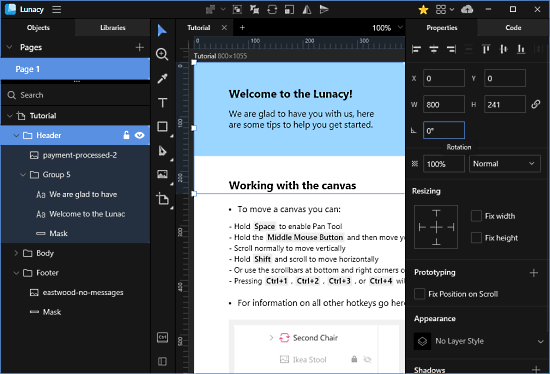
Lunacy has a well laid out UI with a hideable project panel on the left and a properties/code section on the right to the canvas. The tools are present on the left side of the canvas covering Select tool, Zoom tool, Eyedropper tool, Text tool, Shape tool, Pen tool, Image tool, and Artboard tool with a wide range of boards options for popular devices and sizes.
While working on a project, you can export the design to various image formats and can also export as PNG to the cloud and get the sharing link instantly. In the Properties section, you get various options to fully customize the selected assets. Next to the Properties, there is a Code section that gives you CSS, XAML. and the SVG code of the selected asset.
Built-in Resources
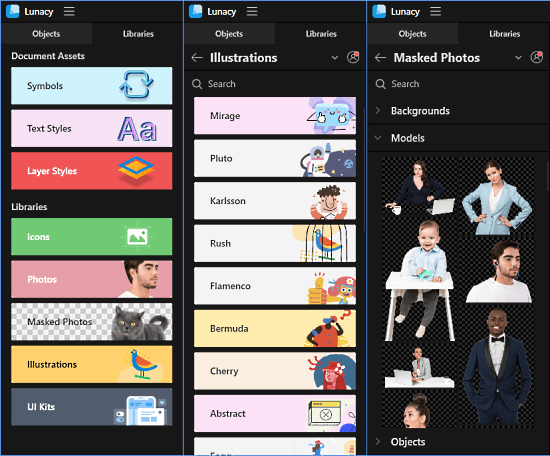
Next to the project directory of objects, there is a Libraries section where you can access document assets such as symbols, text styles, and layer styles. Then, there is a built-in library of assets covering the following types of assets:
- Icons (Icons8 library)
- Photos
- Masked Photos
- Illustrations
- UI Kits
You can simply browse or search an asset and drag and drop to the canvas. The built-in asset libraries cover royalty-free as well as copyright content. When you add the copyright content, it automatically gives you an option to buy the assets or copy the resource link to add attribution.
All these features already make Lunacy a worthy attentive to Sketch for Windows. But it doesn’t stop there. Being a native app, it takes advantage of the system resources and boosts the performance. It has better file open speed and less memory consumption than the Figma, Adobe XD, and Invision Studio.
Wrap Up
Lunacy is the new Sketch for Windows that offers a really nice vector graphics editor with full support for Sketch files. The build-in assets library really makes it stand out from the rest of the graphics editor software include Sketch itself. If you work with vector graphics and Sketch files, do give it a try and let us know your thought on this in the comments.