TaskbarDock is a free software to center Taskbar items, toggle small icons in 1 click. This is a simple tutorial to demonstrate how to do it in Windows 10. The TaskbarDock software adds a few options in the taskbar that you can use to do various things. Apart from the things I have mentioned in the beginning, you can make taskbar transparent in one click as well. Some features are planned for nest update for now, you can opt from the mentioned features. This is a portable software and for using nay function that it has, you just need to use 1 click.
We have covered how to center taskbar icons in Windows 10 through a workaround and software to make Taskbar transparent. But now, you can find these two functionalities in a single tool, TaskbarDock. Also, the option to switch to small Taskbar icons is great as well. Usually you have to open Taskbar settings to configure small icons but while using this software, you can do that in just a single click. The software is simple and open source and you can see its technical aspects on its GitHub page.
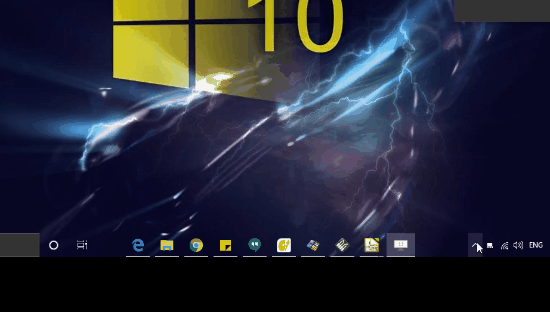
How To Center Taskbar Items, toggle small Icons in Windows 10 in 1 Click?
Using this software in Windows 10 is very simple. You just download the latest stable release of TaskbarDock and then simply open it up. You will see its icon in the system tray and when you click on it then you will see the list of tools that it comes with. Try it on latest Windows 10 stable build because, it didn’t work for on 1803. See the screenshot below of this software running in system tray.
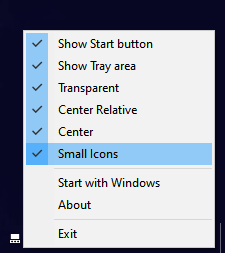
Now, simply centering Taskbar items is very easy with this software. Just click on its icon and then simply choose the “Center” option. And it will immediately center all the Taskbar items in the center. It centers icons based on the area relative to the screen or the Taskbar itself.
![]()
Next thing, you can do with the software is toggling the small icons. Currently, switching to the small icons in the Taskbar is 2-3 step process. But with the TaskbarDock, you can do that in just a single click. Just open the menu by clicking on its tray icon and choose option to switch to small Taskbar icons.
![]()
In this way, this handy software works to help you with a free useful Taskbar customizations. In just one click, you can tweak Taskbar parameters to do what you want. You only need to run the tool and then use the options that it adds in its system tray icon. Overall, the software is portable and you can take it with you in a flash drive
Final words
If you like desktop enhancement tools then you should try TaskbarDock. This software covers the features of many software into one simple tool. No matter if you want to make Taskbar transparent, align Taskbar items in center, and switch to the small Taskbar icons in a click. So if you are looking for a free desktop enhancement utility for Windows 10 Taskbars then give a try to TaskbarDock. This is in active development and you may get to see some other features in the coming updates.