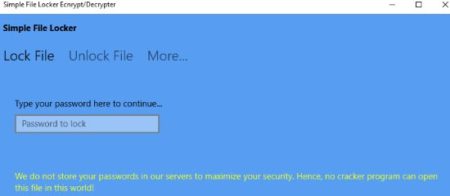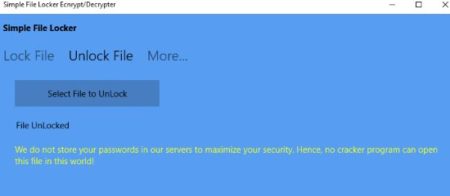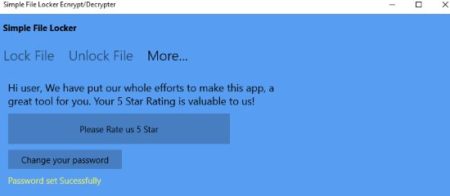Simple File Locker is a free Windows 10 simple file locker app with a easy interface where you can lock and unlock files. The app offers you security by entering two passwords. One is the master password for the app and the second one is the password to lock a file. So its sort of a double security for your locked files.
The Windows 10 simple file locker app can be downloaded from the Windows 10 store or from the link given at the end of this article. When you start the app you will come across an interface like the one shown in the screenshot below.
This is when you restart the app after setting a password. The first screen that you will get will ask you to set a master password for the app. After that you will be shown another password screen where you have to enter the password for locking a file. Now after entering both the password you are all set to lock files.
The above screen you will get when you shut down the app and restart it. Now under lock file option you will see a button which says select file to lock. This can be seen in the screenshot below.
After clicking this button, you will have a browse window open up in front of you. From this browse window you can select the file which you want to lock. Once you select the file and click on open, you will get a message on the app screen that your file has been locked.
Now if you try to open this file in your computer, it will given you an error message. To unlock the same file go to the unlock file tab. The unlock tab screenshot can be seen in the screenshot below.
Here you have to click on the button select file to unlock. This will open a browse window as well. Now from this window select a locked file which you want to unlock. After selecting the file and clicking open, you will get a message on the app interface that the file has been unlocked.
In the more tab you are asked to rate the app on the Windows 10 store and another option which is there to change your password. The app clearly says that it does not store any information of the client on their servers and if you loose your password then your files are gone for good.
Features of this Windows 10 simple file locker app:
- Simple file locker app.
- Master password for the entire app.
- Separate password for locking files.
- Select and lock or unlock files.
- Change master password.
Conclusion:
Simple File Locker is quite a useful app at times when you need to lock certain sensitive information files. You can also lock your files when you know that other people might be using your computer and you don’t want them to accidentally delete or tamper with it.
Check out Simple File Locker for Windows 10 here.