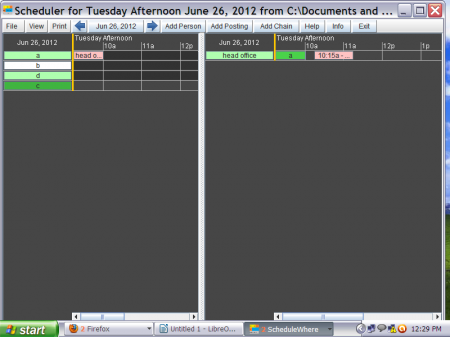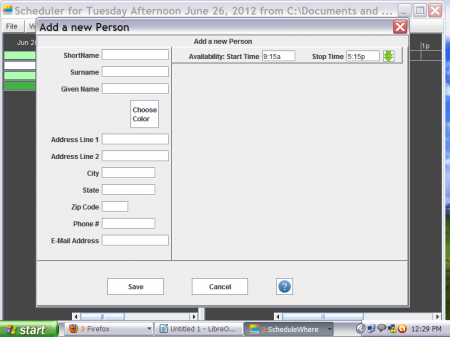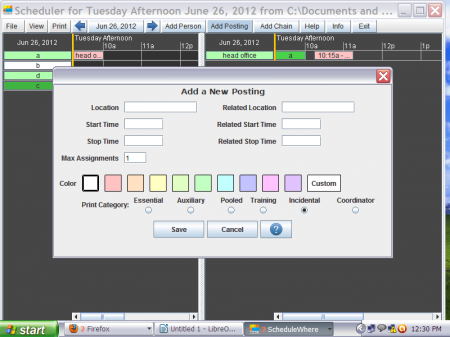Schedulewhere is a free employes scheduling software which helps the users to manage human resources better and in an easier way. It enables the user to schedule any number of employees to any number of tasks. The employees may have varying capabilities. The tasks might be at different locations and of different length. This employee scheduling software is especially geared towards situations where the task length vary from a few minutes to a few hours, and are ad hoc in nature.
Now the user has to no longer worry about scheduling tasks to resources in a compact and efficient manner. The user can add persons with their names and information. One can also color code them and set their capabilities. One can assign personnel to the same assignment but at different times of the day. ScheduleWhere is an innovative software to aid you in scheduling employees and managing things easily.
Features of this Employee Scheduling Software:
- This calender and time management software is available for free download and usage.
- The software runs on the following operating systems: Windows 7, Windows 2000, Windows Vista, Windows Server 2008,Windows XP, Windows 8, and Windows 2003.
- The software also suggests assignments that can be scheduled for a particular person. It can also suggest which employee is most suitable for a particular task. This it does by taking into account the person’s capabilities, the number of times he has been given this task, and how long he has not done a similar task.
- The user can print the result of intensive scheduling or even email it directly to his team members.
- The user can add information like address, city, state, phone number, and email id for each person. One can also pick a particular color to represent the person.
- This unique software allows the user to mark people present or absent each day and reschedule tasks accordingly.
Interface Of Free Employee Scheduling Software:
The interface of the software is as simple as it gets. Getting used to the software would not have been so easy in the absence of the user friendly interface. The menu bar consists of several buttons. The File button gives the user options like creating a new data file, opening a data file, sending E-Mails, Printing, setting the data and data base parameters. Next comes the View button which allows the user to view the database By Persons and Locations, By Persons, By Locations, By Chains, and By Persons and Chains.
The Print button follows next which lets the user to print By Person, By Location and by Chain. It also allows the user to print 12 cards per sheet of paper which can be passed to the people on the list. It also lets the user to print the scheduled tasks and person in charge of them for previous weeks upto 20 weeks. The next three buttons consist of two arrows and a date. The arrows let the user to shift the current date forward or backward by one week. Add Person allows the user to add persons and their respective information to the list. You need to click The Posting button to add assignments along with its location and time. In order to add multiple tasks and make a chain The Add Chain button is to be used.
Also check out other free employee scheduling software we reviewed earlier, like, Otipo, and ClockIt.
Downloading And Installing The Software
The software can easily downloaded from the publisher’s website. The download link is also acquirable from handful other websites. Installation takes a few minutes to take place.
Final Verdict
This scheduling software will unquestionably get a thumbs up from me. Use it to make your life a lot easier. This software will definitely reduce your scheduling woes.