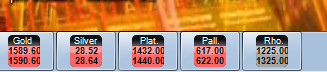Windows Taskbar is a precious metals price tracker that nests itself in the Windows 7 taskbar and you can view vital precious metal prices in the taskbar easily. Knowing what the current price of precious metals is can be very important, since when it comes to investing in gold, silver or platinum the most important thing is to know when to sell, next to of course when to buy.
What you see on the image above is how Windows Taskbar looks like once that it is nested inside the Windows 7 taskbar. These 5 icons represent 5 different precious metals that this stock market application can track. Naturally there is a main application that you can access by clicking on one of these taskbar items. Depending on which one you click, on which precious metal you click, the program will open more detailed information about that precious metal. Precious metals who’s prices are monitored are:
- Gold
- Silver
- Platinum
- Palladium
- Rhodium
Similar software JStock, TicVue, AceStock
You can see that prices are inscribed even in these little icons. There are two different prices one for Ask and Bid. The application itself is basically the same as the one that we reviewed in our recent Windows Taskbar Desktop App review, but there are some very important differences between the two.
Differences between Windows Taskbar for Windows 7 and Windows Taskbar for other Windows OS
There are two major differences between these two Windows Taskbar versions, the first of which would be that Windows Taskbar is aimed specifically for Window 7 and it doesn’t use the AIR runtime, so if you’re not that fond Adobe and you are using Windows 7 then you might want to consider the Win 7 version, because independence from AIR is not the only thing that’s being offered, there’s also the price tabs in the Windows taskbar that you can see on the image above.
Interface of the main application looks pretty much the same like that of the Adobe Air powered version, which works on Mac and Linux also, but it doesn’t support taskbar price tabs.
The importance of up to date precious metals prices
If you are a precious metal investor then knowing the current price of precious metals is very important, otherwise you might not sell at high enough prices and that way you’ll lose money. With Windows Taskbar you get fresh prices for 5 of the precious metals that are traded the most. There are also detailed historical statistics of what the prices were for any of the precious metals that are offered by Windows Taskbar. Price of gold can be tracked as far as 10 years in the past.
Precious metals are not the only thing that you can track with Windows Taskbar, like we mentioned before, there’s also base metal price tracking, oil price tracking and currency conversion rates tracking for all those who are present on the Forex Markets.
Windows Taskbar is the perfect app that you can use if you are in need of an application to track precious metal prices, and prices of all the previously mentioned goods and services. Windows 7 users should definitely check it out, you can minimize the app and still have the price tabs running and showing real time prices of precious metals, so that they are always close to the eye, very useful indeed.