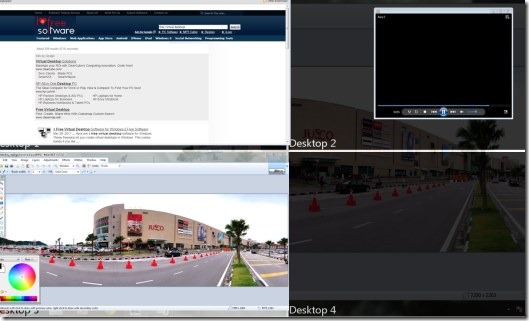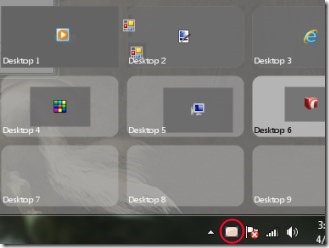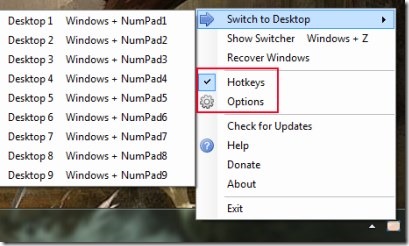Finestra Virtual Desktops is a free desktop software that lets you manage huge number of tasks or windows with multiple virtual desktops. It is very effective software as it lets you create as many virtual desktops as you want. This way, you can organize your tasks easily and more conveniently. You can use each individual virtual desktop for different purposes. It also gives you the facility to preview all of your virtual desktops with a single shot.
Not only this, you can use Hotkeys also to access and work with all virtual desktops more efficiently. It is an all in one solution for fulfilling the need of virtual desktops. And all of its benefits you can get for free.
Finestra Virtual Desktops is quite different from most of other virtual desktop software. It is so because it has multiple crucial features. Below you can see all of those features.
Key Features Present in Finestra Virtual Desktops:
- Switcher present in it to preview all of your virtual desktops in full screen mode.
- Mouse edge switching feature present. This will help you move quickly to another virtual desktop. Move your mouse to up/down/left/right edge of desktop screen for switching from one desktop to another.
- Create multiple desktops according to your own requirement.
- Use Hotkeys to work even faster with Finestra Virtual Desktops.
- Easy to divide tasks using multiple virtual desktops.
- Simple to use, available free of cost for Windows.
- Mini overview feature present that will help you to preview desktops when you will click its system tray icon. See the below mentioned screenshot:
Thus, you can imagine that this software facilitates you with multiple features. Now lets see how you can use it.
How To Use Multiple Virtual Desktops With Finestra Virtual Desktops?
You can take benefit of this software by installing it on your computer. At the end, you will find the link from where you can download this software. After installing it, it will start running on system tray of your computer. It will provide you 4 virtual desktops by default. You can access its Options (by right-clicking its icon) to create number of desktops you want. Moreover, you can also change interface settings, adjust and learn Hotkeys etc. by accessing Options window. Other than this, you can either use Switch to Desktop option to access any desired virtual desktop or simply use Hotkeys.
Whole control is in your hand. You can use Finestra Virtual Desktops the way you want. No doubt that it is built to ease multitasking on Windows. Although you might find it a bit difficult to use for the first time. But using it on regular basis will let you get a hang of it.
Similar software: nSpaces, Desktops, and Real Desktop.
Finestra Virtual Desktops helps to make your desktop clutter free. So I can recommend it to you. If you work with multiple windows or tasks on your system on daily basis, then this software is surely meant for you. In brief, Finestra Virtual Desktops is good to use software for working with multiple windows.
Get Finestra Virtual Desktops from here.