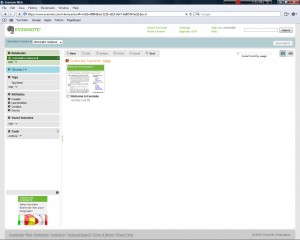[yasr_overall_rating] [yasr_visitor_votes]
Evernote functions like electronic post its. It let you keep record of everything through text note, webpage clipping, photo snapping, and capturing screenshot. Everything that you noted down in Evernote will be automatically organized. The search feature in Evernote allows you to easily search for the notes that you capture. Tags can be added to the notes. The notes can be sorted to separate notebooks.
Here are some of the features of Evernote:
[subscribe-to-us]
- Free for up to 500,000 notes.
- Use your mobile phone camera to capture a business card, then store and access it in Evernote
- Snap a photo of the plane ticket and confirmation numbers, invoices, receipts and etc
- Keep a note of all the favorite stuffs in one place.
- Take down note at the meetings. Snap a photo of the whiteboard at the meeting so that you can review them later.
- Clip webpages, record sights, sounds, and etc.
- Surf the internet and clip pages from the browser.
- Create a todo list, add notes, add hyperlinks, print out and export task list and etc
- Users can send Tweets from Evernote to share a thought or a webpage
- myEn lets you send public Twitter messages and Direct Messages into your Evernote account
- Organize your notes into different notebooks.
- The saved searches feature allows you to save a search criteria to make searching the notes more convenient.
- Search for the notes by specifying keywords, titles, and tags.
- Evernote detects the printed or handwritten text in the images and makes it searchable
- Ability to share your notebooks with others
Evernote allows you to create up to 500,000 notes for free. That’s a pretty big number for personal home use. Evernote works really well, and is a comprehensive note taking software. Other simpler electronic post it software that you can try are Stickies, and Efficient Sticky Notes.