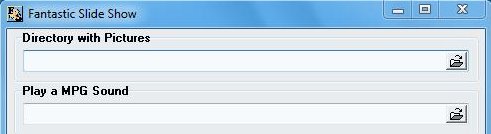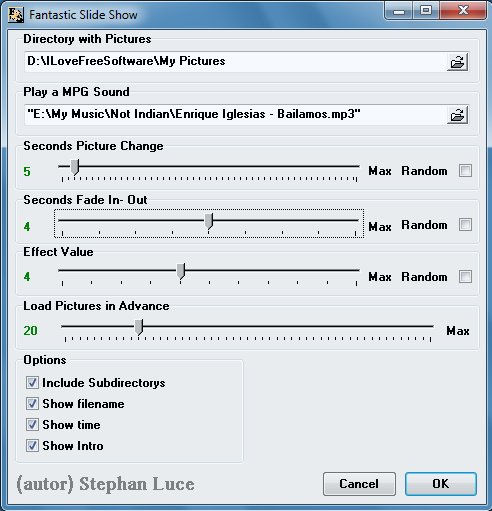Fancy Screen Saver is a free software that lets you see your pictures from a folder as Screen Saver. It even adds nice effects to your photos, like zoom, fade-in, etc.
There are many free software available that can turn your pictures into screen savers. However, Fancy Screen Saver is the easiest one that I have come across. You just need to specify the folder name where your pictures are located, and Fancy Screen Saver will show them as screen saver.[subscribe-to-us]
Fancy Screen Saver also lets you see the filename of pictures, and the current system time. You can also choose to listen to an MPG file while your screen saver is running.
Download and Install Fancy Screen Saver:
The download size of the software is just 1.3 MB. You can easily download it from the website and install in your computer. Once you have installed Fancy Screen Saver, it will start coming in your list of screen savers, and you can choose it from there.
Create Slideshows with your Photos using Fancy Screen Saver:
Fancy Screen Saver lets you choose a directory/folder which contains all your photos and make a slideshow of them. You can additionally, select a song, which you want to listen, while your screen saver is running (provided the song should be an MPG file). After selecting the desired photos and MPG file, you can set various setting options to configure the slideshow of your photos. These settings allows you to make following changes to your screen saver:
- Seconds Picture Change: This setting lets you set duration of seconds for which a picture will be displayed in the slide show.
- Seconds Fade In- Out: Here you can set the duration of seconds to fade-in or fade-out to the next picture in the slide show.
- Effect Value: You can add nice effects to your photos. The more you increase the effect value, the more zoom, stretch, and moving effects are applied to your pictures.
- Load Pictures in Advanced: You can load the pictures in advance, for slide show. Advance loading of pictures helps in a smoother picture change.
- Show Intro: Shows a short introduction of the software at the beginning. This is actually, a bit annoying so you can avoid choosing this option.
- Include Subdirectories: This will include all the subdirectories in the selected directory/folder.
- Show Filename: this option will show the filename of the picture in the lower left corner of the screen.
- Show Time: This option will show the current system time in the lower left corner of the screen.
Key Features of Fancy Screen Saver:
- You can select a single directory/folder containing all your pictures. (including sub folders)
- It supports various picture formats including JPG, GIF, BMP, and WMF.
- It lets you add some special effects to your pictures, like fade, zoom, shrink, move, or stretch. These effects gives more amazing and funny look to your photos.
- It provides various setting options to change the picture change timings, fade-in and fade-out timings, effect values, etc.
- It has an integrated audio player feature, which plays MPG sound tracks for you while running the screen saver.
- It also shows the current system time and file name of the picture that is displayed on the screen.
The Final Verdict:
Fancy Screen Saver is easy to use, and really good. Its a fun way to make a slide show of your own pictures and see them on your screen saver.
Download Funny Screen Saver free.