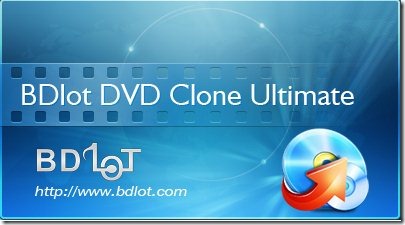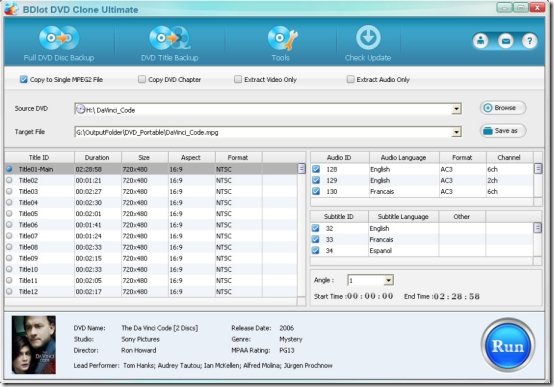BDlot DVD Clone Ultimate is a total DVD Burning Software that enables you to copy and burn DVD in HDD and in USB Drive without sacrificing the quality of the content. This DVD cloning software helps you to take backup of DVD to system Hard Drive as ISO image or DVD folder or you can also burn to a blank DVD disc using GPU accelerating technology in few minutes.
In addition, with this DVD backup software, you can also burn your homemade DVD from ISO image file, VOB or MPEG file. BDlot Clone Ultimate supports some Input and Output file formats such as ISO image file, MPEG2, DVD +/-R & RW, DVD Folder VOB, DVD-RAM, DVD-ROM are some Input formats and DVD +/-R (DL) & RW, DVD folder, DVD-RAM, ISO image, MPEG-2 file, DVD subtitle, DVD audio, DVD video tracks only are some Output formats.
Note: This software costs $29.95, and is worth the price if you are looking for a perfect DVD copying software.
BDlot DVD Clone Ultimate comes up with various attractive features.
Some Key Features of this DVD Burning Software:
- Create DVD Backups of Raw Content.
- Entire DVD can be cloned to Blank DVD.
- Create Full Content backup of DVD to USB or hard drive.
- Backup Main Movie in DVD to Save More Space
- Burn on any blank DVD in a faster and much easier way.
- Simply work using Virtual DVD Drive.
How To Download & Install this DVD Cloning Software:
- Go onto the website
- Click on green “Download” button
- Since the downloaded file is a Zip File, hence you need to extract all in order to Unzip it. The download size is around 13 MB.
- Double-Click on the extracted file
- The installer will automatically install the software as you keep following the upcoming instructions
Yup..there you are. Start burning DVD or take backup of DVD content in just a few minutes without sacrificing the quality of the content.
How To Burn a DVD Using BDlot DVD Clone Ultimate:
- Once installed, open it.
- Select “Full DVD Disc Backup” or “DVD Title Backup” as per your requirements.
- Choose a more specific DVD backup mode from the Sub-Category.
- Click Source DVD’s browse button to import DVD content from your computer.
- Select a location for output.
- Click on “Run”
You will soon find your DVD cloned with all the content.
Basic System Requirements:
- Windows 98, Windows 2000, Windows 2003, XP, Vista, Windows 7.
- 1GHz Intel or AMD processor and up.
- 256 MB RAM (recommended would be 512 MB or above)
In a nutshell, DVD Clone Ultimate is an all in one DVD burning software that enables you to take backup of DVD or clone DVD in just a few minutes. Go ahead and enjoy.