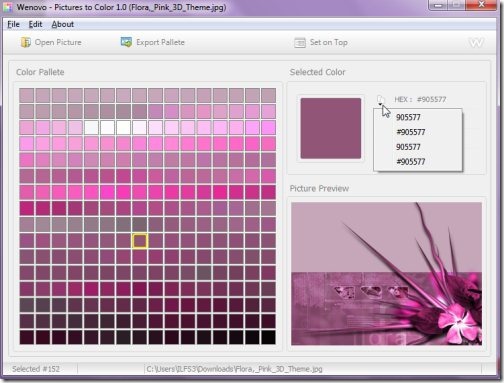Pictures To Color is a portable free software by which color palette can be extracted from a picture. Colors play an extremely essential role in defining the actual design of a drawing. Graphic or Web Designers play around with unlimited different colors, hence they always keep themselves active for taking every new color into their color palette. And to make their task easier, Pictures To Color comes into existence which helps to extract colors from images.
You often come across images that consist of natural colors, or other different shades. It is obvious that you can never identify the exact color in order to get it for using it as graphic or web designs color theme. However, you might not want to sacrifice that fascinating color. This is where this all new software, Pictures To Color comes into play.The software lets you click on the color that you want to use, thereafter giving you the value of the selected color. You can copy and paste that color value in your design program. In other words, Pictures To Color helps you to fetch those dreamy colors.
The software supports image formats like PNG, JPG, etc and the color palette can be saved in the HTML format.
Web-Designers should not miss to check out Absolute Color Picker or convert images into different colors reviewed by us.
How to extract colors from images:
- Open or drag an image file.
- The software detects and displays color palette of a picture at the left side of the main interface, particular colors can be selected in the palette.
- Selected color would be displayed in several color values: RGB, HEX, HSL, HSV/HSB
- Click on the color palette, the color you want to use
- Click the copy button, and click the color value you want to copy.
- The color value will copied on to clipboard.
However, if you wish to keep color palette from a picture, click the Export button. The program will store these colors with complete details in HTML format.
How To Download Pictures To Color:
- Go onto the below given link
- Scroll down, click on “Download Pictures To Color”
- Submit the given code and click on “Download”
- Double-click on the downloaded setup in order to run
- Click on “Run”
You will soon find the software running. Start dragging images having various appealing colors. You can also check out Fatpaint, a Graphic Design Software reviewed by us.
In short, Pictures To Color is a good utility software mainly for Graphic or Web Designers and for others who love to play around with new colors. Go ahead and Download Pictures To Color Free and extract colors from images!