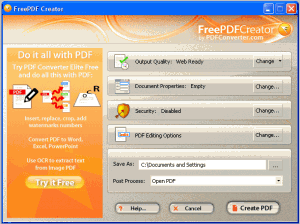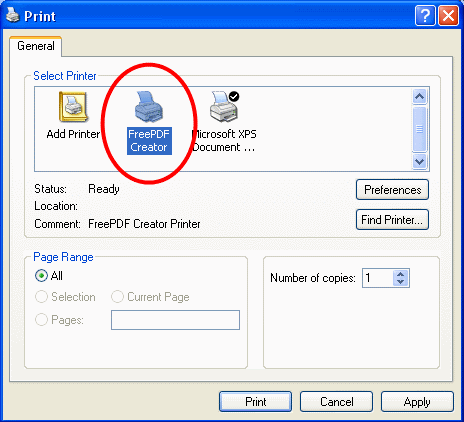FreePDF Creator is a free PDF Creator to convert files to PDF for Free. Once you have installed FreePDF Creator, it will appear as an additional printer. This PDF printer option will be available in all the applications that have Print button, and you can use this to convert files to PDF for free.
FreePDF Creator is really easy to use, and completely free.
How to Install FreePDF Creator:
You start with downloading FreePDF Creator (around 11MB download). After that, the installation process is quite straightforward. It does shows you a registration screen during the setup, but you can skip registration if you want to. At the end of installation, you might be required to restart your computer.
How to Convert your files to PDF:
When you want to convert any file to PDF, just open the file in any application, and choose “Print” option. For example, if you want to convert an excel file to PDF, just open your excel file in Microsoft Excel (or any Microsoft Excel alternative). Then go to “Print” option in Excel. From the list of printers, choose “FreePDF Creator” as the print option.
Then just hit the Print button, and FreePDF Creator will convert your file to PDF instantly. It is that simple. FreePDF Creator will then open your file in PDF Reader, or you can choose to directly email the file.
Managing Properties of PDF Conversion:
FreePDF Creator gives you many options to manage properties of PDF conversion.
Output Quality: You can change Output Quality to Web Quality, Print Quality, or Prepress Quality.
Document Properties: You can provide Author, Title, Subjects, and Keywords in the output PDF file.
Security: You can password protect your PDF file. You can even choose to provide separate passwords for viewing PDF file, and editing PDF File.
FreePDF Creator is one of the simplest PDF creators we have come across. I am especially impressed by the features that it provides to manage properties of output PDF file. It is easy to use, and does the job well. FreePDF Creator is published by pdfconverter.com and can be downloaded here