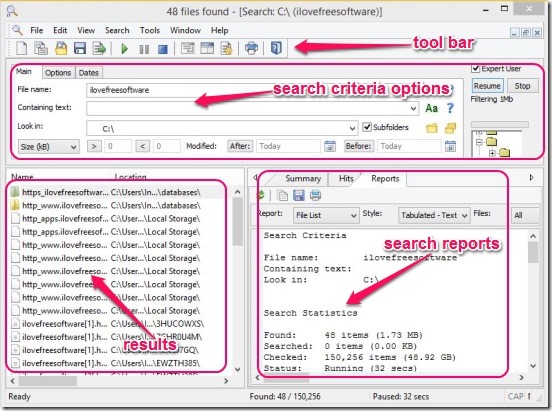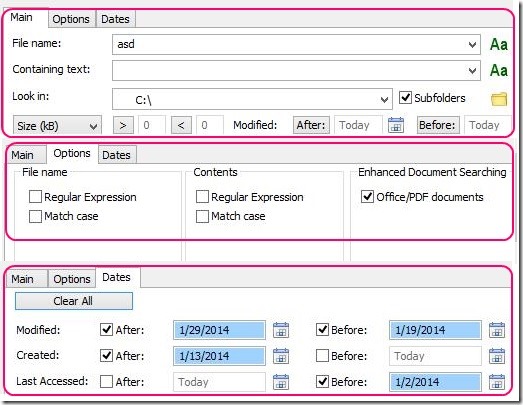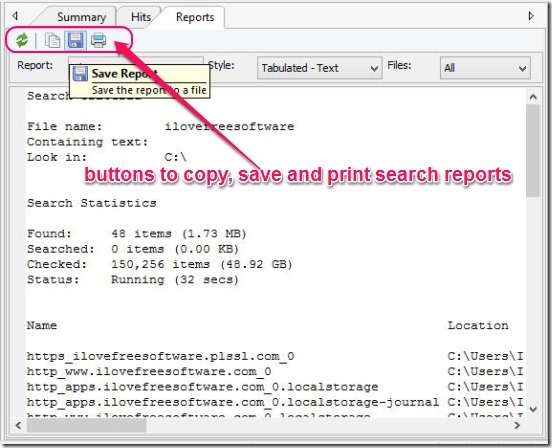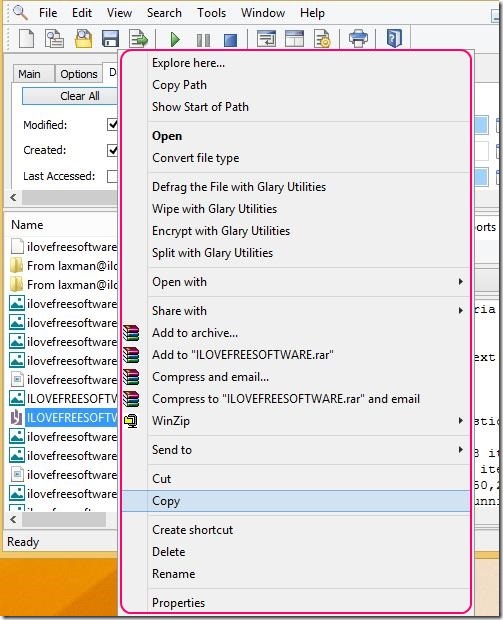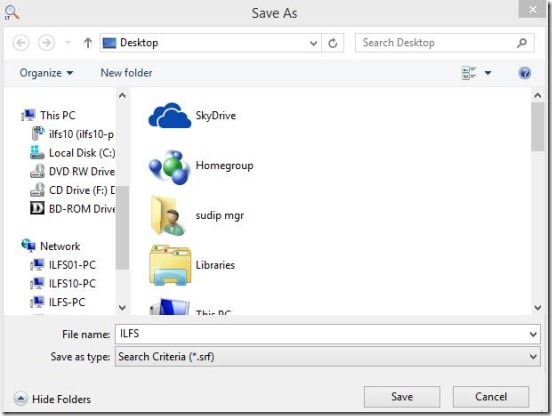FileLocator Lite is a free advanced file search software, which gives you some advanced file search tools to find any file stored locally in your PC. Using this freeware, you can apply some advance search filters and quick search files. You can then view search report, print, export and copy reports to clipboard, view search summary, save search criteria, and then run the file from within the software. There’s more in the software. It is an easy but effective file search software, and pretty much makes files search simpler, easier and quicker.
To add more to the software’s functionality, it also supports right click context menu, using which you can run, cut, copy, paste, delete, rename, and create shortcut of a file and explore the parent folder etc. The file search criteria that you can specify are pretty advanced and include: search locations, file contents, file size, creation date, modified date etc.
Add advanced file search filters and search files quickly using this free file search software:
This is a pretty good software to find files stored in your PC. There are good multiple features that makes it a good file search software. The first-most are obviously the search filters. There are some really good search filters in the software. To name some noticeable filters includes: Containing text, search for files that has file size greater than or smaller than the file size that you’ll specify, option to enter the date before or after which the file was modified, option to match case of the contents of files, and the enhanced MS office and PDF documents searching filter. These all together, make the search pretty powerful. One handy feature in this freeware is, it automatically includes the hidden files in it’s file search and displays them in the search results.
The second good feature that I liked is FileLocator’s interface. It’s very simple and easy to use. Every single button and necessary filter text fields are right at the software’s interface. All that is required for you is, simply fill up the text boxes and enable/choose the search filters. The results list gets displayed in the lower left pane of the interface and the search summary, search reports, and search hits (contains selected result’s address, creation date and time) are displayed at the lower right pane of the interface. However there’s one thing missing from the software, and that is a progress bar that shows the search progress.
A pretty good thing about this free file search software, is the file’s context menu that opens up when you right click on a file. This context menu is pretty handy and adds more to the software’s functionality. Using it you can directly run the selected result file. You can rename it or cut, copy, paste, or delete it. Plus you can directly open the folder where the file is stored.
This software also has the ability to save the search criteria in .SRF file type, which you can import again in the future and use them anytime. This is a pretty handy feature of the freeware. To save a criteria simply click on Save Criteria button in the tool bar, or go to file menu and select Save Criteria.
The tool bar further consists of important buttons: New blank search, New search based on last search, Open search criteria file, Export results, Start, Pause, Stop Search, and buttons to Toggle content, Word warp, Modify search configuration, Print, and Help. Simple click on requisite to do the desired.
Key features of this free file search software:
- Completely free.
- Good file search software.
- Aided with multiple file search filters.
- Good file search engine.
- Save and load file search criteria.
- Export file search report.
- Simple and easy to use.
Conclusion:
FileLocator Lite, is a good software to choose if you are looking for a file search software. It’s simple, easy, and fast. The filters can help you make advanced search easy and find files. All in all a pretty decent file search software.