Fopnu is a free decentralized P2P file sharing software with local indexing. This is a powerful software to share files with anyone right from your PC. There are some other features that sets it apart from other P2P file sharing software such as community chat, encrypted connection, and local indexing. And you can carry this software in a flash drive as it comes in portable mode as well.
If you have used Tixati, then you will find the interface of Fopnu to be very similar. But it has some more and different features than that. For instance, it creates and save file index locally. Unlike other P2P file sharing tools of its kind, it doesn’t share file index with other nodes in the network. So, it is kinda private as well.
This P2P file sharing software shows you a complete bandwidth graph and also lets you limit upload and download speed. Any file can be shared with it and you can browse files shared by other users too. This is a cross-platform software and offers same functionality on Windows, MAC, and Linux. And I hope in the later days, they make a mobile app for this too.
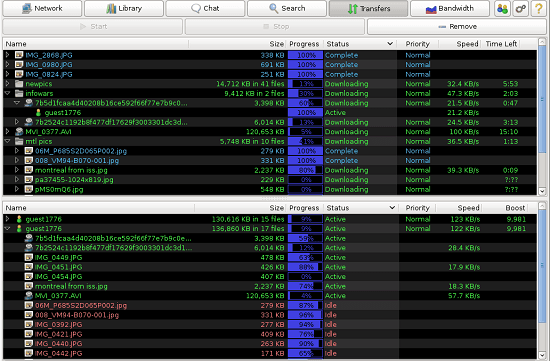
Using this Free Decentralized P2P File Sharing Software with Local Indexing:
Whether you want to install it on your PC or use as a portable software, you are free to do that. Just download it for your platform here and then simply run it. When you run it for the first time, it will ask you to allow it through the firewall and set incoming/outgoing transfer limit. You can also set a custom username that will be visible to other users in the chat.
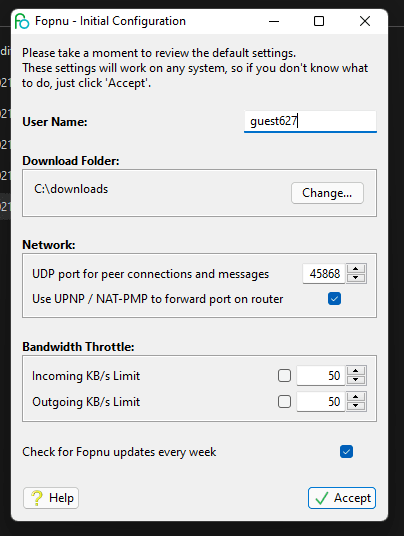
Now, you just share some files from your PC in the network. For that, just go to the Library tab and then select a folder from your PC to share. You can filter what file types to share. Use Add button to share a folder, and you can share as many folders as you like.
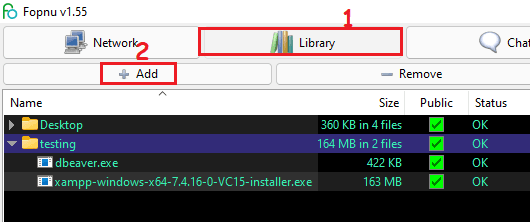
Next, you right-click on any file to generate the download link and share that link with anyone you want. You can also generate a link for the entire folder in the same way.
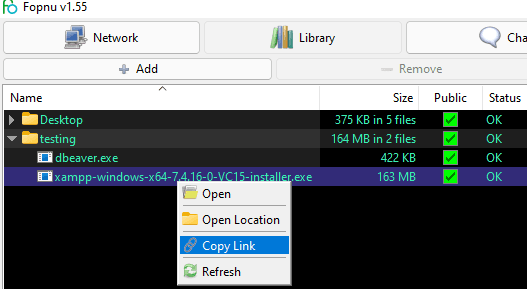
Next, when someone starts to download files from the link you shared, you can see the stats. Move to the Transfers tab, and there you can see which files are being sent from your PC. You can see the transfer speed and you can even limit it in case you are running on limited bandwidth.
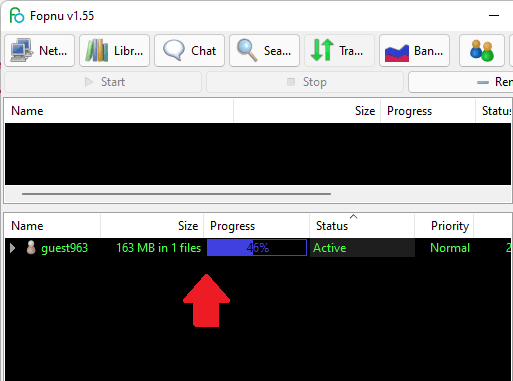
You can track overall transfer rate graphically, and you can do that with ease from the Network tab. See this in the screenshot below.
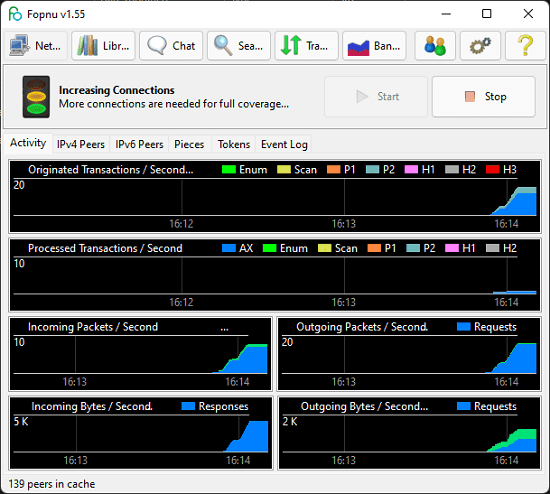
Lastly, there is a community chat included. Basically, the chatting is not for individuals and there are channels like IRC. You can create your own channel or join some other for sending messages. You can see the number of participants there and even browse the directories or files they have shared in the network.
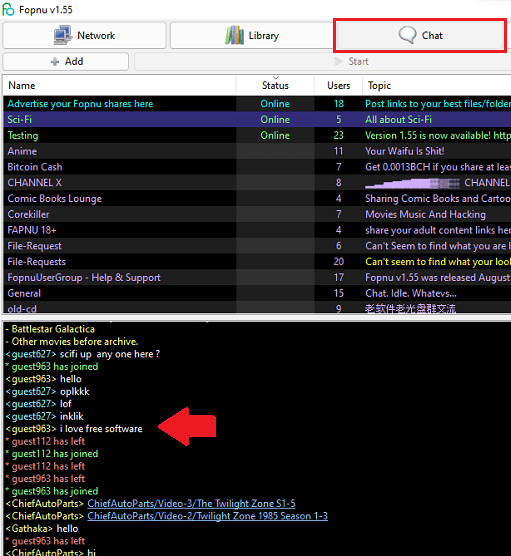
In this way, you can use this simple and powerful P2P file sharing software on Windows. The upload and download speed is very nice, and this is fairly new software and does few things differently. So, if you often share files with others in P2P fashion, then you can try Fopnu now and see how it works out for you.
Closing:
Out of all the P2P file sharing tools I have ever used, I can safely say that Fopnu is probably the best. Here you can use it to share almost anything from your PC with anyone. If you are in school or college, then you can use it to share your assignments and college photos with each other in a fast and efficient P2P file sharing fashion. The UI is simple and I really liked the way it works. So, give it a try and share with us what you think about it in the comments down below.