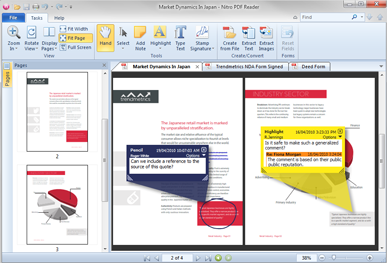Nitro PDF Reader is free PDF reader that goes beyond the basic functions that you get from most of the free PDF readers that you find on the internet. Not only does this free pdf reader allows you to open and view PDF files, it has a series of advanced tools for editing PDF files and even creating your own.
Features of Nitro PDF Reader:
- Intelligent display panes.
- Preview and work with multiple PDF files at once.
- Rotate and view PDF files in full screen.
- PDF creation from 300+ file types.
- Extract plain text and images from PDF files.
- Add notes and comments to PDF files for collaboration.
- Restrict internet access for security reasons.
Do Everything with Your PDF Files
There is virtually no feature that Nitro PDF Reader doesn’t have. Almost anything you could possibly want to do with a PDF file is available. You can extract bits of text and images from PDF files with ease as well as adding segments for collaboration and editing. Equally, the interface and the entire viewing experience are very good indeed, making for an excellent alternative to Adobe Reader, the most common PDF viewing software.
Creating PDFs with this free PDF software is also a very easy process, particularly as the software allows you to create PDFs from over 300 different file types with no degradation in quality. This means you don’t need a separate Free PDF Creator.
Conclusion
Nitro PDF Reader is an excellent piece of free PDF software. Considering that you pay absolutely nothing for it, the amount of features that it boasts is incredible and each of these features runs perfectly and is easy to use. There is nothing more that you could ask for from free PDF software.
It is an excellent alternative to the slow and often unreliable Adobe Reader and stands as probably the best of its kind that are available today. Some other good free pdf readers that you can try are: Zathura Free PDF Viewer, Nuance PDF Reader, and Foxit PDF Reader.